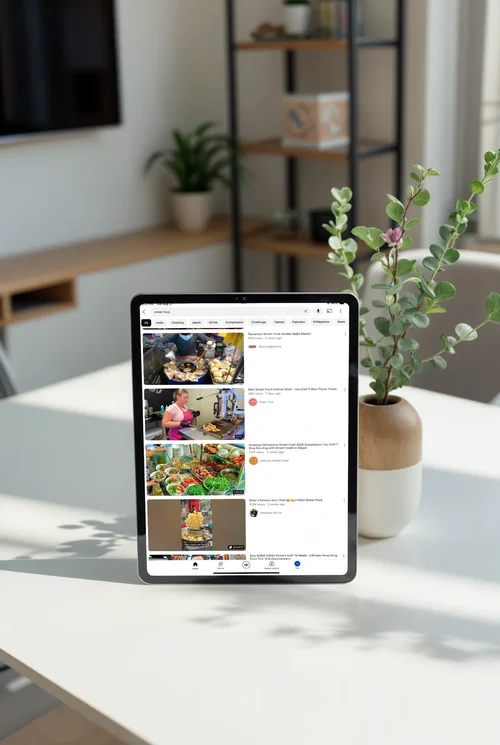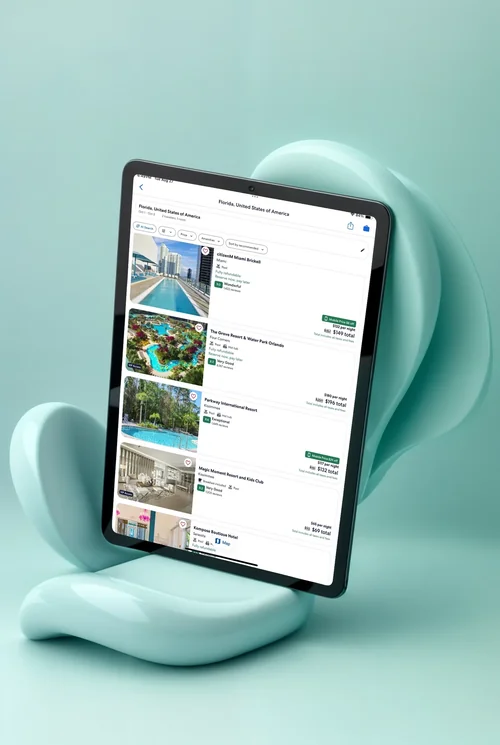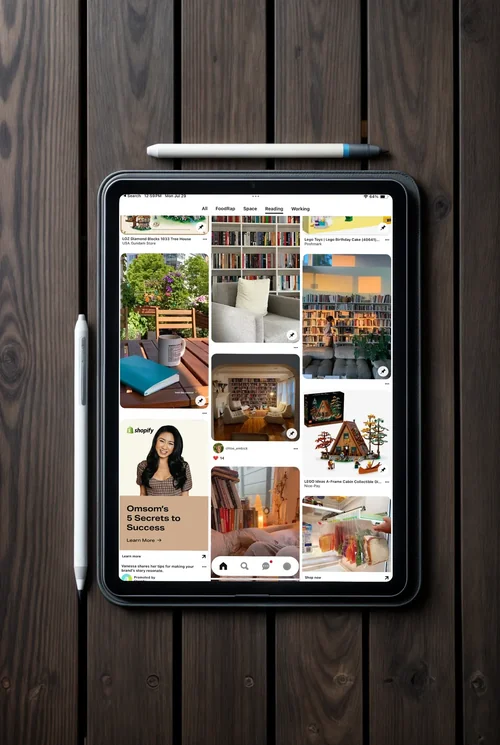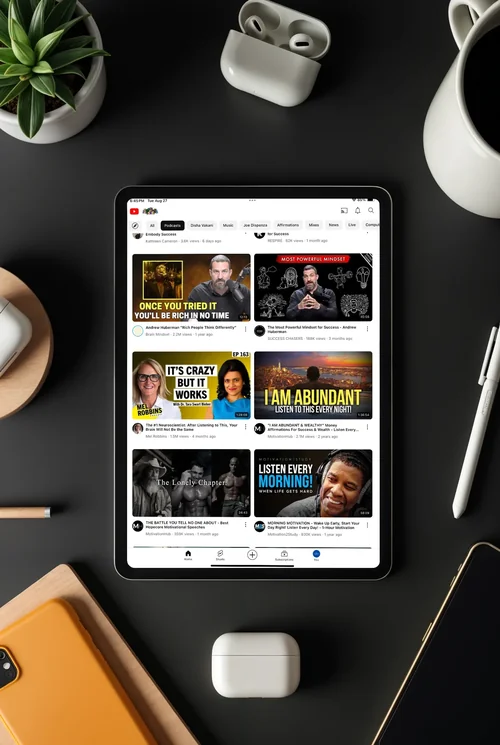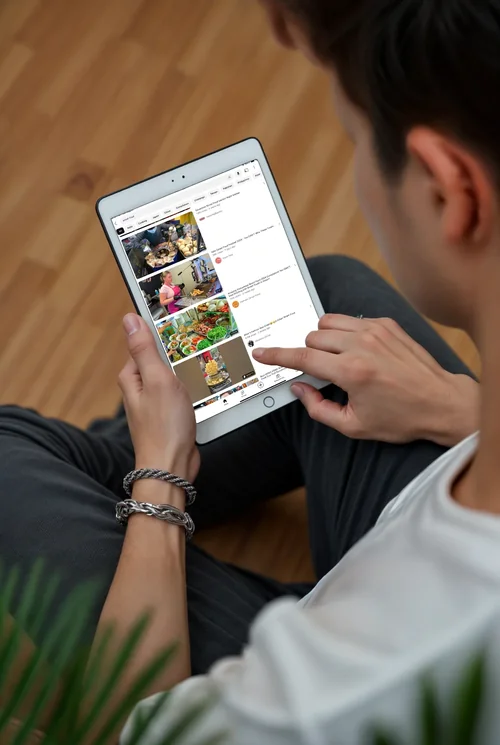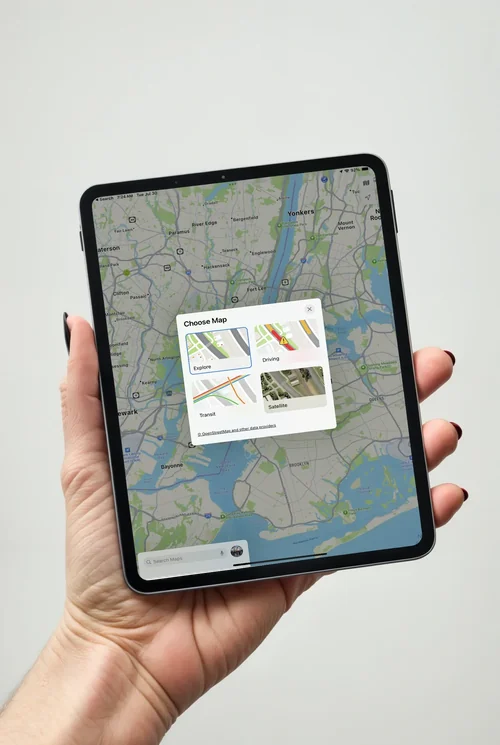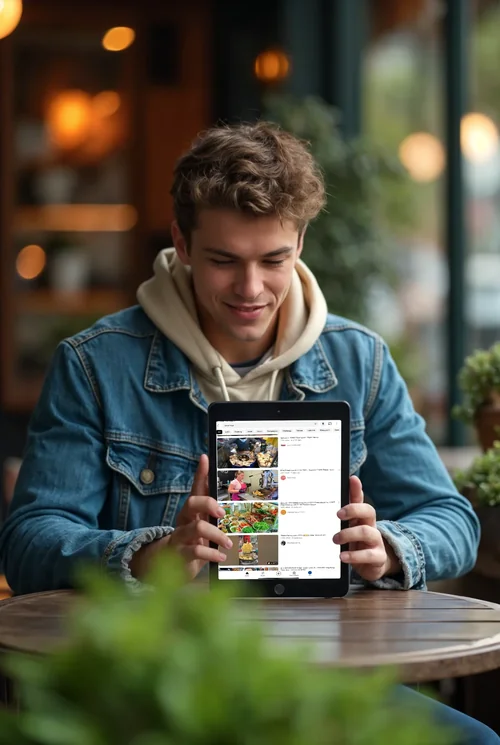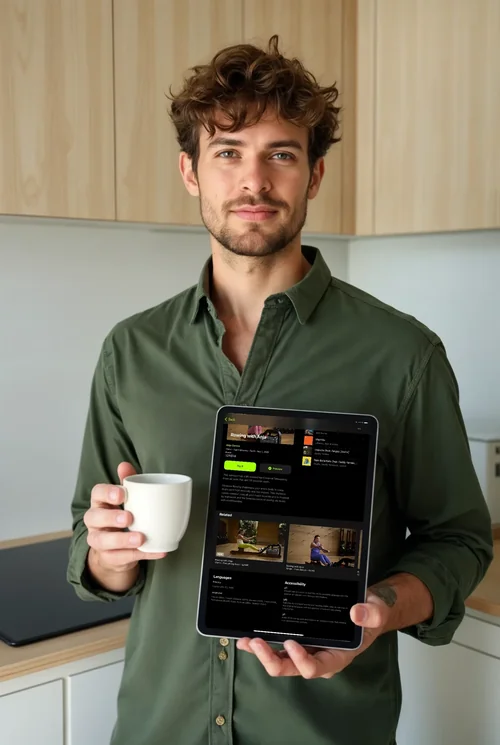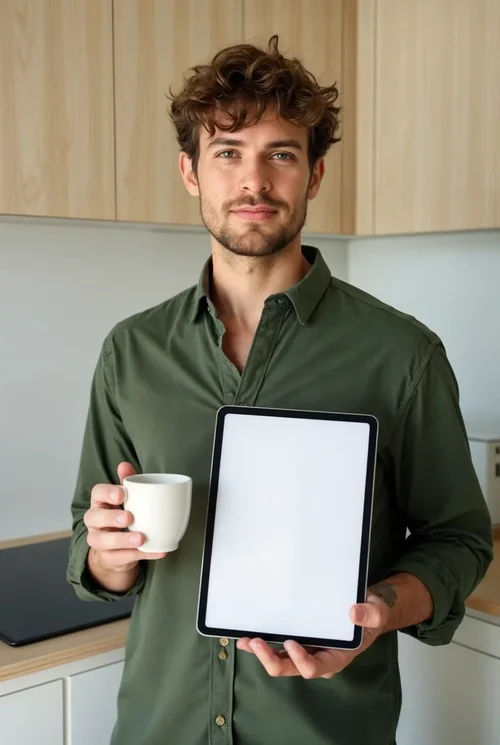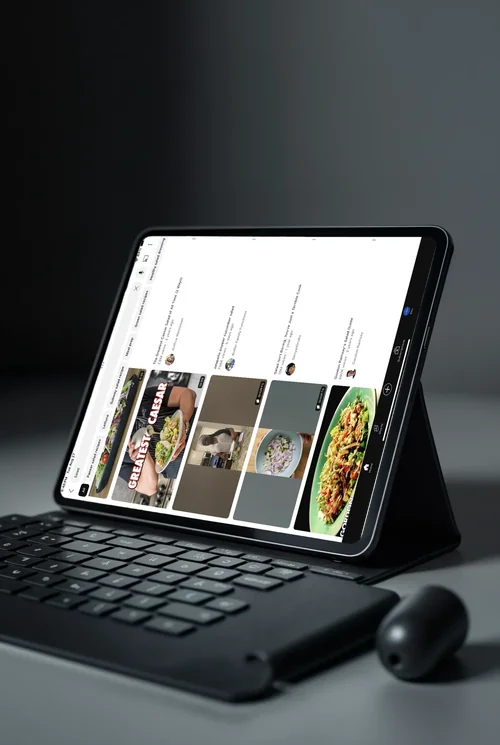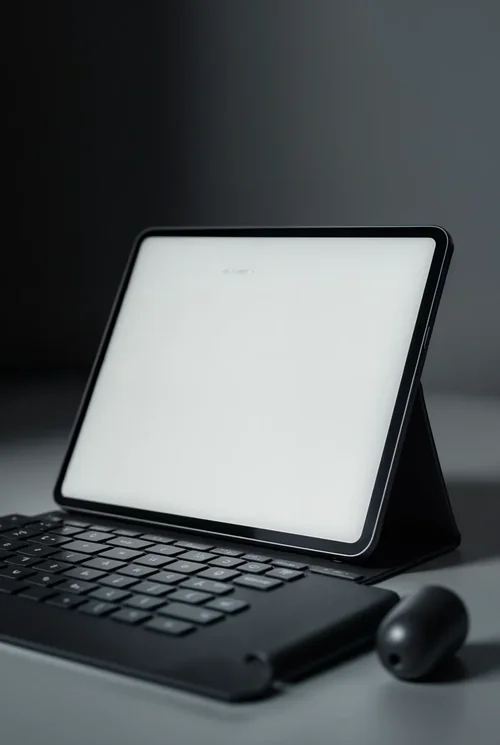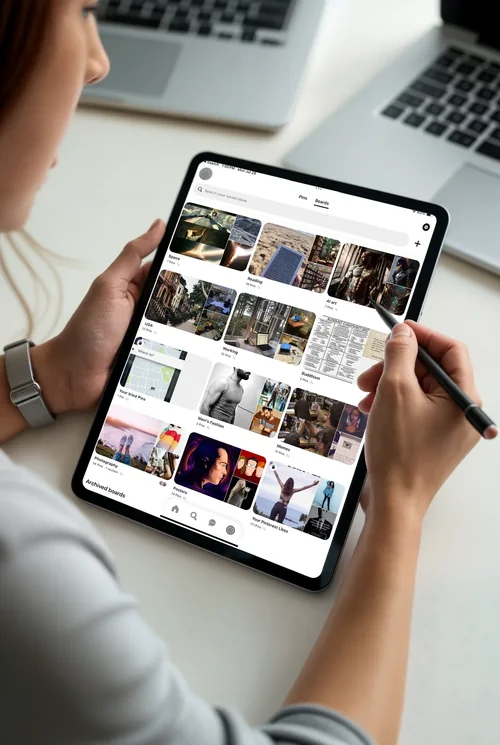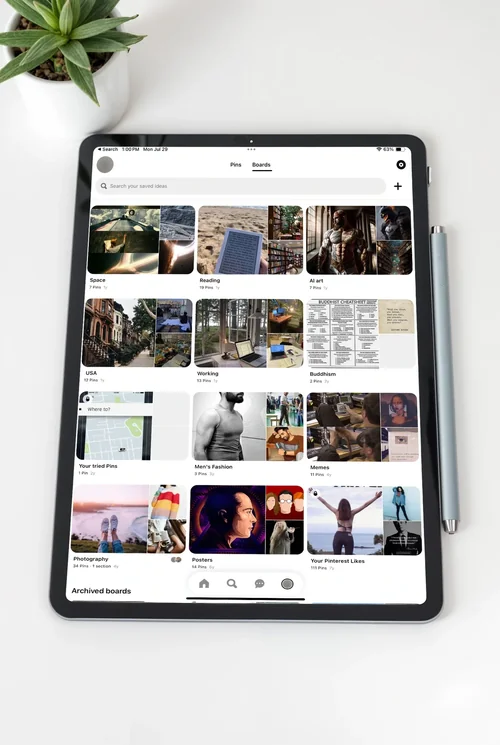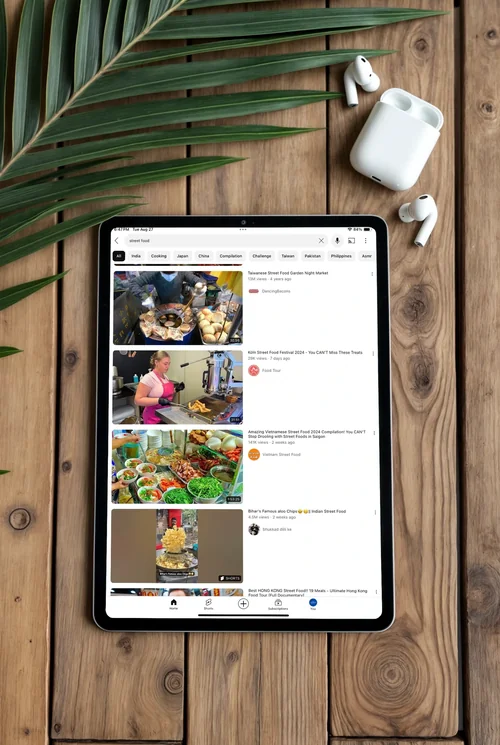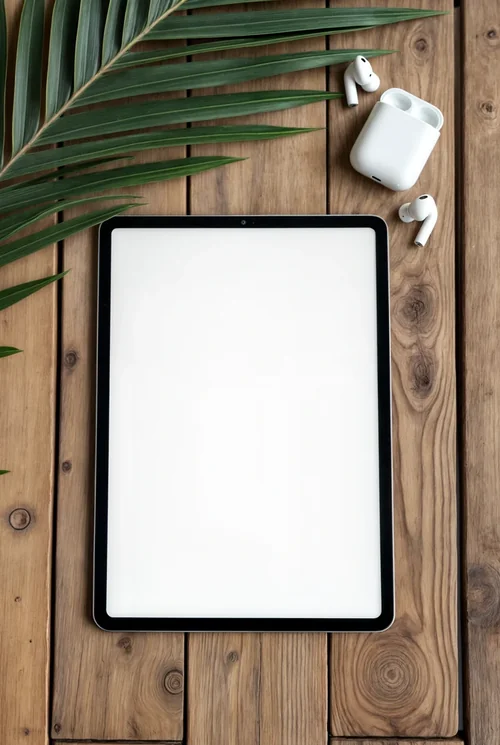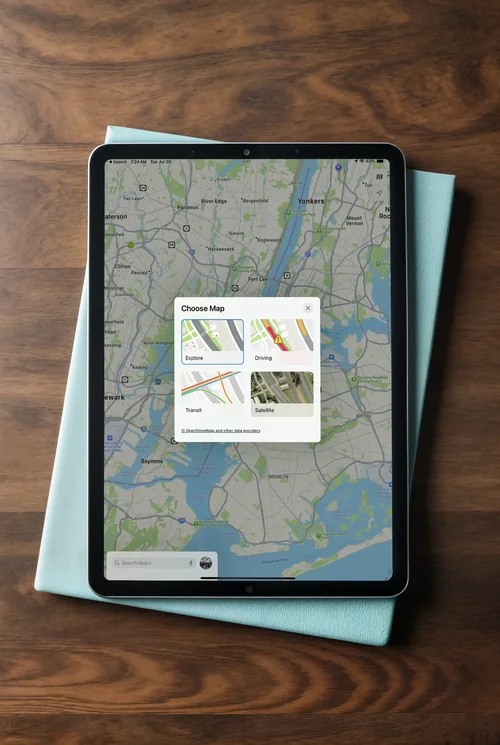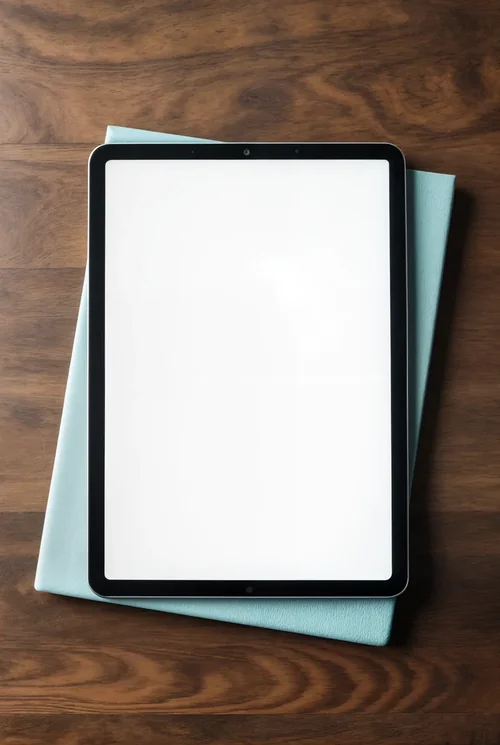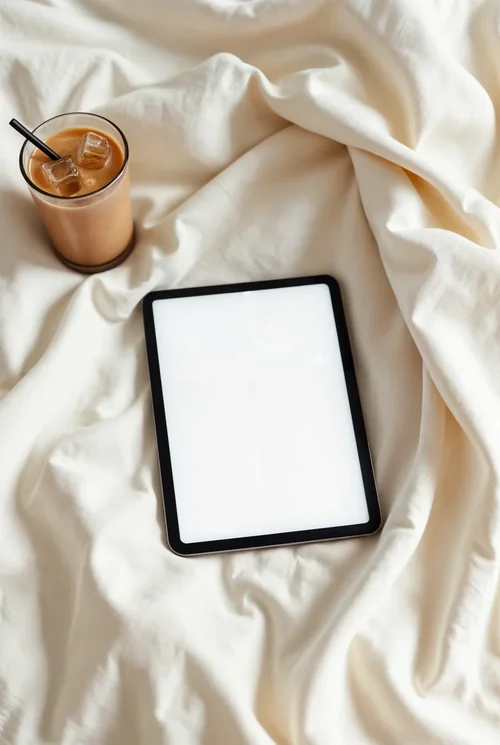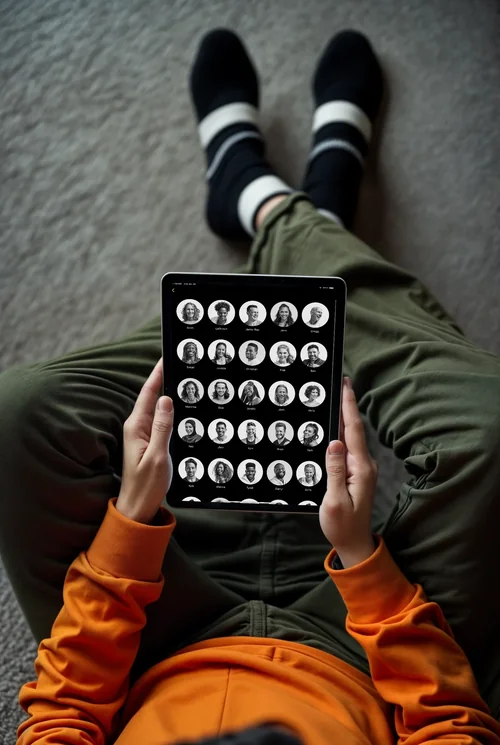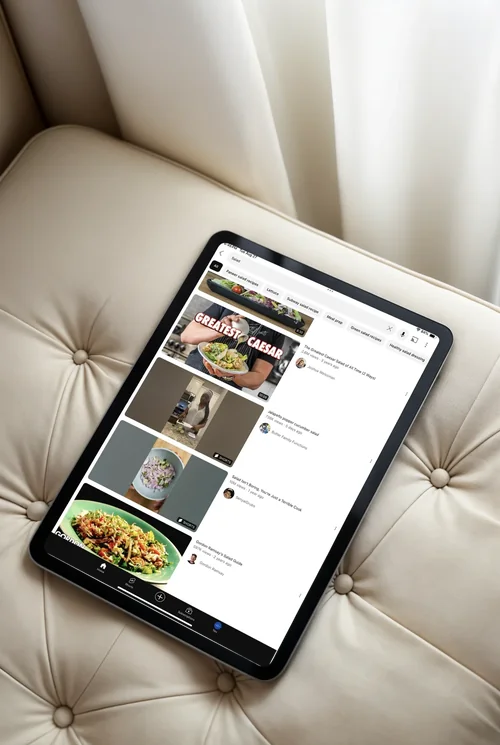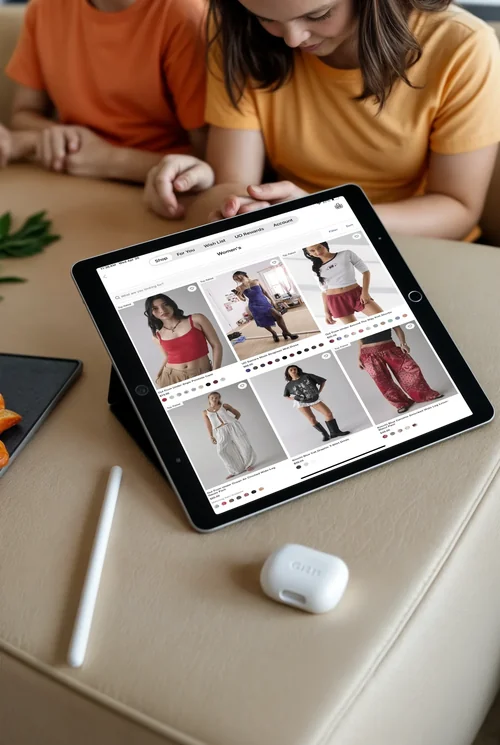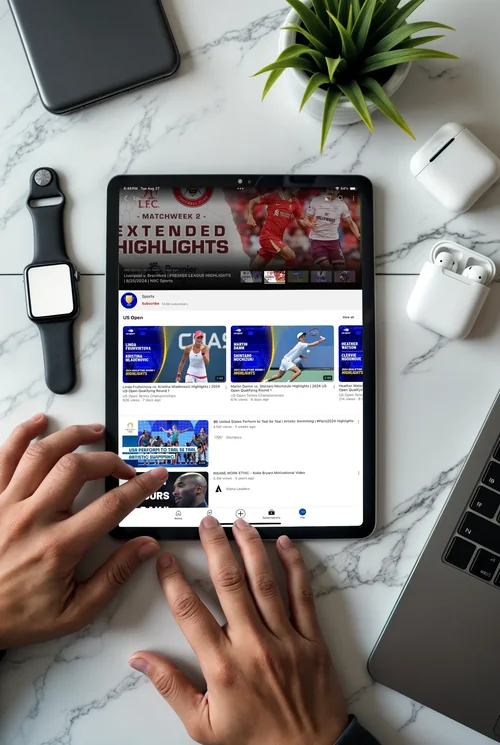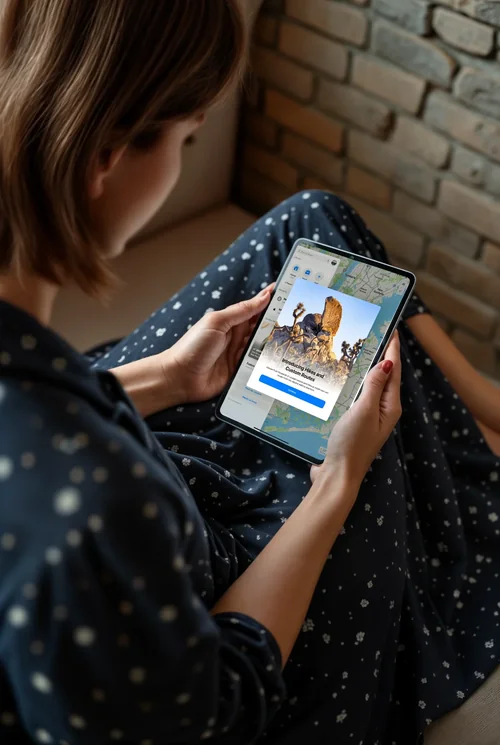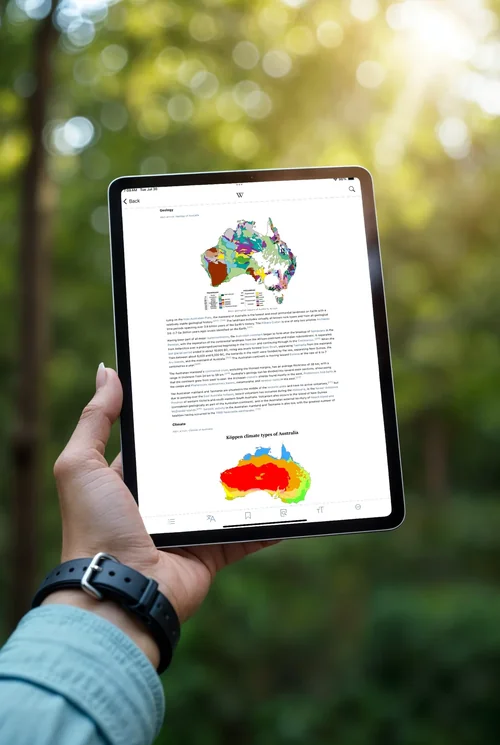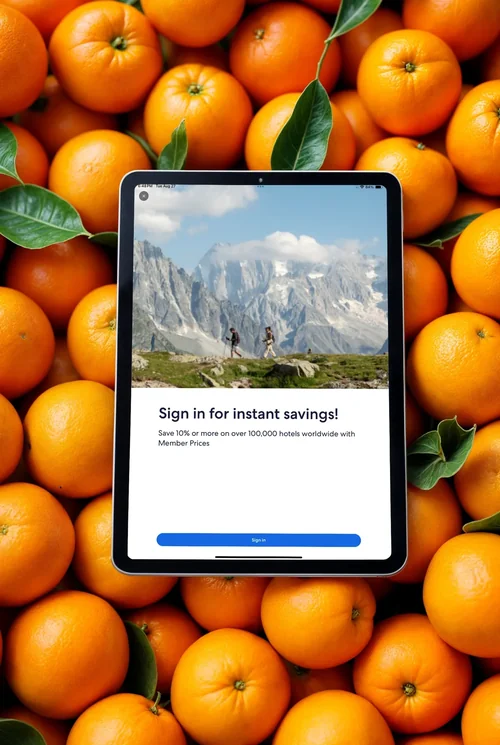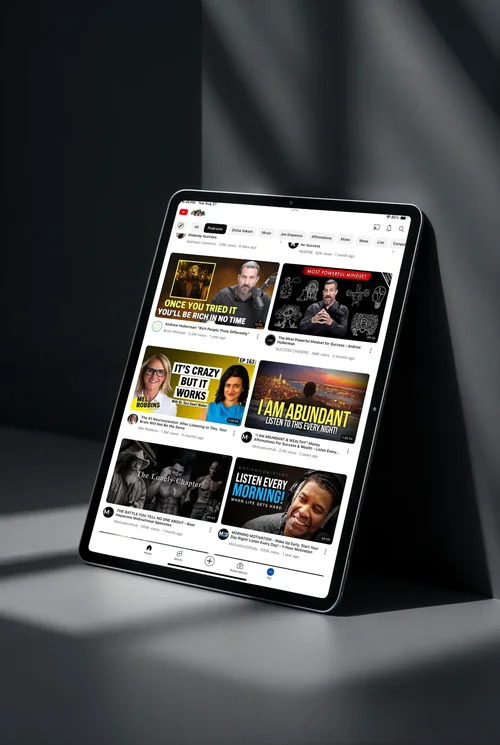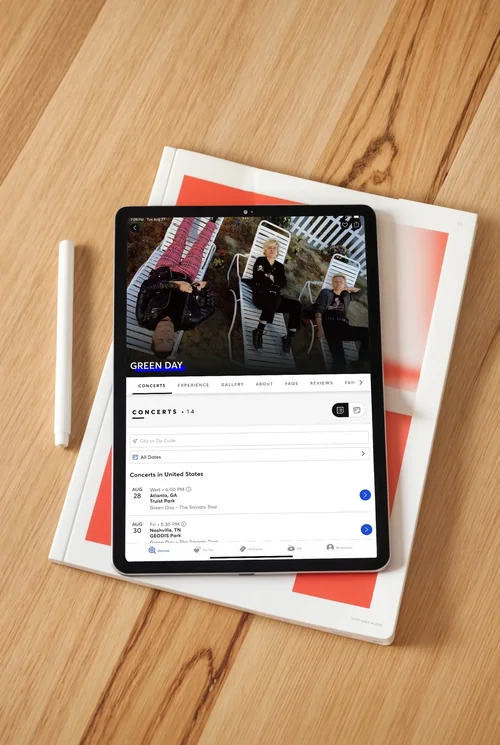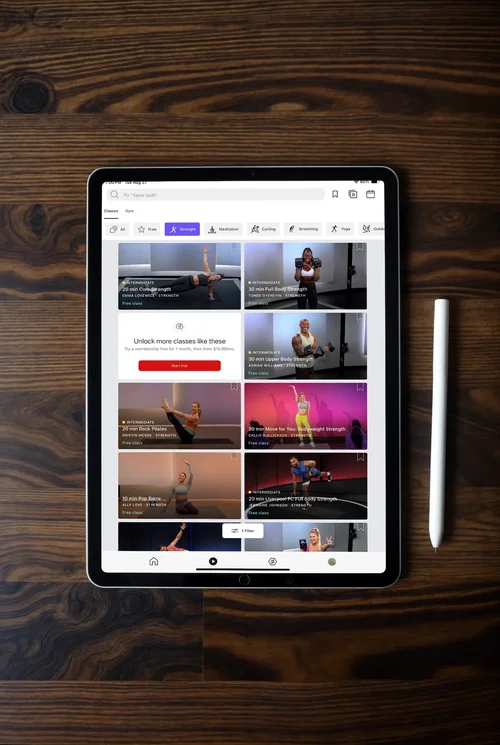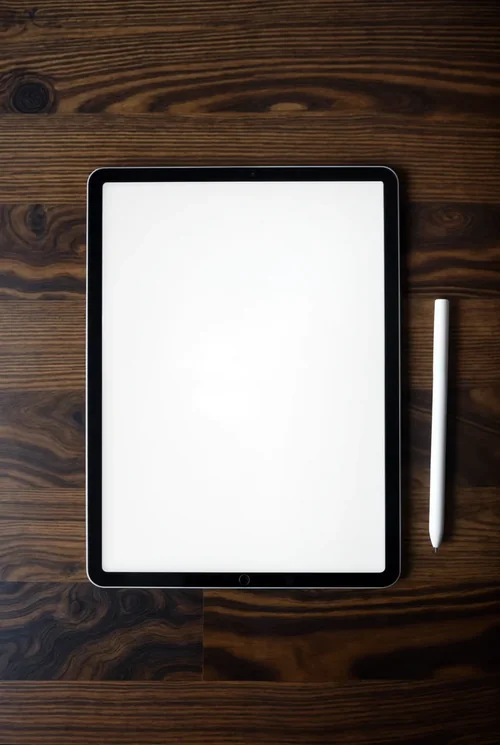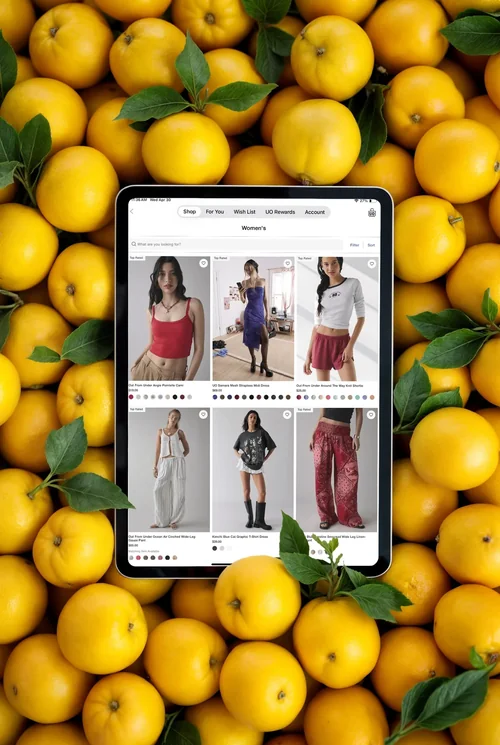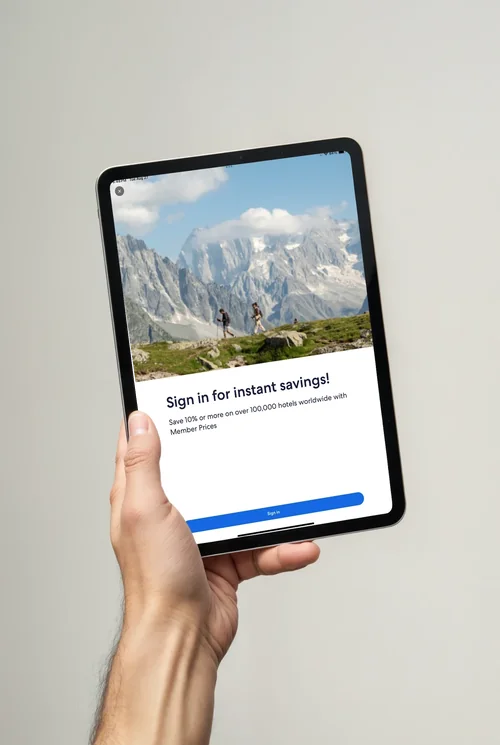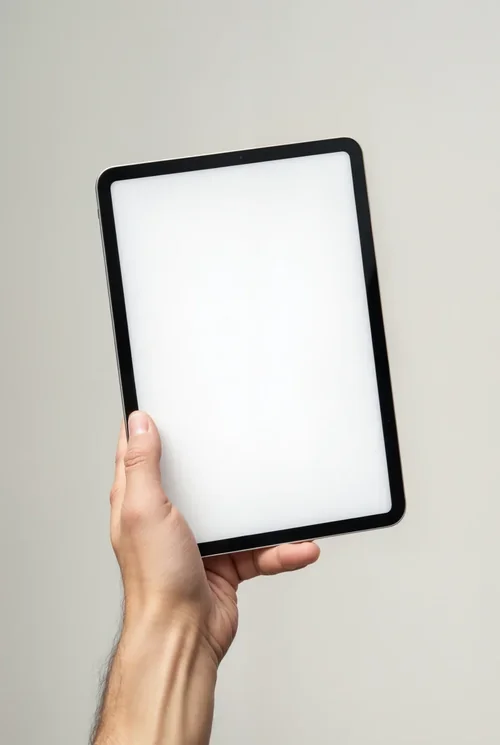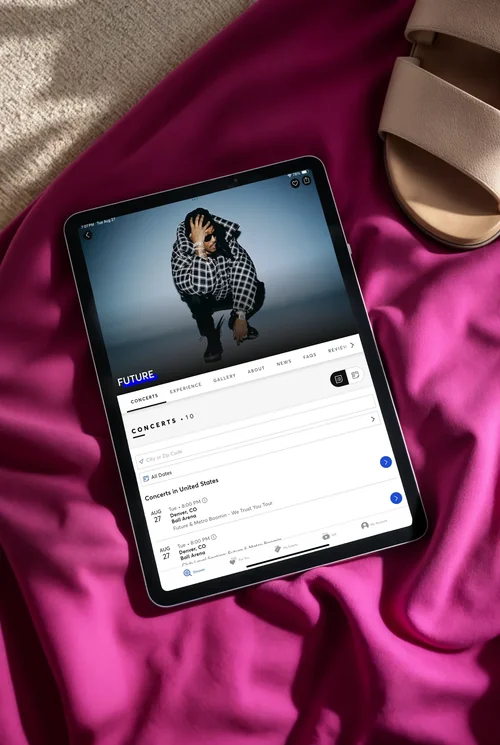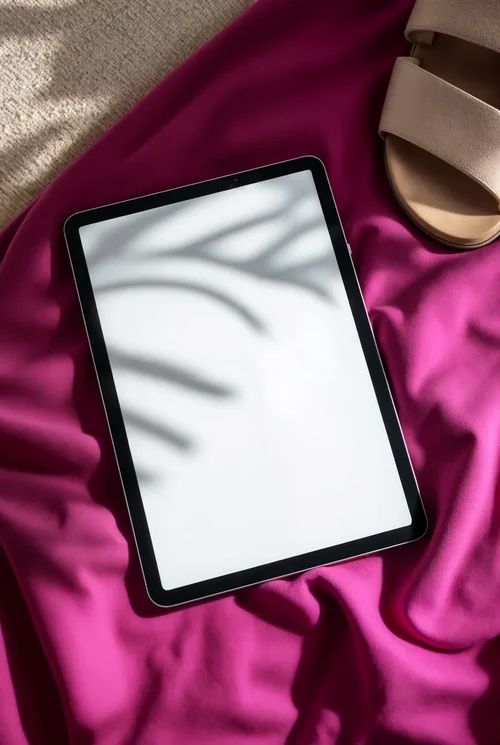Browse 2000+ iPad Mockups
Explore other Mockups
FAQ
iPad Mockups by Modor
Presenting your designs professionally is essential in today's competitive digital landscape. Modor's iPad mockup generator provides designers, marketers, and businesses with an efficient solution to showcase their work with realistic, high-quality visuals. Whether you're demonstrating app interfaces, presenting product concepts, or building a portfolio, our tool helps create compelling mockups that effectively communicate your vision. The platform's intuitive interface makes professional presentations accessible to users of all skill levels.
Mockups serve a critical function in design workflows by providing accurate previews of how creations will appear on actual devices. iPad mockups are particularly valuable for app developers, UI/UX designers, and e-commerce businesses that need to present digital products in tangible formats. These visual representations enhance credibility and help secure client approvals faster by demonstrating professionalism and attention to detail.
Modor offers an extensive selection of iPad mockup templates to suit various presentation needs. Our library includes different iPad models, from standard tablets to iPad Pro versions, available in multiple viewing angles and settings. Users can choose from flat lay presentations for clean displays, environmental mockups for lifestyle contexts, or isolated device frames for focused product showcases. Each template is crafted to highlight design elements while maintaining realistic proportions and lighting effects for authentic presentations.
The platform provides comprehensive customization tools to tailor mockups to specific branding requirements. Users can adjust device colors, modify backgrounds, and fine-tune shadows and reflections for enhanced realism. Modor's drag-and-drop editor simplifies the process of uploading and positioning designs, while advanced controls allow precise adjustments to perspective and lighting. These features enable creators to produce mockups that align perfectly with their brand identity and project specifications without requiring complex design software.
Creating professional iPad mockups with Modor involves a straightforward three-step process. First, select an appropriate template from our diverse collection. Next, upload your design files and position them using the intuitive editing tools. Finally, apply finishing touches and export the mockup in your preferred format. The generated mockups can be downloaded as high-resolution images for print materials or optimized files for digital platforms.