Introduction
It’s 2025, and the craze for high-quality visual content is at an all-time high. A simple product shot on a plain background is no longer cutting it. Where everyone is chasing speed, realism, and a look that speaks their brand, we need something more than plain, boring mockups.
This isn't just a viral trend. According to a survey, around 45% of design teams are actively seeking alternatives to their outdated mockup tools. They are heading into a new wave of AI-powered tools that can create photo-realistic mockups in seconds, not hours.
This is precisely where Mockey AI shows up. It's an all-in-one design solution for design amateurs who need a high-quality mockup right now without losing their sanity on complex tools.
Key Takeaways
Here's the quick summary on what you need to know:
- Mockey AI is a web-based mockup tool known for its speed. It has an AI engine that helps you create great-looking mockups without prior design skills.
- Mockey AI is a famous tool among E-commerce businesses, marketers, and solo entrepreneurs.
- Strengths: Mockey is a leading mockup tool due to its AI background remover, drag-and-drop interface, high-resolution exports, and batch mockup creation.
- Weaknesses: The editing flexibility is basic, and its template library is relatively smaller than those of the top tools in the market.
- Top Alternative: If you're looking for a switch, Modor is the overall best Mockey AI alternative. It has over 5000 templates, features such as Multi-Platform Sizing and high-res exports, and it’s completely free.
Mockey AI Overview
What Is Mockey AI?
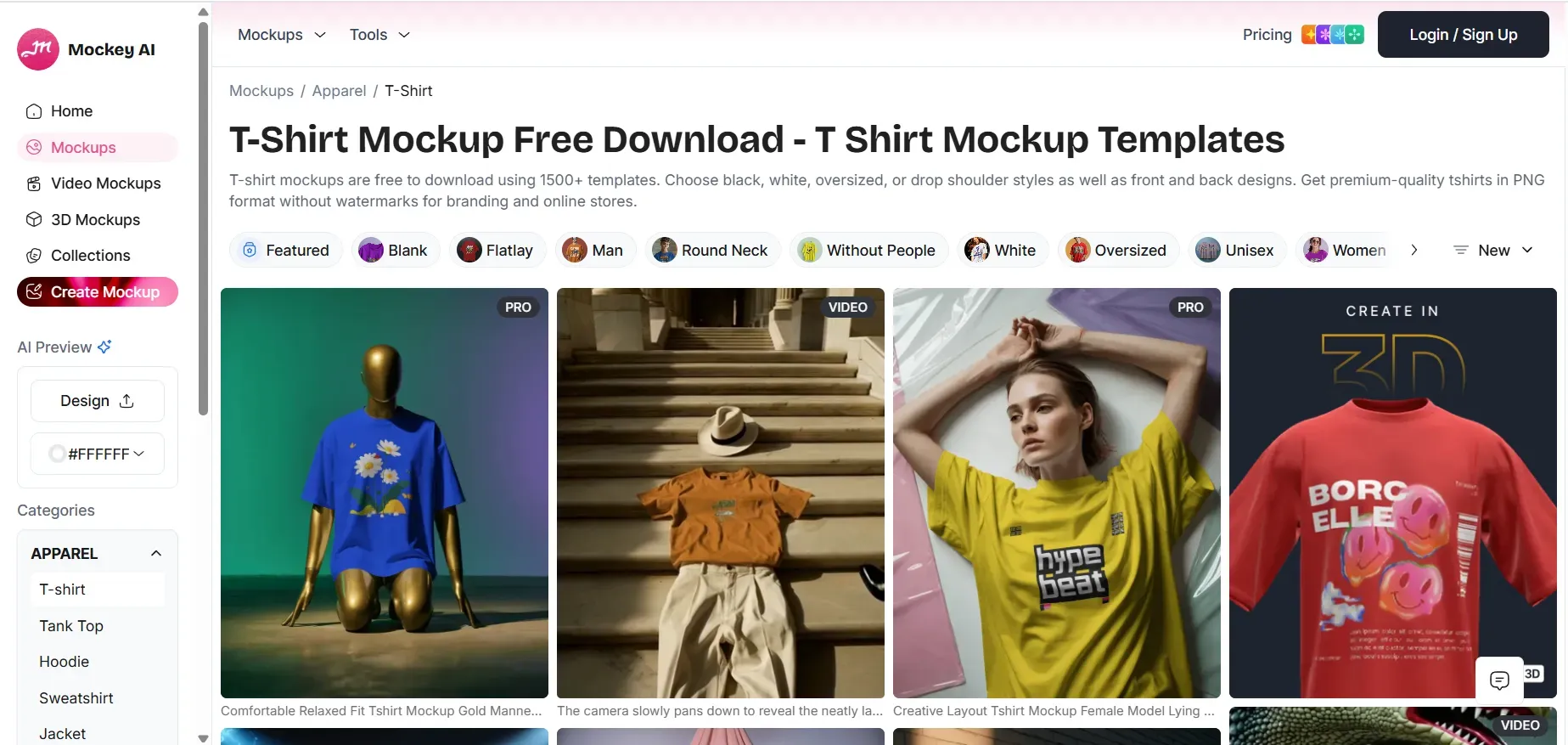
At its core, Mockey AI is a browser-based mockup tool that uses AI to generate beautiful mockups behind the scenes. Start by uploading your logo, product design, or app design, and Mockey will instantly place it into a beautiful, realistic scene. Think of t-shirts, smartphones, packaging, posters, and more.
As a cloud-based tool, it eliminates the need for design software. You don't need Photoshop, you don't need to hunt down each layered PSD file, and you don't need to adjust every little shadow manually. This makes Mockey AI a go-to tool for small entrepreneurs, agencies, and marketing teams who just need to get things done.
Why consider Mockey AI alternatives
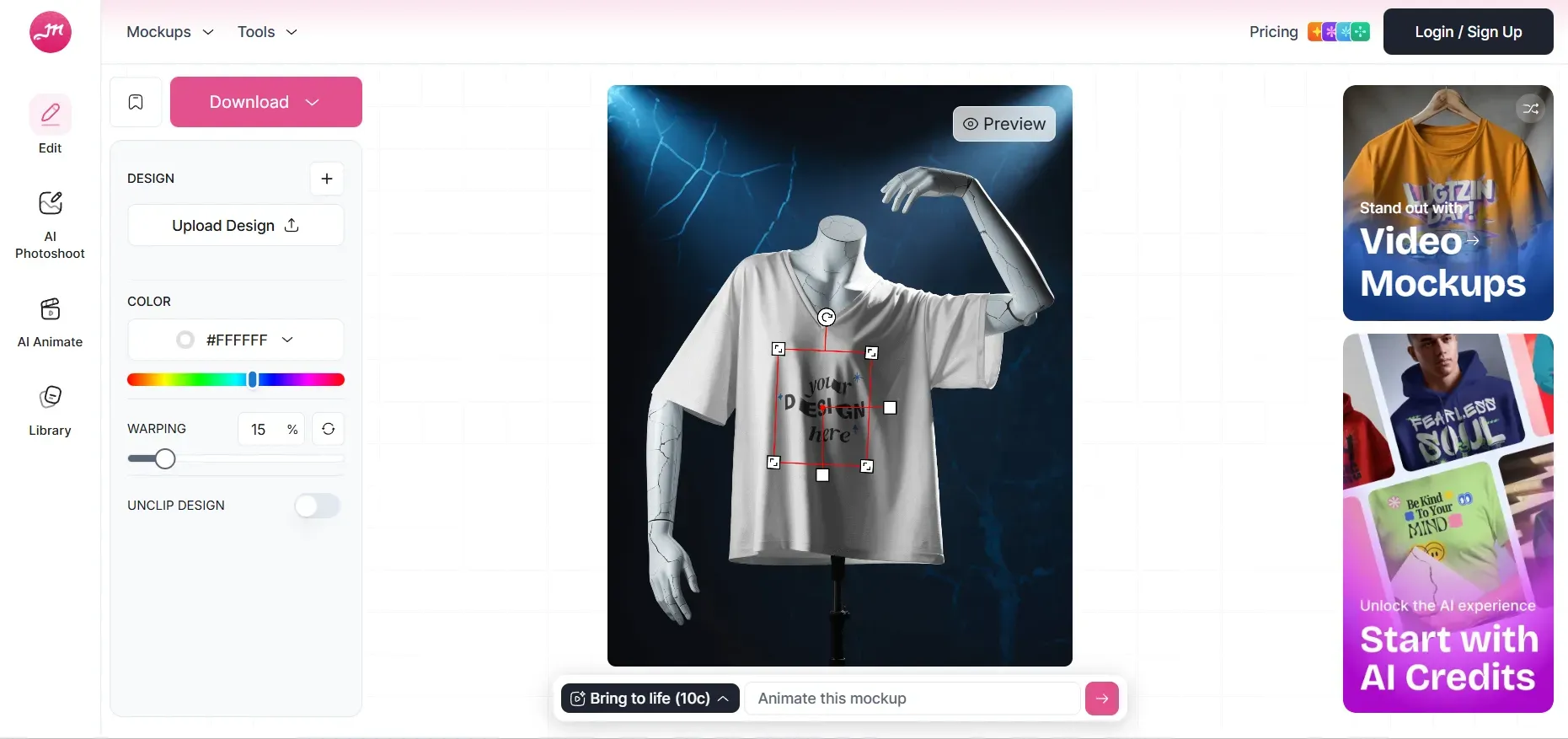
Even though Mockey is a leading tool in the design market, it still has its ups and downs.
The customization is basic. If you want advanced, layer-by-layer control or need to introduce 3D angles, Mockey can’t help here.
Its template library is smaller than the top tools, especially if you're looking for niche-specific mockups.
Minimal work integration. Beyond a few plugins, Mockey doesn't offer robust team collaboration tools, version control, or asset management.
The tool behaves glitchily when aligning complex designs, such as a water bottle's curve or a multi-product scene.
Some of the AI-generated models can look odd and unnatural.
The lack of options to resize or adjust mockups for e-commerce platforms (such as Amazon and Etsy) is a significant drawback.
Mockey AI Pricing
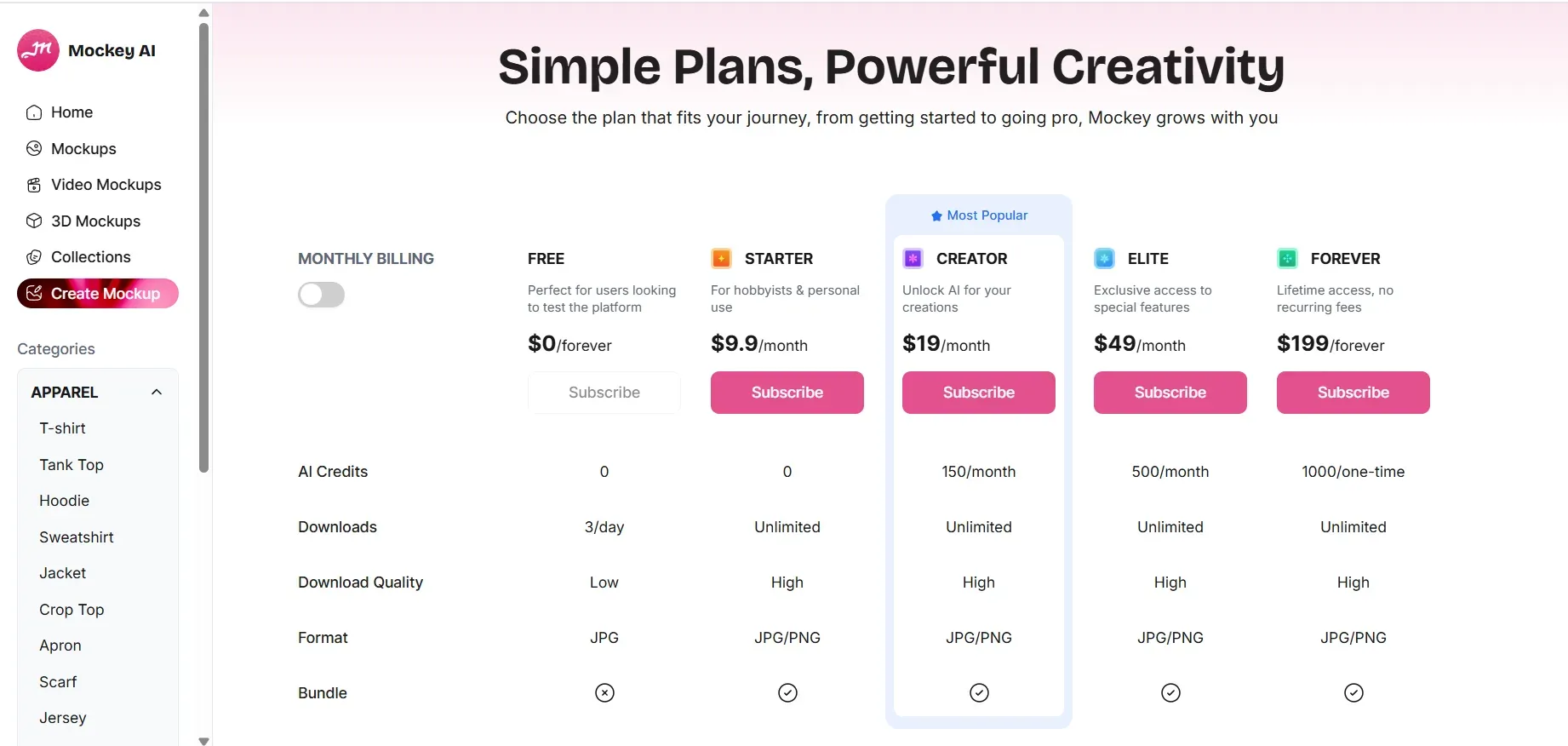
Mockey AI runs on a freemium model that includes:
Free Plan: You get access to a selection of basic templates and mockups to get a feel for the tool.
Paid Plan: This unlocks all advanced templates, provides higher-resolution downloads, and a commercial-use license at $19/month.
Best Mockey AI Alternatives: A Quick Glimpse
If Mockey AI doesn't quite fit your needs, the 2025 market is full of powerful alternatives. Here is a high-level comparison of the nine best alternatives.
Mockey AI vs. The Competition: Comparison Table
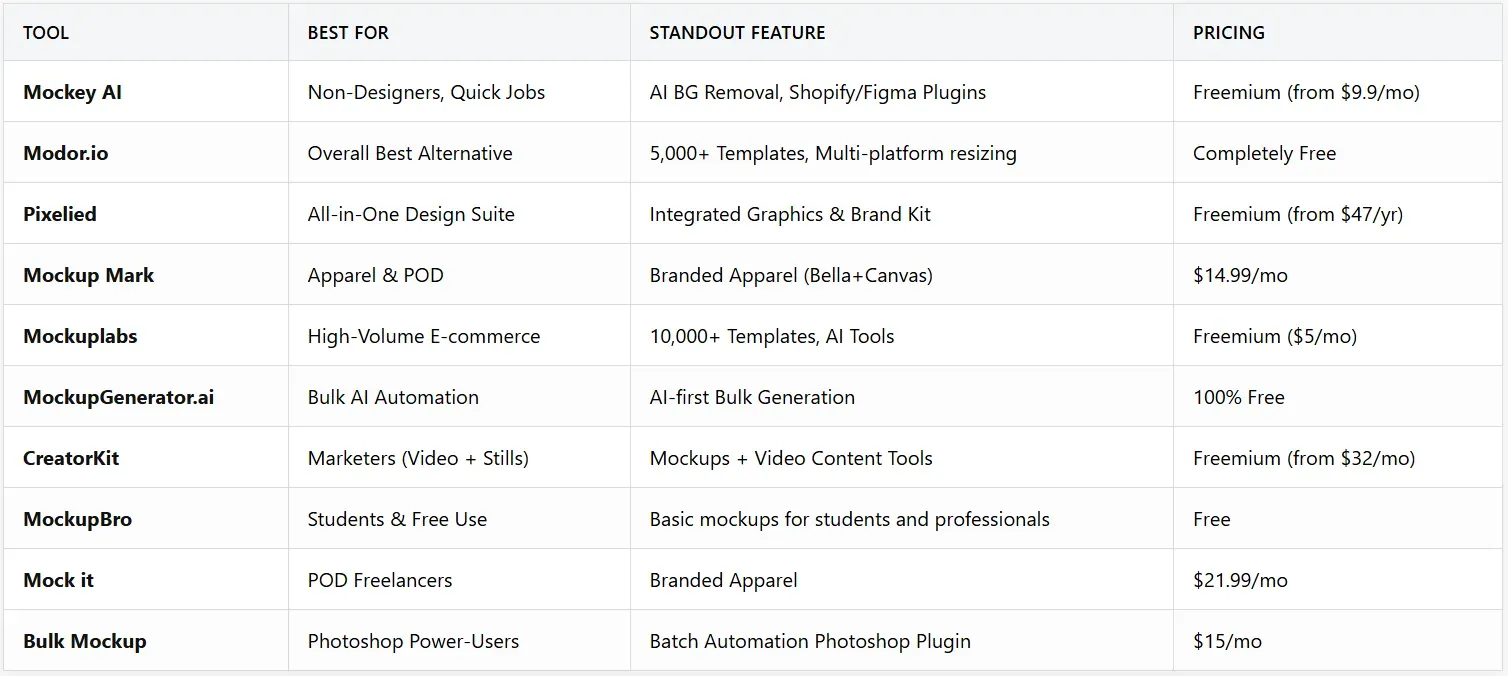
Best Mockey AI Alternatives: The Detailed Reviews
Here is a detailed breakdown of each of the top 9 alternatives, including their strengths, weaknesses, and pricing.
1. Modor
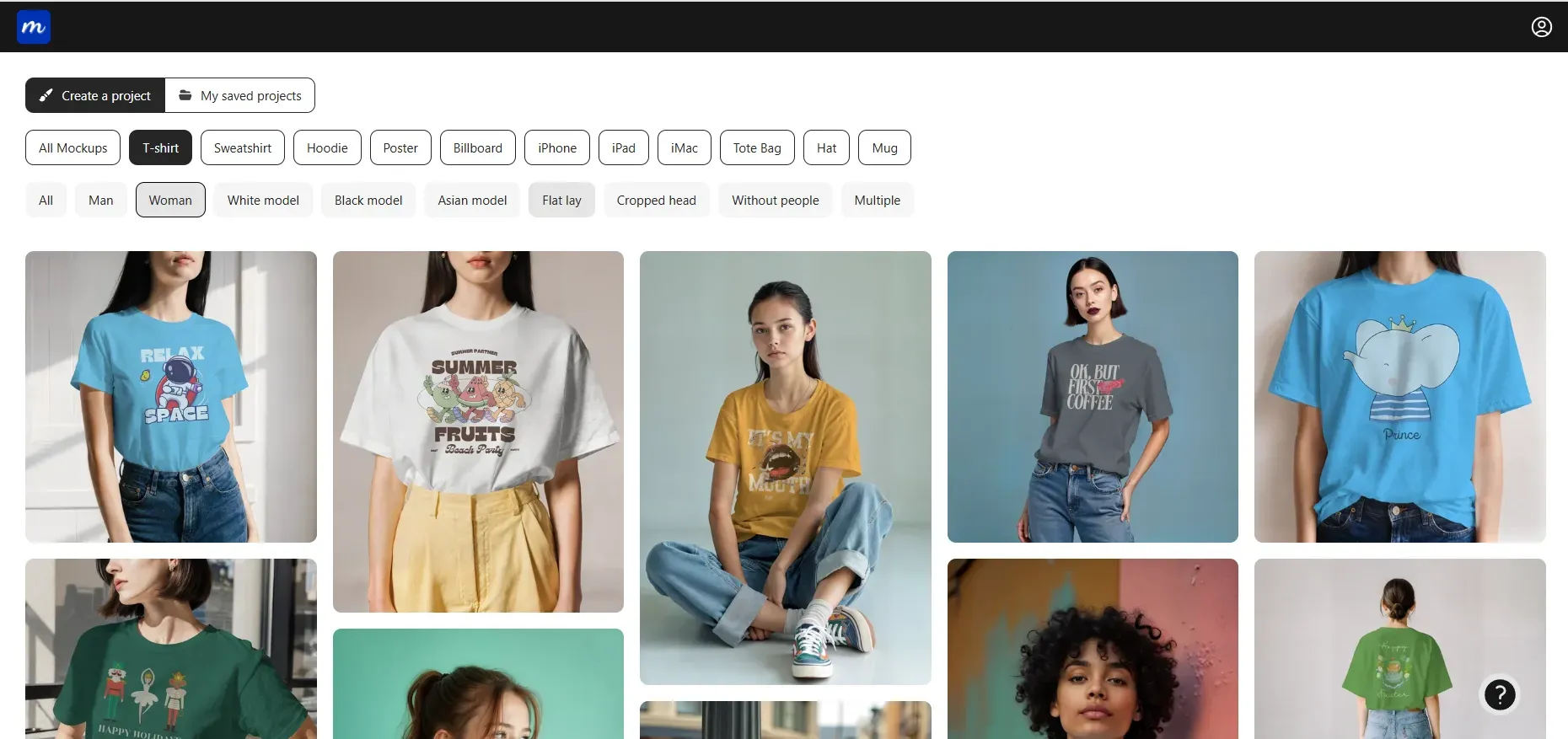
Overview
Modor is not just a mockup tool. It’s a full-fledged AI design solution. Built for creating photo-realistic mockups for apps, devices, apparel, and promo items. It works in your browser and lets you upload designs, blend them into gorgeous templates, and export them in high-quality, like they came from a photoshoot.
Why Choose Modor?
Massive Template Library: With over 5,000 templates, its library covers devices, apparel, and print items.
AI-Assisted Interface: A clean drag-and-drop interface is backed by AI for smart object placement and automatic scaling to fit templates perfectly.
Flexible Exports: It supports both PNG and JPEG exports, allowing for further editing in external tools if needed.
Built-in Social Media Resizing: A single mockup can be instantly resized for Instagram posts, Facebook ads, Twitter banners, and more.
High-Resolution Output: The tool exports high-resolution files suitable for both web and print.
Frequently Updated: The template library is updated regularly with new templates.
Limitations
No strong evidence of a dedicated mobile app or offline mode.
Pricing
Modor is an entirely free tool.
Is Modor the best Mockey AI alternative?
Modor is the most feature-rich and flexible alternative to Mockey AI. It pairs automation, advanced customization, and high-quality exports in a user-friendly, web-based package. It is the best choice for professionals and teams who need polished mockups without a subscription fee.
2. Pixelied
Overview
Pixelied is an online mockup tool for marketing teams and design agencies. You can create mockups for devices, packaging, and apparel, and then use the same tool to turn them into full-blown social media campaigns.
Why Choose Pixelied?
Integrated design studio: You don't have to switch tools. Make your mockup, then add text, icons, and filters to finish your design.
Massive template library: Get access to hundreds of free mockups even in the free version. Mockup categories include device, packaging, apparel, and advertising.
Advanced editing features: Pixelied offers background removal, filters, layer editing, and vector support.
Brand Kit and Workspace: Pixelied lets you use your own colors, elements, and logos under the brand kit, and you get a custom workspace to manage your projects.
Limitations
The free version is minimal, and exports are watermarked.
As an all-in-one tool, its mockup-specific features may feel less polished than a dedicated generator.
Pricing
The free plan is limited to watermarked mockups, and pricing starts at $47/year.
Is Pixelied the best Mockey AI alternative?
Pixelied is the ideal choice for users who want a single, all-in-one tool to handle all their graphic design needs, including mockups. Its brand kit features make it a strong Mockey AI alternative for small businesses.
3. Mockup Mark
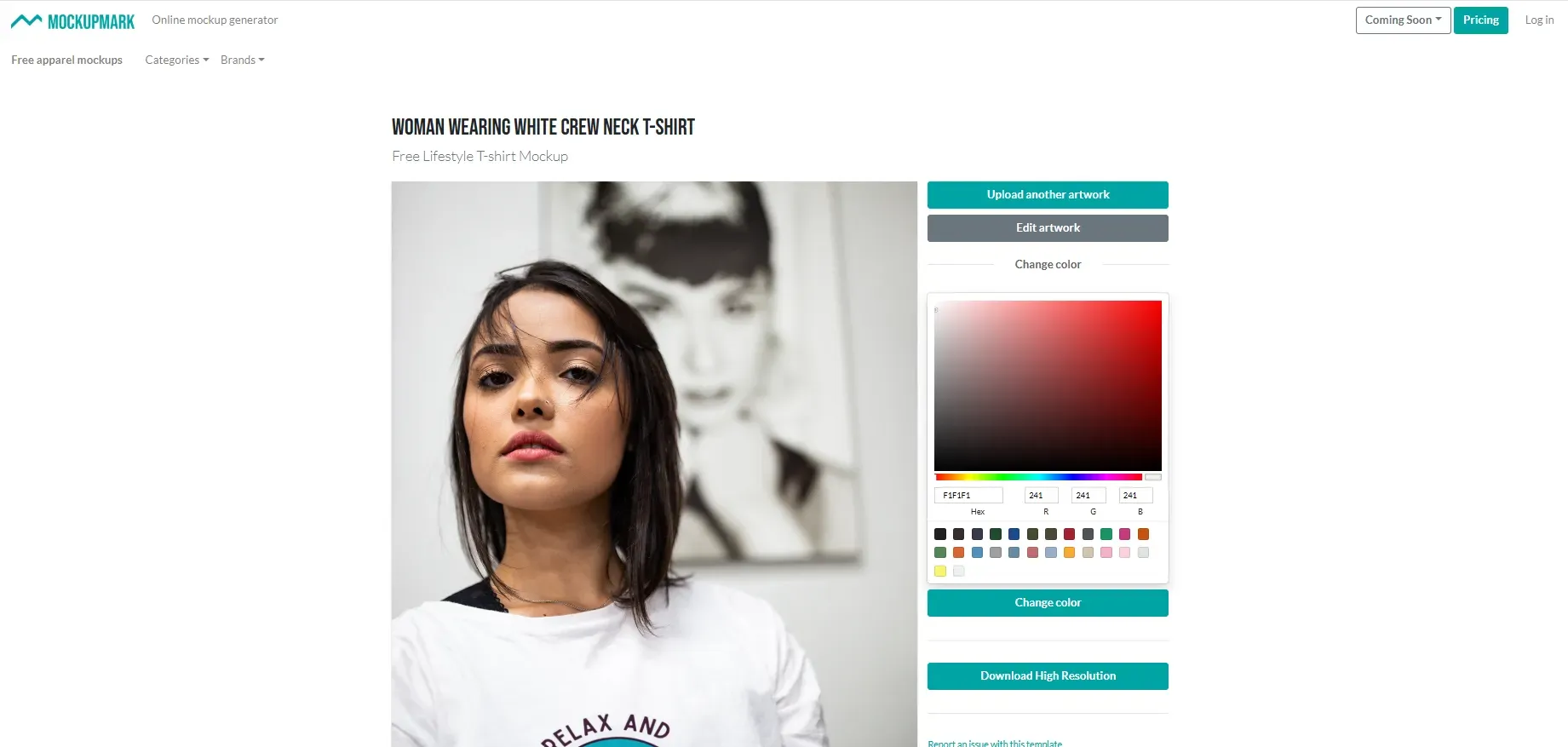
Overview
Mockup Mark is a specialized, niche tool. It focuses almost exclusively on apparel and merchandise mockups, making it a favorite for the POD community. It has an easy-to-use interface for shirts, hoodies, mugs, and other merch.
Why Choose Mockup Mark?
Apparel Specialization: Its library is apparel-focused, featuring realistic textures, fabric folds, and diverse apparel models.
Branded Mockups: Mockup Mark includes templates for specific popular brands like Bella + Canvas, Anvil, American Apparel, and Gildan, which are essential for POD sellers.
Simple Customization: Easily upload a design, choose a model or flat-lay view, and select from dozens of color variants for each item.
E-commerce Ready: Exports are optimized for e-commerce listings on platforms like Etsy or Shopify.
Limitations
Minimal scope. If you need device, UI, or packaging mockups, this tool is not for you.
Premium templates and features are locked behind the subscription.
Pricing
Mockup Mark offers paid plans starting at $14.99/month.
Is Mockup Mark the best Mockey AI alternative?
For creators, designers, and entrepreneurs focused on apparel and merchandise, Mockup Mark is a superior alternative to Mockey AI. Its specialization provides premium and brand-specific mockups that general-purpose tools lack.
4. Mockuplabs
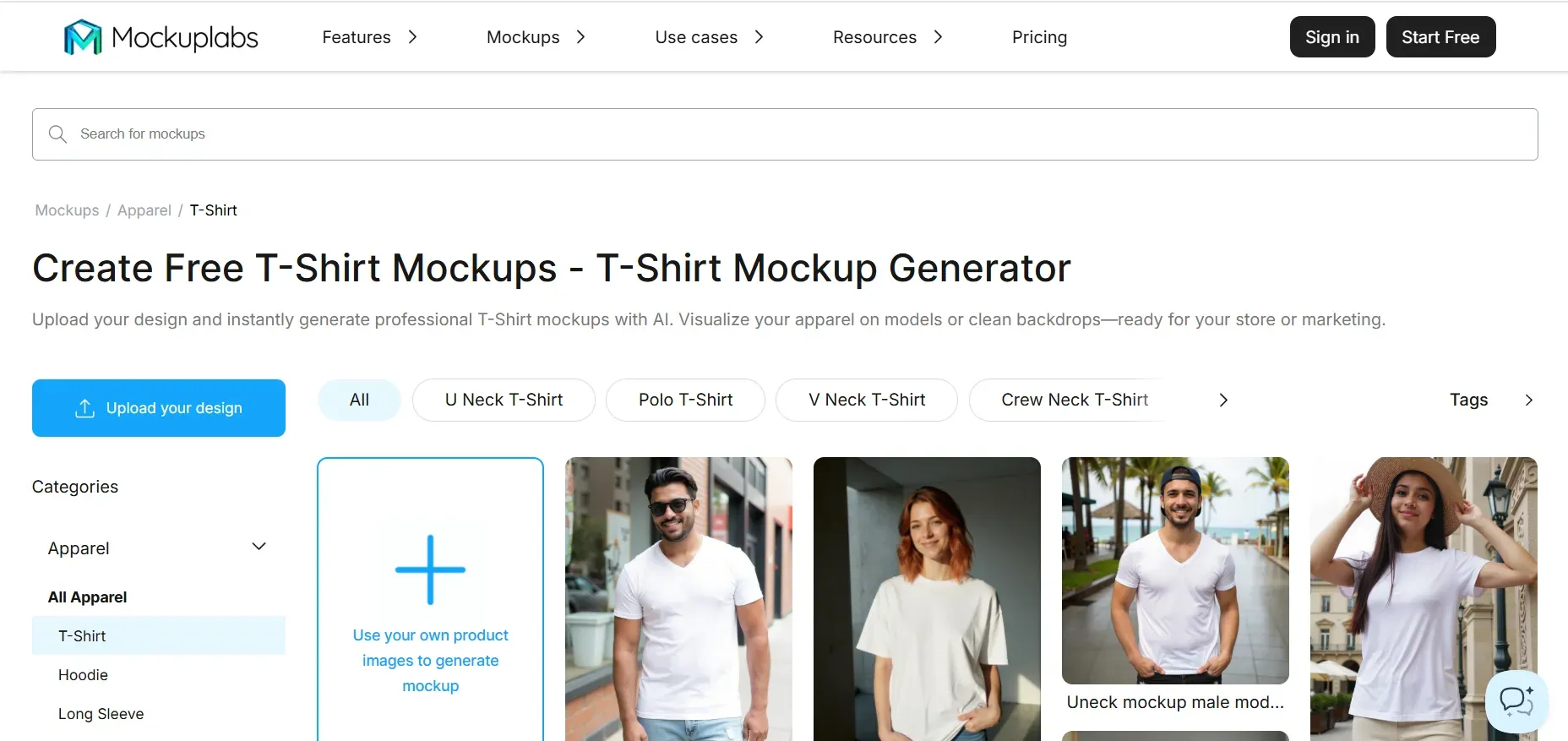
Overview
Mockuplabs is another AI-enabled powerhouse for e-commerce and POD, with a massive library of over 10,000 product templates. It covers devices, apparel, and packaging, with a strong emphasis on intelligent rendering and contextual lifestyle scenes.
Why Choose Mockuplabs?
Massive Template Base: With 10,000+ mockups, its library is one of the largest on the market.
Advanced AI Tools: It includes a smart color changer, support for all-over-print (AOP) designs
Built-in editing tools: Mockuplabs offers built-in tools such as background remover, an image upscaler, and an object eraser.
High-quality Exports: Supports multiple formats (PNG, JPG, WebP) for high-quality results.
Constantly Expanding: The library is frequently updated with new templates.
Limitations
The free plan works on credits, which can be restrictive.
The mockup editor can be very slow and buggy.
Pricing
A free plan is available; the paid plan starts at $5/month.
Is Mockuplabs the best Mockey AI alternative?
Mockuplabs is one of the strongest specialized alternatives. For high-volume e-commerce or POD sellers, its sheer template depth and AI editing tools are incredibly valuable, if you can tolerate the slow performance.
5. MockupGenerator.ai

Overview
As the name suggests, this is an AI-first platform designed for maximum automation. It's built to automatically transform a simple product image into a professional mockup, with a focus on bulk generation for e-commerce, ads, and presentations.
Why Choose MockupGenerator.ai?
Fully Automated: The workflow is simple. Upload one image and let the AI generate multiple variants across different scenes.
Smart Adjustments: The AI automatically handles object placement, perspective, and lighting.
Minimal Complexity: It's ideally suited for non-designers who are intimidated by too many options and just want a good result fast.
Mobile-Friendly Editor: The editor is designed to work well on your phone, making it a proper on-the-go solution.
Limitations
Customization depth is much lower than in tools like Modor.io or Mockuplabs.
Pricing
As of now, MockupGenerator.ai is a completely free mockup tool.
Is MockupGenerator.ai the best Mockey AI alternative?
MockupGenerator.ai is a powerful alternative for users who need speed and bulk generation above all else. If you need to create 50 mockups in 5 minutes and don't need fine control, this is an excellent choice.
6. CreatorKit
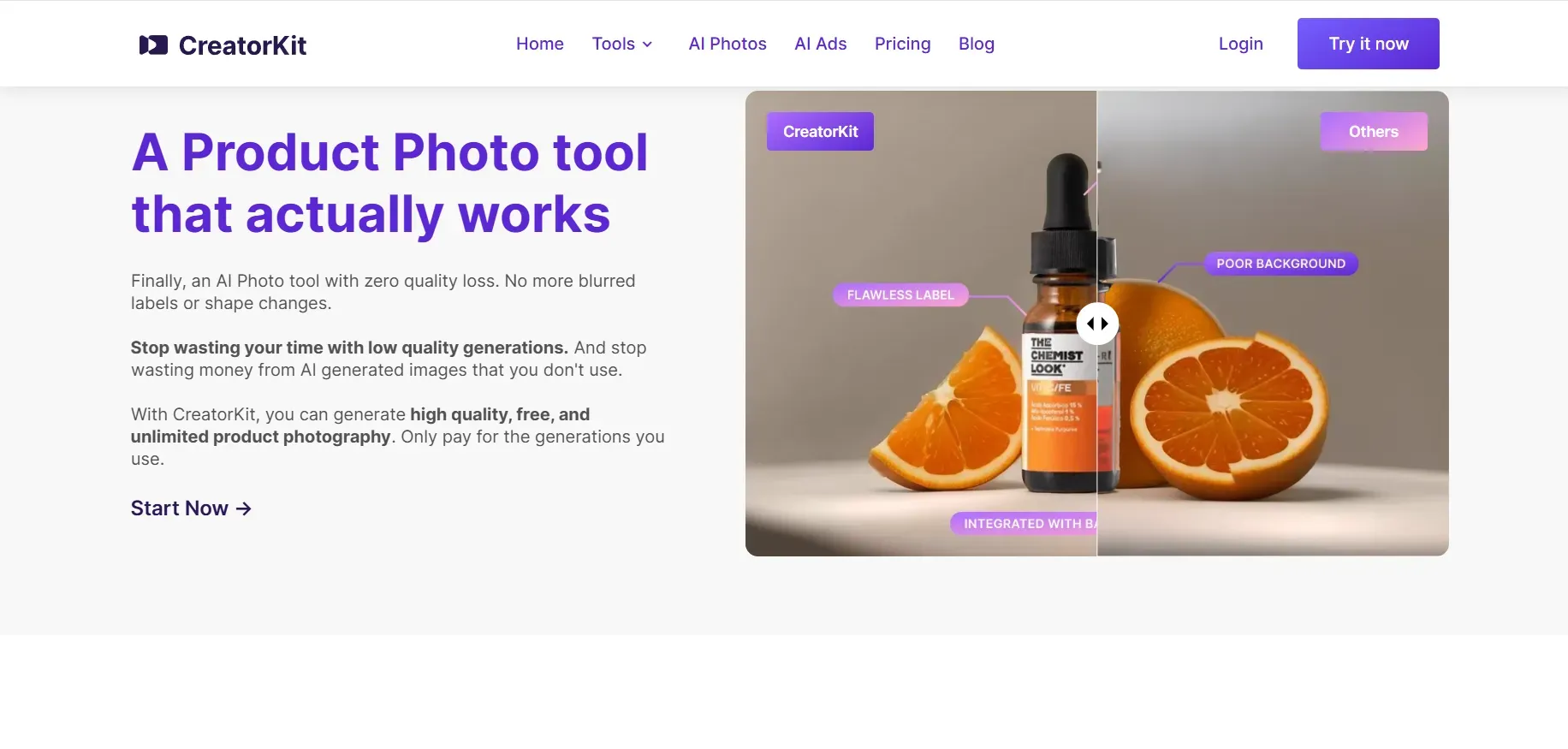
Overview
CreatorKit blends mockups with a broader suite of visual content tools. It allows users to generate social campaigns, video snippets, and animated visuals right alongside their static product mockups, targeting marketers directly.
Why Choose CreatorKit?
Mockups + Video: This is its unique selling point. You can create a product mockup and then animate it or place it in a video template for an Instagram Reel or TikTok ad.
Marketing-Focused: It provides campaign templates and preset layouts designed specifically for marketing use cases.
Brand Kit Management: Like Pixelied, it lets you store brand assets to maintain consistent brand visuals.
Niche Categories: It has a strong library of high-growth e-commerce categories, including supplements, beauty, skin care, and bags.
Shopify Connection: Shopify integration is available.
Limitations
Pretty expensive tool for individual designers or small entrepreneurs.
Pricing
Free Plan available, paid plan starts from $32/month.
Is Creatorkit the best Mockey AI alternative?
This tool is best for marketing teams who need a unified workflow for creating both static and dynamic content. If you are looking for tools that are more specialised in mockup quality, go with other tools.
7. MockupBro
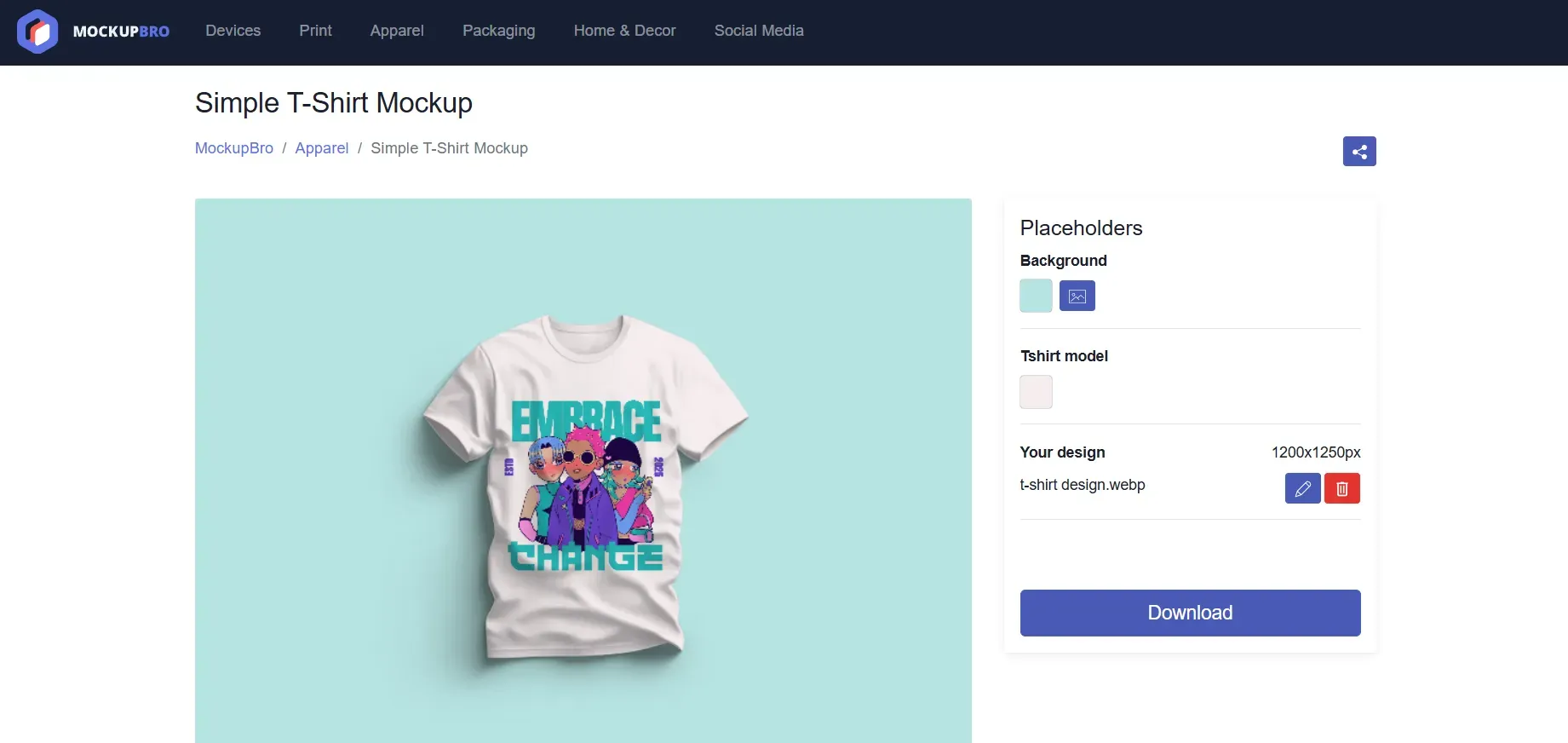
Overview
MockupBro is the definition of accessible. It's a free, web-based mockup creator that offers a surprisingly wide range of device and print templates for quick mockup generation. Its primary strength is its total lack of friction.
Why Choose MockupBro?
Completely Free: This tool is free of cost with minimal barriers to entry.
No Login Required: You can visit the site and create a basic mockup immediately without even creating an account.
Fast and straightforward: The editor is dead-simple. Upload, apply, and export your finalised mockups.
Suitable for basic mockups: It's ideal for students, small personal projects, or a quick visual for a blog post.
Limitations
Exports are limited in resolution and are only available in PNG format.
There are no advanced editing, branding, or team features whatsoever.
The template library is not updated as frequently as paid tools.
Pricing
As of now, Mockupbro is free.
Is MockupBro the best Mockey AI alternative?
MockupBro is a solid, lightweight tool for quick and simple tasks. It's a great free alternative to Mockey AI's paid plan, but it is not a full-powered replacement for a professional design workflow.
8. Mock it
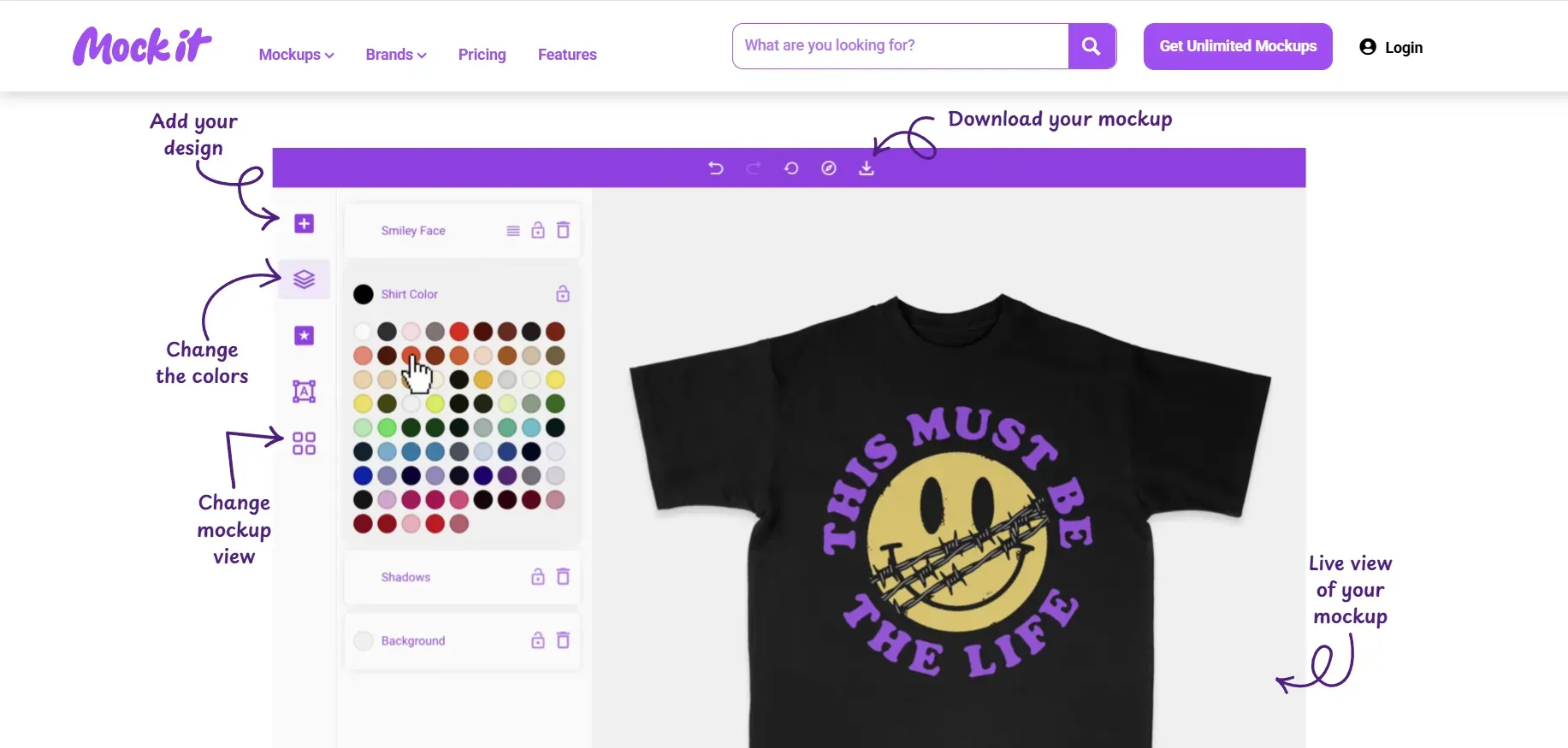
Overview
Mock it is a lightweight mockup tool that focuses on simplicity and speed for apparel and print assets. It's targeted toward freelancers and small POD businesses.
Why Choose Mock it?
Branded Apparel: Mock it’s template library includes top POD brands like Bella + Canvas, Gildan, and Next Level.
Unlimited Creation: The paid membership allows you to create and download as many mockups as you want, with no limits.
Color & Fabric Accuracy: They really focus on getting the colors and fabrics right, which makes your mockups look way more accurate.
High-Quality Exports: All mockups are exported at a solid 1500x1500 pixels.
PSD Exports: It supports PNG and PSD exports, allowing for advanced editing in Photoshop.
Limitations
Less depth in branding, background, or AI features compared to top-tier tools.
The monthly price is relatively high for its limited scope.
Pricing
Mockit’s subscription costs start at $21.99/month.
Is Mock it the best Mockey AI alternative?
Mock it works well for POD sellers who need straightforward, high-quality, color-accurate apparel mockups, or for designers looking to hone their design skills with PSD mockups. However, its high price makes it less competitive.
9. Bulk Mockup
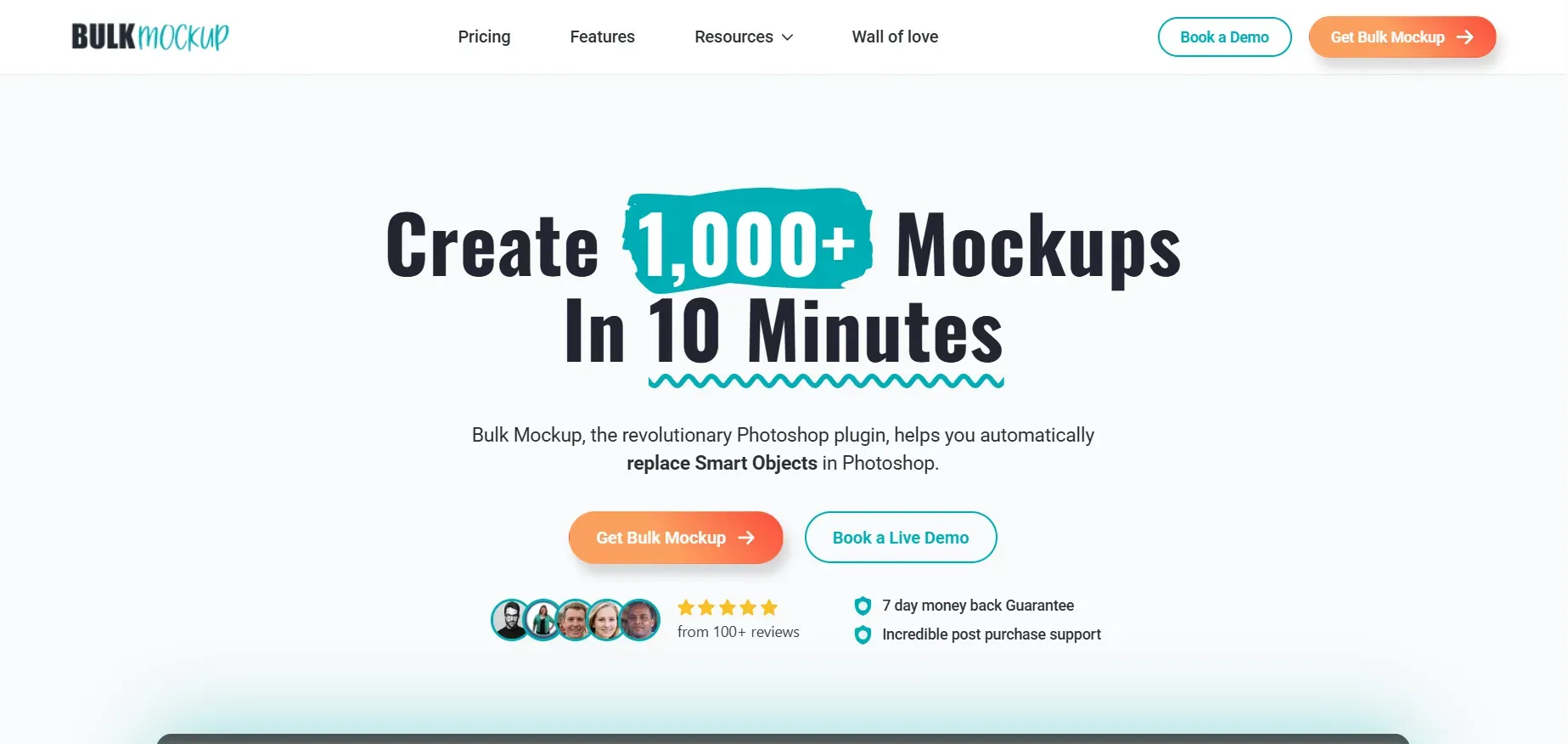
Overview
Bulk Mockup is not a standalone online tool but a Photoshop plugin. It's designed to automate batch mockup creation for users who already work within Photoshop by automatically replacing smart object layers in PSD templates.
Why Choose Bulk Mockup?
Extreme Automation: It can process hundreds of mockups in minutes, saving enormous amounts of manual design time.
Photoshop Integration: It works directly under Photoshop, automating your existing templates and smart object layers.
Built for Catalogs: This is an ultimate tool for e-commerce stores with extensive SKU catalogs.
Reduces Manual Error: Bulk Mockup handles alignment and resizing automatically, ensuring consistency across a large batch of designs.
Limitations
Not ideal for non-designers as it requires Photoshop skills.
It's an automation utility, not a creative platform. It lacks a built-in template library, AI features, or branding tools.
Pricing
Pricing starts from $15/month for unlimited mockup creation.
Is Bulk Mockup the best Mockey AI alternative?
Bulk Mockup excels at one thing: high-volume automation for Photoshop power-users. For users who want a web-based, AI-powered, all-in-one creative tool, it is not the right choice. But for its niche, it's irreplaceable.
Final Take: Choosing Your Mockey AI Alternative
Among the ten alternatives examined, Modor consistently offers the strongest balance of automation, customization, output quality, and usability.
While other tools are definite winners in their specific niches, like Mockup Mark for branded apparel mockups, Mockuplabs for high-volume e-commerce assets, and Bulk Mockup for Photoshop automation, only Modor combines broad category coverage with advanced, intuitive control, all for free.
Many users switching from simpler tools like Mockey AI will find Modor to be the "sweet spot." It isn't overpowered and complex like a full Adobe suite, nor is it underwhelming and limited.
Why Modor is Our Top Recommendation for 2025
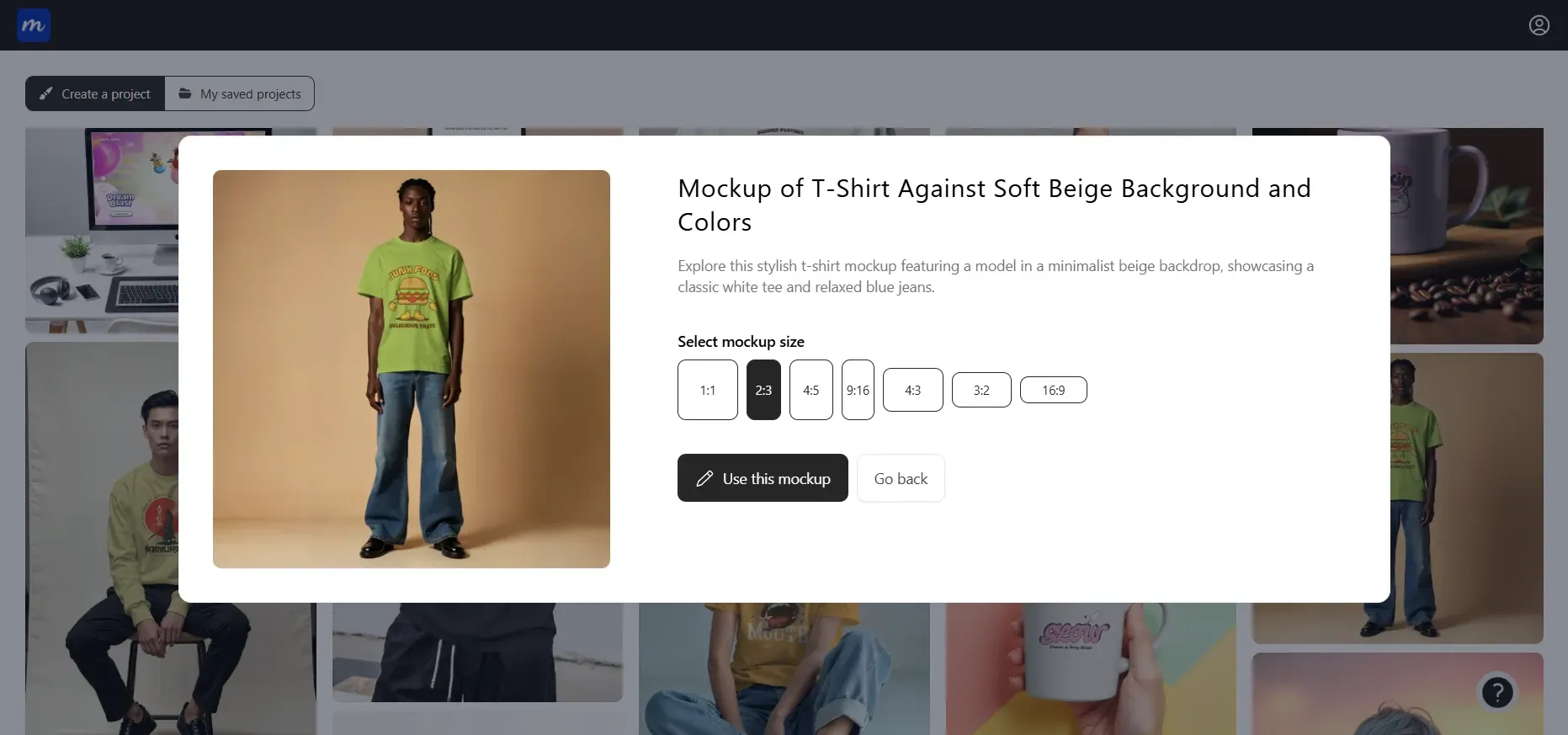
Modor is the standout pick for users who need both speed and control from their mockup workflow. Its AI-driven engine, massive and frequently updated template library, and built-in social media resizing tools make it a powerful solution for mobile apps, e-commerce products, branding, apparel, and marketing assets.
In short: if you need one tool to replace your old, buggy systems and carry your visual strategy forward, Modor is the most forward-looking and highest-value option.
Frequently Asked Questions (FAQ)
1. Is Mockey AI worth it?
It depends on your needs. For non-designers, small businesses, or marketers needing quick, basic mockups without a budget, Mockey’s free plan is absolutely worth it. However, for agencies, designers, or large e-commerce brands, a more powerful alternative like Modor is a better long-term investment.
2. How much does the Mockey AI subscription cost?
Mockey AI operates on a freemium model. While it has a free plan with basic features and limited mockups, the paid subscription unlocks premium templates, higher resolutions, and commercial licensing. Mockey’s paid subscription starts at $9.9/month.
3. What are some completely free Mockey AI alternatives?
Based on our analysis, the best and most powerful free Mockey AI alternative is Modor. Other excellent 100% free options include MockupGenerator.ai (best for AI bulk automation) and MockupBro (best for simple, quick mockups).
4. Is there any Mockey AI alternative that is optimized for E-commerce?
Yes, Modor is a Mockey AI alternative, offering fully optimized mockups for E-commerce and social media platforms. Users can select an aspect ratio best suited for their platform and let Modor do the rest.
5. Which Mockey AI alternative is the best overall?
Modor is the best overall Mockey AI alternative. It runs on a powerful AI engine, automates the mockup workflow, optimizes your mockups for social platforms, and gives you access to advanced editing, all for free.
Related Blog
