My 8 Favourite Kittl Alternatives for 2025: Manually Tested
My 8 Favourite Kittl Alternatives for 2025: Manually Tested

I use Kittl. A lot. The AI text effects and vintage templates are to die for. Kittl is a top-class design tool much loved by the design community. But it's not a one-size-fits-all solution. I've found that out the hard way. What if Kittl's price is too high? What if you just need a design tool for e-commerce, or a simple tool for boring corporate charts? The best design platform is the one that fits your workflow like a glove.
So, I spent the last 30 days manually testing 8 of the top Kittl alternatives. No reading marketing articles or getting help from YouTube. I tried each tool myself. In 2025, it's all about AI, so I focused on which of these Kittl alternatives have useful AI versus just a gimmick.
I'm here to save you 20+ hours of free-trial-hopping. This is my deep dive into all 8 tools. I'll give you my honest feedback and a final verdict on which Kittl alternative you should actually use.
8 Best Kittl Alternatives
Here's the list of my 8 favourite Kittl alternatives I tested:
Modor - photo-realistic product mockups
Canva - all-in-one platform designing
Adobe Express - all-in-one AI design suite
Snappa - for simple and optimized social media graphics
Freepik - Massive stock image platform with AI features
Glorify - perfect design kit for e-commerce sellers
Fotor - All-in-one AI photo editor
Visme - Corporate design tool for interactive presentations
How I chose the Kittl Alternatives
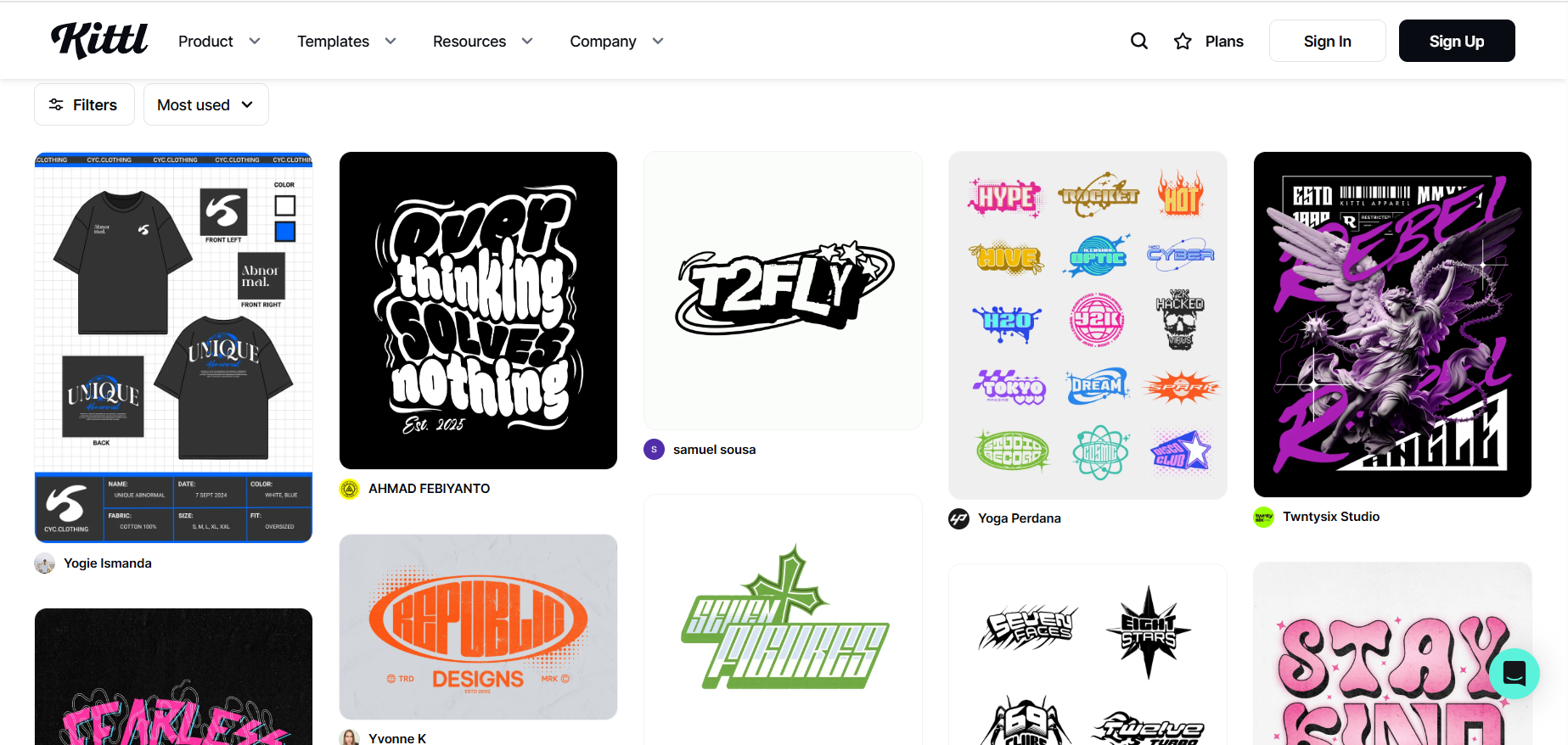
I wasn't just looking for cheap Kittl clones. I wanted tools that excel where Kittl is giving the bare minimum. A real Kittl alternative had to compete on Kittl's home turf: text effects, AI features, and an easy-to-use editor. I ran my project on all 8 tools and laid out four criteria:
AI Quality & Commercial Safety: Is the AI actually useful, and more importantly, is it safe to use for business?
The Niche "Wow" Factor: Does this tool do something better than Kittl? (For example, Kittl has mockups, but Modor is a dedicated mockup specialist).
Ease of Use: How fast can a total beginner get a result they're actually proud of?
Generosity of the Free Plan: Is the free plan actually usable or just a frustrating, watermarked demo?
Best Kittl Alternatives for 2025: Quick Comparison
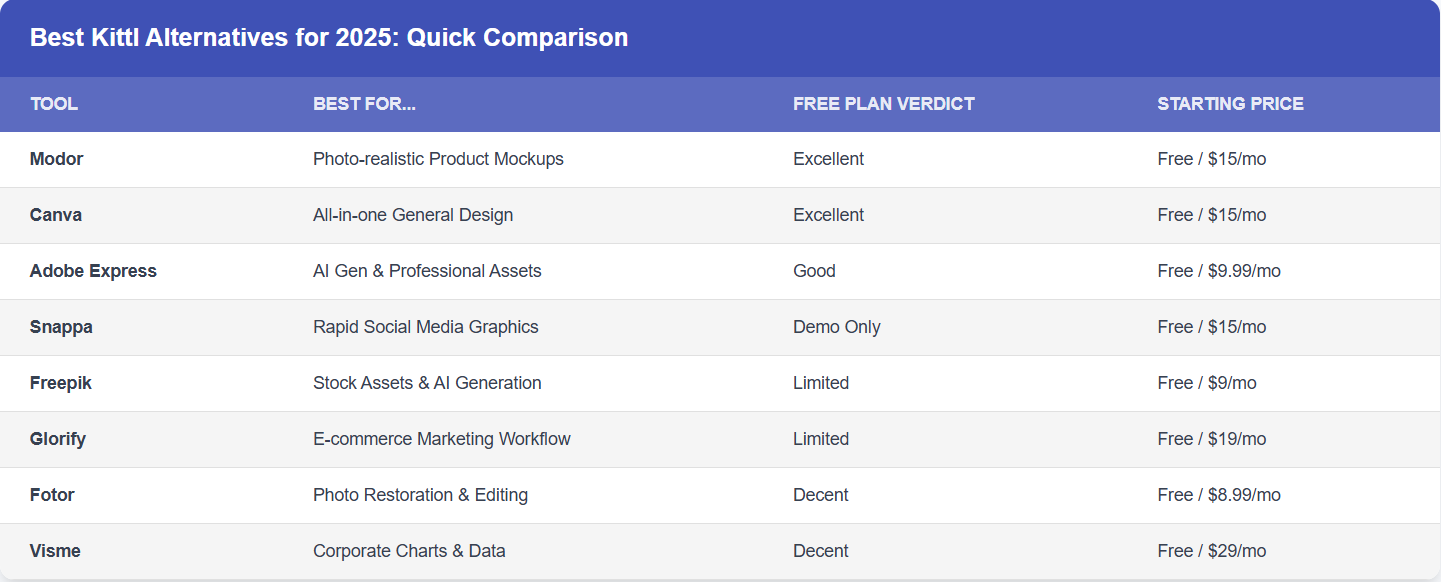
8 Best Kittl Alternatives: Features, Pros & Cons, Pricing
Here is my detailed, hands-on breakdown of the 8 best Kittl alternatives for 2025.
1. Modor
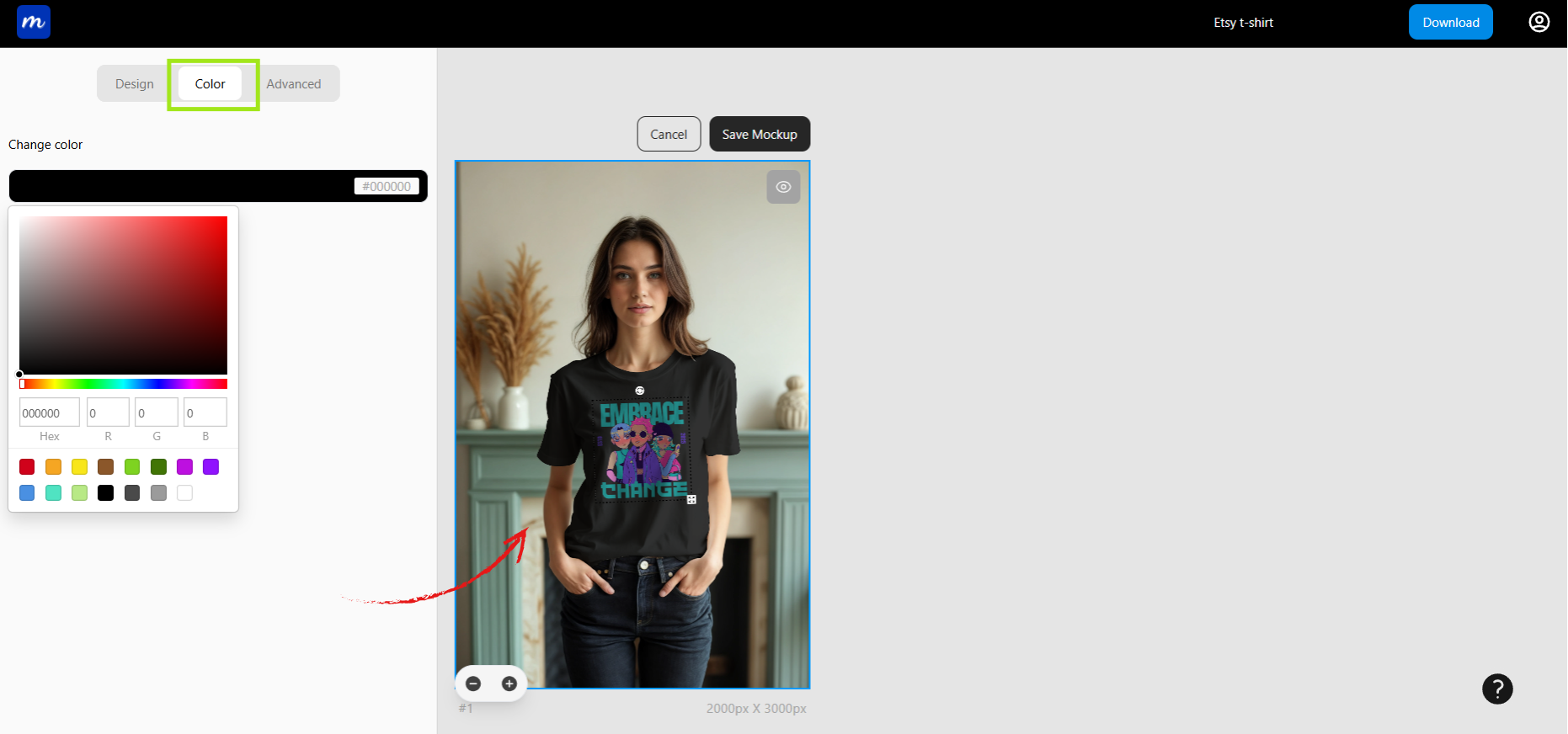
Modor isn't a full-blown replacement for Kittl. It's a specialist. Modor is an AI mockup generator for e-commerce, freelancers, and social media managers who just need their mockups done, with no design questions asked. Kittl's has its own mockups, too, but Modor's entire platform is dedicated to mockups.
My pro tip: design your art in Kittl or Canva, then bring that transparent PNG to Modor to make the final, professional product shots. It's one of my favorite Kittl alternatives for precisely this reason.
Key Features
An AI mockup engine that automatically places your designs on 5,000+ templates.
Covers all key categories, including apparel (t-shirts, hoodies), devices (iPhones, iPads), and print (posters, billboards).
Advanced editing: Apply advanced editing to blend your design seamlessly with the fabric's folds and wrinkles.
HD (3000 x 2000 pixels) exports in PNG or JPG, which is perfect for any e-commerce store.
A simple drag-and-drop editor with 10K+ assets for minor tweaks.
The free mockups plan comes with no watermarks and full commercial use.
Pros & Cons
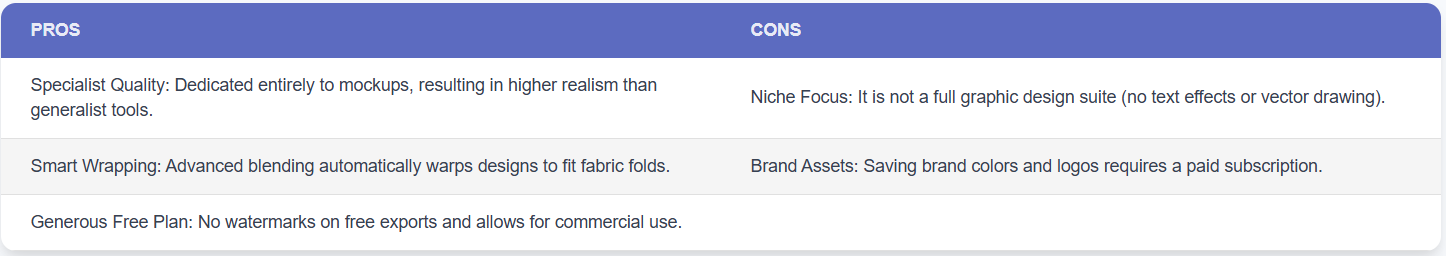
Pricing
Generous Free Plan: The free plan is fantastic. You get access to thousands of templates, free commercial use, and no watermarks.
Paid Plan: Starts at $15/month. This unlocks all premium mockups, delivers even higher-quality downloads, and adds brand asset management to save your brand logos and colors.
2. Canva
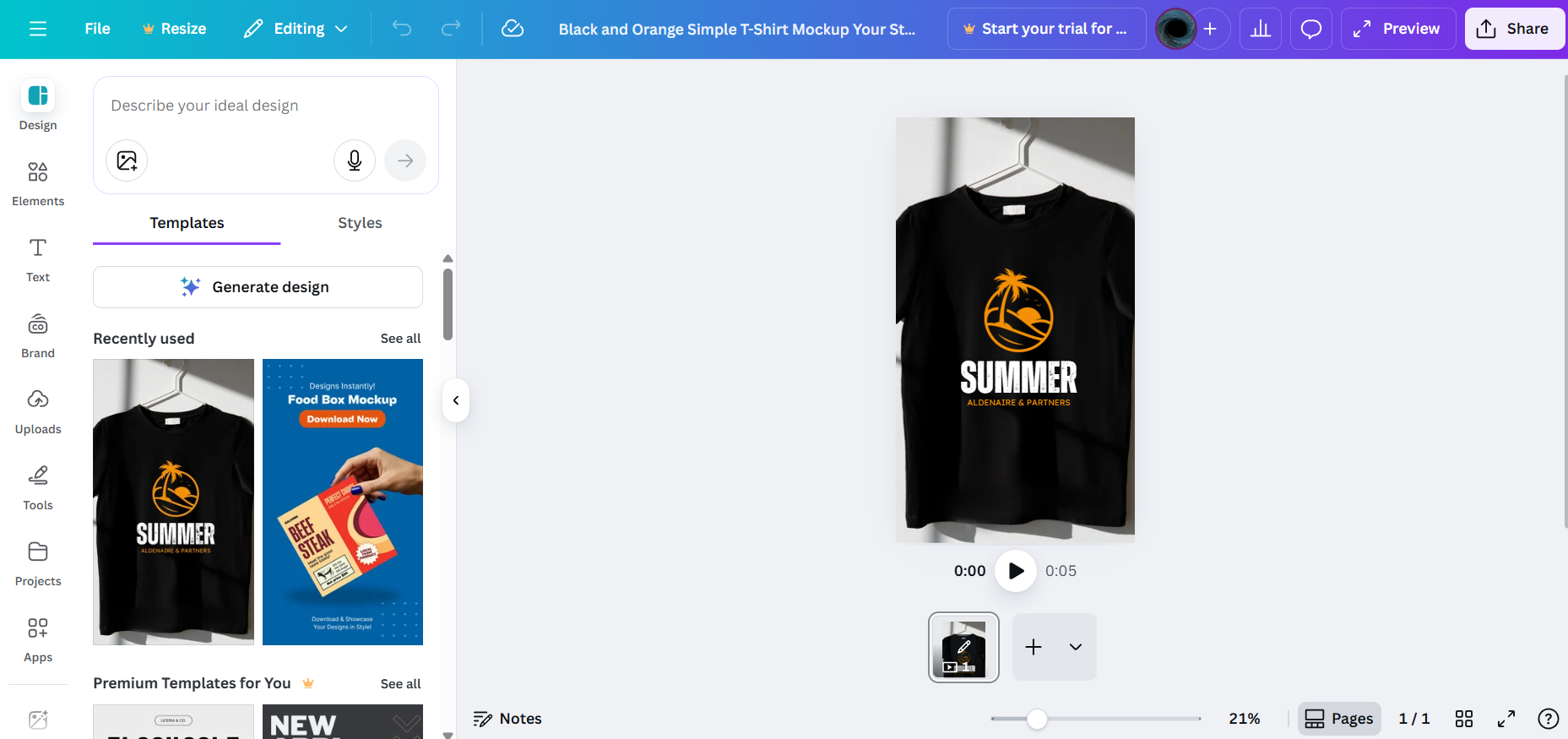
Everyone knows Canva. Where Kittl is a specialist, Canva is the generalist that tries to do everything. It's the best Kittl alternative if you need one tool for all your tasks, plus that giant library of design assets.
Canva only makes sense if you are using the Brand Kit (a Pro feature). Don't just use the default templates; your designs will scream, 'I made this on Canva.'
Key Features
The most intuitive drag-and-drop editor on the market, perfect for non-designers.
AI-Powered Tools (Magic Studio): This is Canva's 2025 focus. You get AI tools like Magic Write (AI for text), Magic Design (AI layouts), and Magic Media (AI image generation).
A massive library of millions of stock photos, videos, graphics, and audio tracks.
The Content Planner (a Pro feature) is a huge time-saver that lets you design and schedule your social media content all in one platform.
Pros & Cons
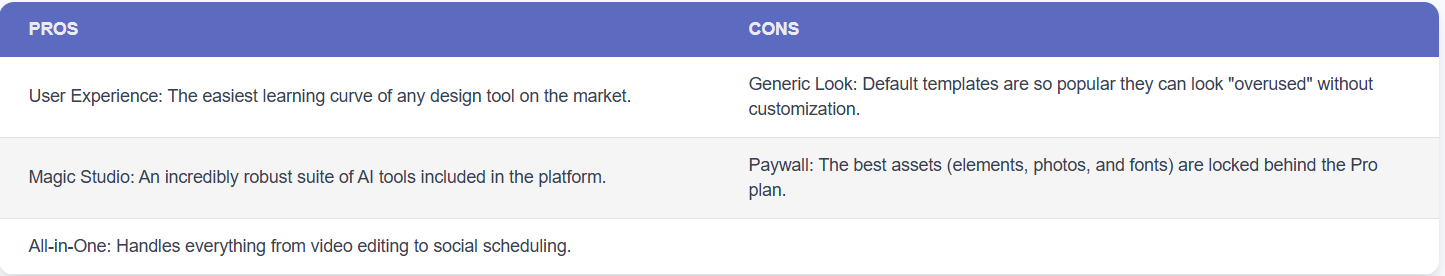
Pricing
Canva Free: A robust free version with thousands of templates.
Canva Pro: Unlocks the whole library, Brand Kit, Content Planner, and all the AI tools for $15/month.
Canva Business: $20/month for teams with more collaboration controls.
3. Adobe Express
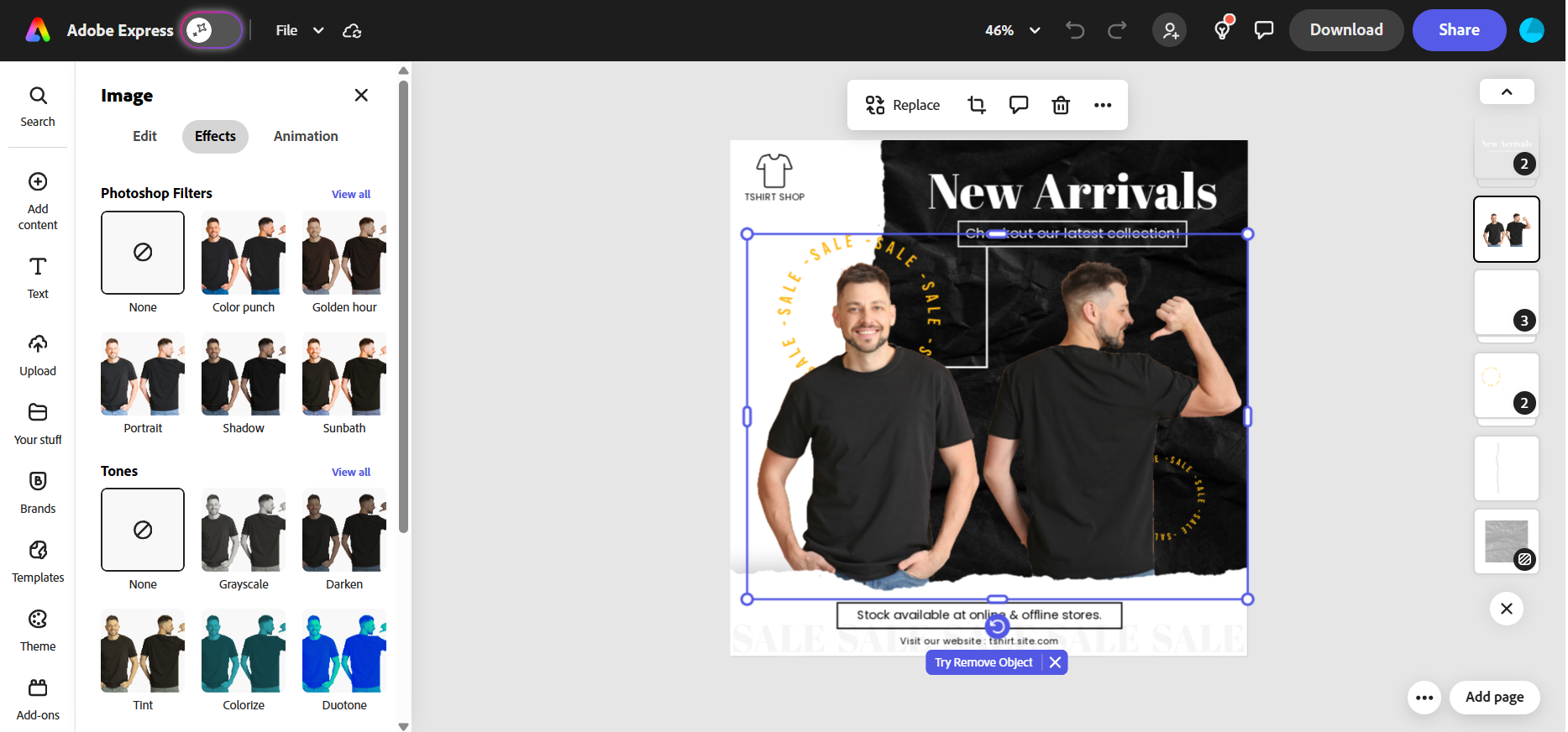
This is Adobe's direct hit at Canva, and it's a really good one. This is the tool for serious creators because it works with Photoshop and has the best-in-class Adobe Firefly AI. This is the Kittl alternative to use if you care about AI quality, need premium fonts, or you are an existing Adobe user.
My advice: Use the Quick Actions features to save time. The AI is commercially safe, too, which is a huge plus.
Key Features
Generative AI (Adobe Firefly): This is Adobe’s biggest strength and a huge differentiator from Kittl. It's commercially safe and includes features such as Generative Fill, Text-to-Image, and Advanced text effects.
Quick Actions: A dashboard of one-click handy tools for removing background, resizing videos, editing PDFs, and more.
Vast Asset Library: This is a premium feature. You get access to the entire royalty-free Adobe Stock collection and Adobe Fonts collection (over 20,000 fonts!).
Collaboration & Workflow: Real-time co-editing and seamless integration with Photoshop and Illustrator for professional designers.
Pros & Cons
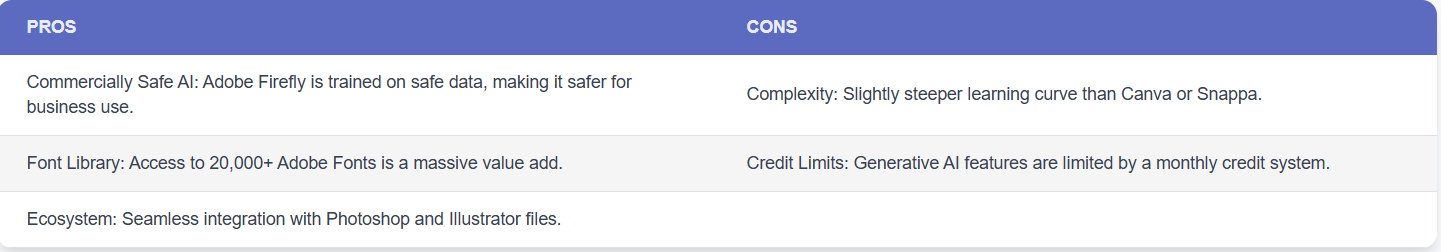
Pricing
Free Plan: Includes thousands of templates, Limited access to Adobe Stock, and a few monthly generative AI credits.
Premium Plan: Starts at $9.99/month. Unlocks the entire premium template and asset library, all 20,000+ fonts, and more AI credits.
4. Snappa
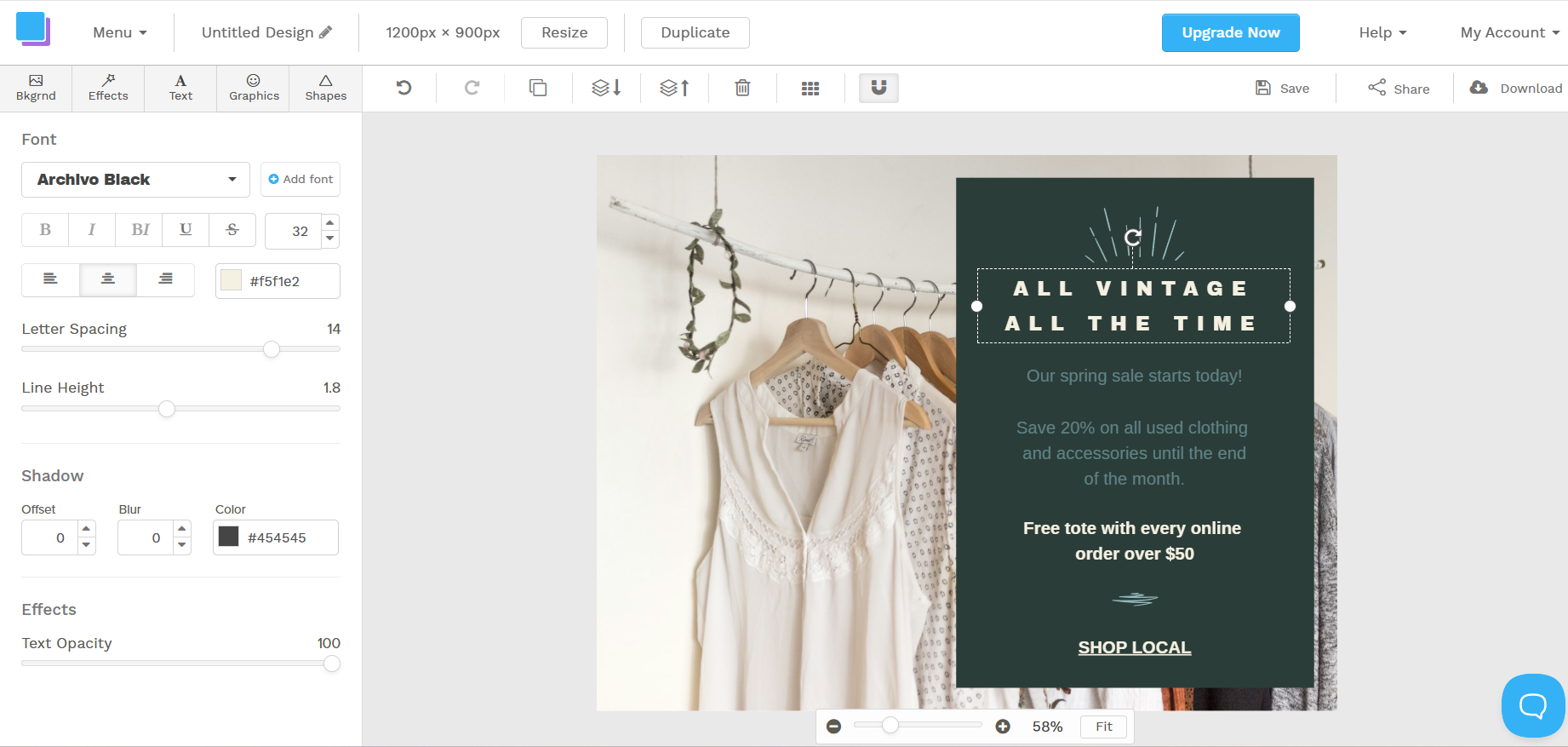
If Kittl or Canva overwhelms you, Snappa is the right tool. It's a cloud-based design tool built for one thing: speed. Snappa is for non-designers who just need to create social media graphics as fast as possible. It's the best Kittl alternative for anyone who feels too much by other platforms.
Here’s the deal with Snappa: The presets feature is a huge time saver. You can start your project with preset image dimensions for platforms like Instagram, YouTube, Facebook, and Twitter, eliminating the need for manual resizing.
Key Features
Pre-made templates and presets with the correct, up-to-date dimensions for all social platforms.
An extensive media library with over 5 million royalty-free, high-resolution stock photos and 100,000+ vectors.
Essential photo editing tools, including a one-click background remover (on the Pro plan) and basic text/effects.
A clean, simple interface focused on quick graphic creation.
Pros & Cons
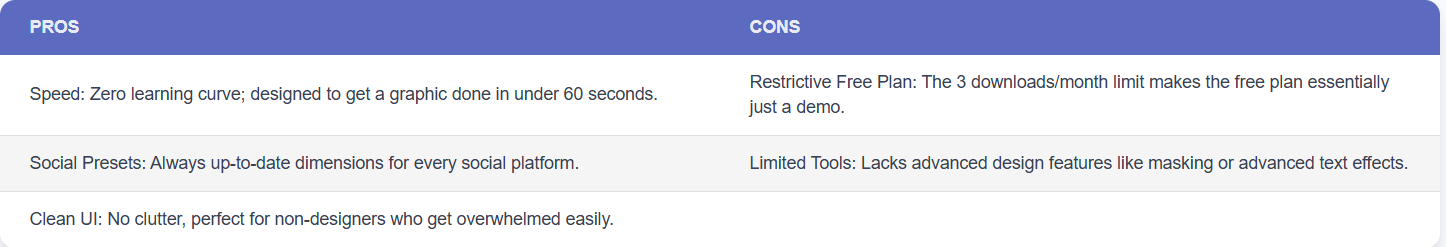
Pricing
Free Plan: Sounds good, but this is just a demo. You only get 3 downloads per month, which is pretty restricted.
Pro Plan: $15/month, up to 1 user; unlocks unlimited downloads and the background remover.
Team Plan: $30/month for up to 5 users with team collaboration features.
5. Freepik
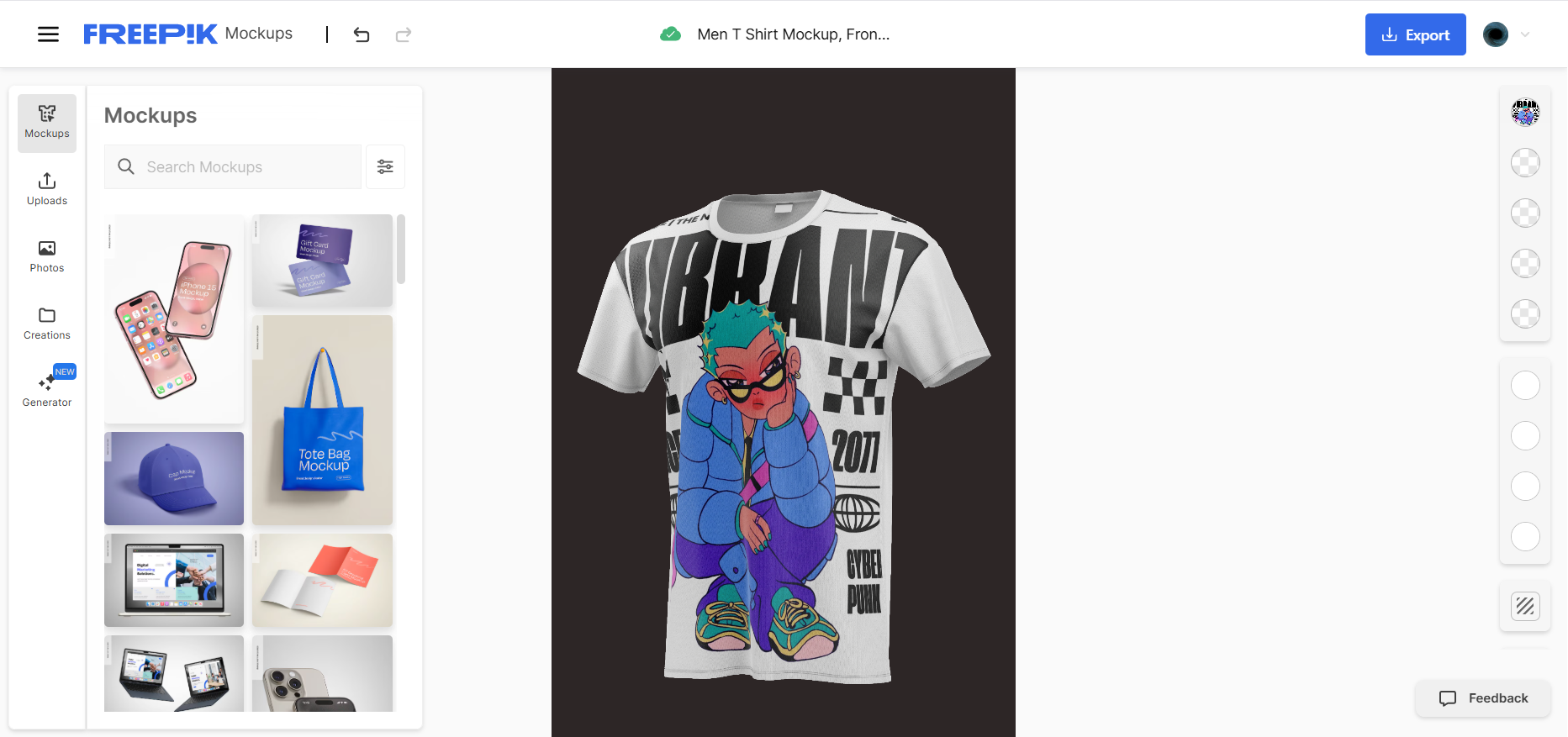
Freepik used to be just a place to get stock photos, but now it’s a full-on AI design suite. Freepik is built for creators who need a vast supply of premium design assets. This is the Kittl alternative for the asset hoarder who also wants to be on the cutting edge of AI.
My tip: Use this if you can purchase the Premium plan. The free plan is a complete non-starter for any professional work.
Key Features
A massive stock library with over 200 million assets.
An advanced AI suite with tools like AI Image & Video Generator and a robust AI Photo Editor.
A powerful image upscaler (up to 10K resolution).
A solid in-browser mockup tool, though not as specialized as Modor or Kittl.
Pros & Cons
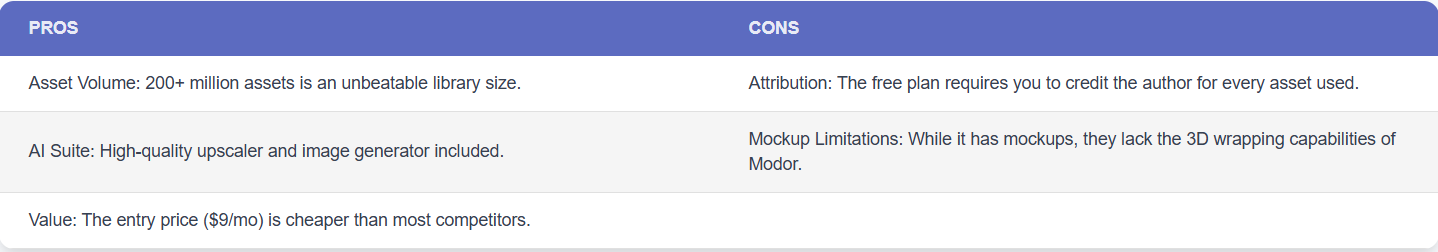
Pricing
Essential: Starts at $9/month. Includes AI tools but does not include the premium stock library.
Premium: $20/month. This is the one most people want. It includes all AI tools and unlimited downloads from the premium stock library (no attribution required).
Premium+ : All Premium features + unlimited AI image generation for $39/month.
6. Glorify
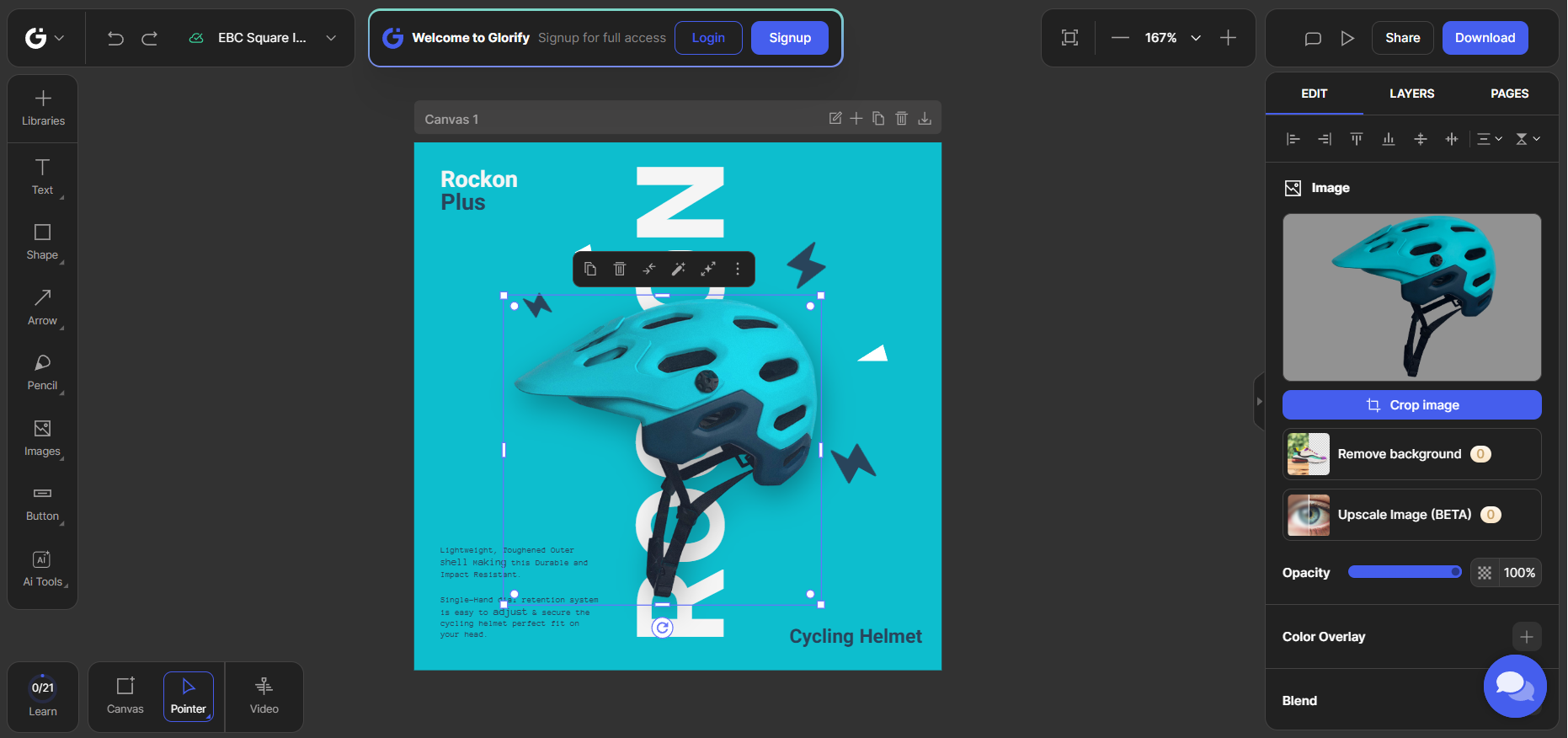
This one is built for a very specific person: the e-commerce seller. If that's you, this is your Kittl alternative. While Kittl has mockups, Glorify's entire workflow is dedicated to e-commerce, from start to finish.
My tip for Glorify: Use the Infinite Canvas to plan an entire marketing campaign in one workspace. Also, don't pay the monthly fee; Glorify is known for its Lifetime Deals. Wait for one of those.
Key Features
E-Commerce-focused tools: high-quality AI Background Remover, realistic mockups, and a unique Annotate Tool for adding callouts to product shots.
The Infinite Canvas is a limitless workspace for brainstorming and designing social campaigns.
AI tools for generating images and writing ad copy.
Template Bundles: Stylised template collections for Amazon, Etsy, Instagram Ads, etc.
Pros & Cons
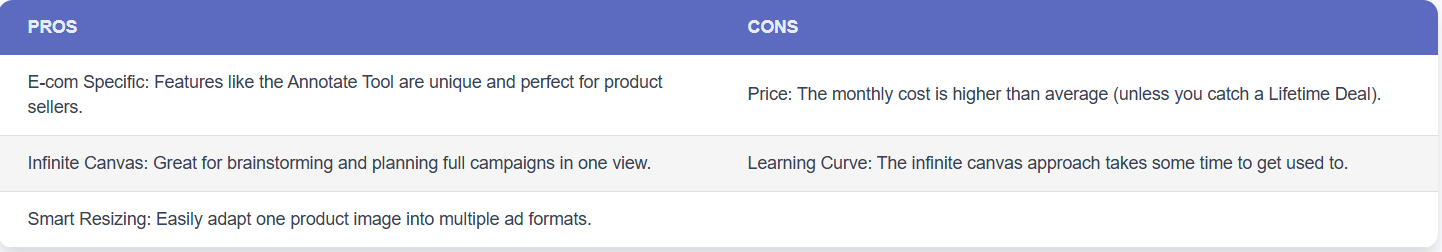
Pricing
Basic: Starts at $19/month. Limited to 1 user, 1 project, and 50 AI credits.
Pro: Starts at $32/month. Up to 3 users, 3 projects, and 100 AI credits.
Business: Starts at $97/month. Up to 6 users, unlimited projects, and unlimited AI credits.
7. Fotor
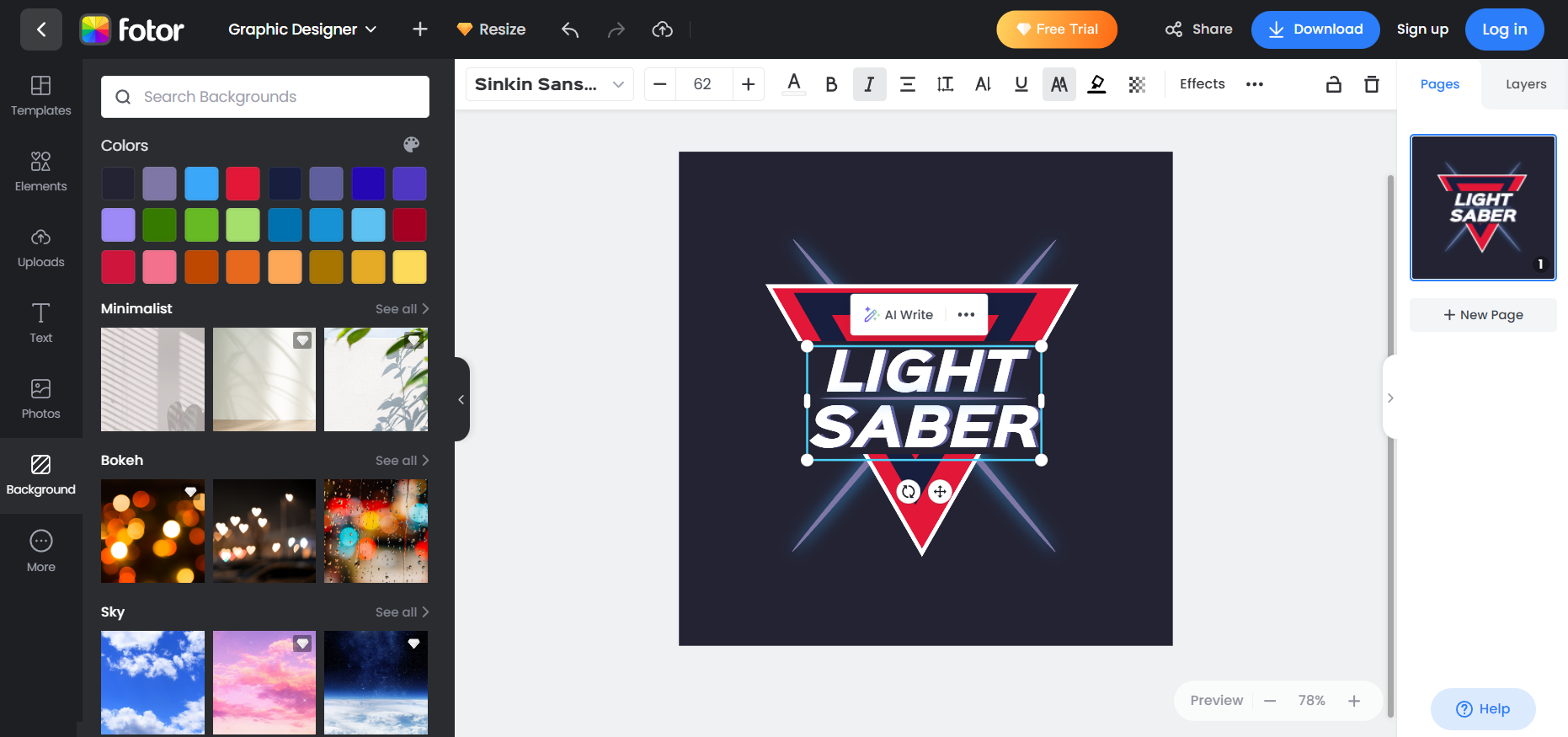
Fotor is a classic photo editor first and a graphic design tool second. Think of it as a photo-fixer. It's the best Kittl alternative if your primary need is restoring old photos.
My advice: Use Fotor Pro to fix old, blurry, or scanned family photos; its restoration AI is its unique standout feature.
Key Features
AI Photo Enhancement: A one-click tool that automatically fixes blur, sharpens details, and increases image resolution.
AI Photo Restoration: Unlike any other feature, here you can remove scratches from old, damaged photos and even add realistic color to your dull black-and-white images.
A full suite of AI retouching tools for portraits.
Available on all platforms: Windows, Mac, iOS, and Android.
Huge design platform: use Fotor’s create section to get access to social media ad templates and logo maker.
Pros & Cons
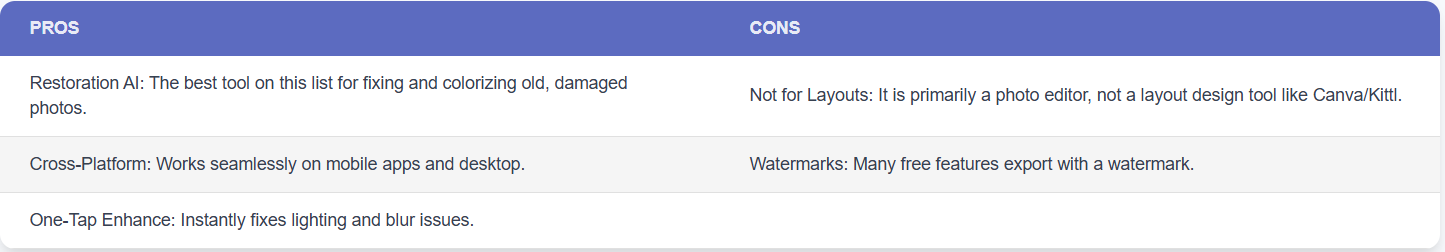
Pricing
Free Plan: Limited to basic editing and watermarked downloads.
Fotor Pro: Unlocks all advanced AI editing tools and removes watermarks for $8.99/month.
Fotor Pro+ : Adds Brand Kits and AI batch editing for $19.99/month.
8. Visme
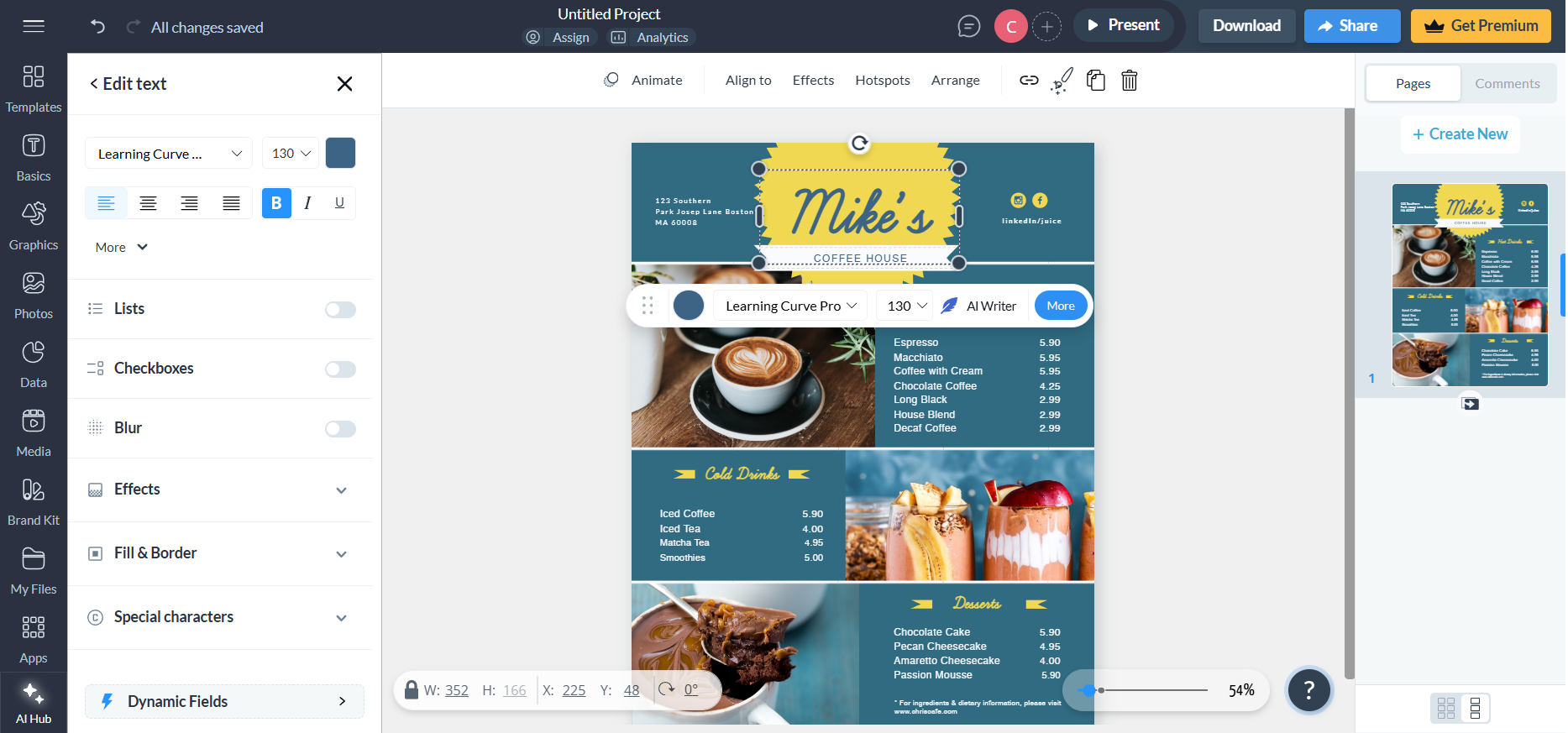
Visme is an enterprise design tool. This isn't for t-shirts; it's for reports. It's an all-in-one platform for businesses, built to create complex, data-rich interactive documents. Think of it as PowerPoint on steroids.
My tip: While Visme is great for interactive features, like pop-ups and hover effects. It's a total overkill if you're just trying to make a quick social media post.
Key Features
Best-in-class data visualization with tons of customizable, animated charts, graphs, and maps.
Interactivity and animation features, like clickable pop-ups and hover effects.
AI tools to generate images, write content, and even create entire presentations from a text prompt.
Multiple export options, including JPG, PNG, PDF, PPTx, and even HTML5.
Branded templates: Use Visme’s branded templates feature for premium social media graphics and print templates.
Pros & Cons
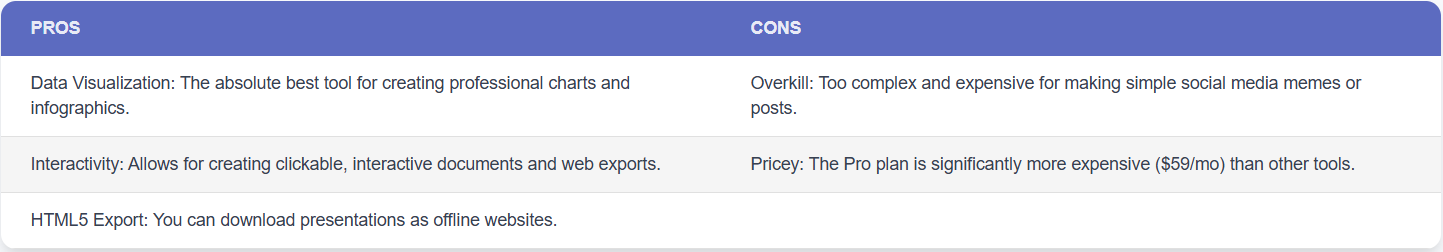
Pricing
Freemium Model: A free basic plan is available to try, but with limitations.
Starter: Unlocks all premium templates and assets for $29/month.
Pro: Starts at $59/month. Includes the Brand Kit, analytics, and integrations.
Enterprise: You get a custom subdomain and a dedicated custom success manager. Pricing in this plan is custom.
Choose the best kittl alternative for mockups: Modor
So, what's the final verdict after testing all 8 alternatives? There's no single best Kittl alternative. The best design platform is simply the one that fits your job. While I've broken down tools for specific tasks like Canva for all-in-one ease or Visme for corporate data. But if you are looking for a Kittl alternative for mockups, the winner is Modor. It delivered the highest quality in its category and offered a value that is simply unmatched.
Kittl's mockup feature is good, but Modor's entire platform is a specialist mockup generator. The quality is photo-realistic, the library of 5,000+ templates is massive, and the ability to control shadows, effects, and resolutions (up to 3000x2000px) is professional-grade.
But the value is the real key. Modor offers an incredibly generous free plan that is fully functional for most users, with no watermarks and free commercial use. Even its new paid plan (starting at $15/month) for premium mockups and brand management is a fantastic value for serious e-commerce sellers.
While you might use Kittl for text and Canva for quick social posts, Modor is the Kittl alternative for top-notch mockups. It's the one tool from this list that every creative, and especially every Kittl user, should be using.
FAQs
1. What is the best Kittl alternative for mockups?
For dedicated, high-quality mockups, Modor is the best alternative. Kittl is good, but Modor is an AI-powered design tool explicitly built for mockups, with 5,000+ templates and more realistic results.
2. What is the best free Kittl alternative?
The best free Kittl alternative for mockups is Modor, thanks to its generous free plan with no watermarks and commercial use. The best free Kittl alternative for general design is Canva, which has the most robust and usable free plan on the market.
3. Can any of these Kittl alternatives replicate Kittl's advanced text effects?
Short answer: No, not actually. While Kittl alternatives like Adobe Express have powerful AI text effects, nothing perfectly replicates that specific, hands-on control that Kittl is famous for.
4. I'm a print-on-demand (POD) seller. What's my best Kittl alternative stack?
This is the perfect design stack approach. Use Kittl (or Canva/Adobe Express) to create your design and export it as a transparent PNG. Then, upload that PNG to Modor to create your entire library of photo-realistic mockups for your store.
5. Best Kittl alternative for E-commerce mockups?
This depends on your goal. For the Best Mockups, the winner is Modor. For the Best E-commerce Workflow (including background removal, ad creation, and mockups), the winner is Glorify.