How to Create T-shirt Mockups In 2025: Detailed Guide
How to Create T-shirt Mockups In 2025: Detailed Guide

Table of Contents
Introduction
The initial impressions are essential, particularly in fashion and e-commerce. A study indicates that customers can determine whether they like a design in under 7 seconds. With this short span of time as your sales weapon, graphics become your most significant sales asset, and T-shirt mockups are the key element to draw attention.
In the past, making mockups would have involved design expertise in Photoshop or outsourcing. These techniques are effective, but they are also expensive and time-consuming. For small businesses or independent designers, testing out a design can lead to enormous start-up costs.
Mockup tools such as Modor.io have transformed all that. Modor is a drag-and-drop interface with AI-powered rendering and professional templates, and allows everyone (from beginners to experienced users) to create a realistic mockup in minutes. This saves you time, money, and effort while maintaining professional quality.
T-shirt mockups are no longer merely a design luxury; they are strategic assets. Be it an online store, opening a print-on-demand line, or making a client presentation, mockups can be used to demonstrate products in a highly realistic and persuasive manner, without printing a single shirt.
Key Takeaways
First impressions sell: Your buyers will decide in 7 seconds whether they want to purchase a t-shirt or not.
Power of mockups: Mockups bridge the gap between seller and buyer. Visually appealing mockups can sell your product faster.
Versatility matters: Flat lays, Lifestyle, or AI-generated mockups - choose mockups that fit your brand voice.
AI realism by Modor: Create ultra-realistic t-shirt mockups with modor without hiring a designer.
Smart test A/B test your mockups to identify which one your audience prefers.
What Is a T-shirt Mockup
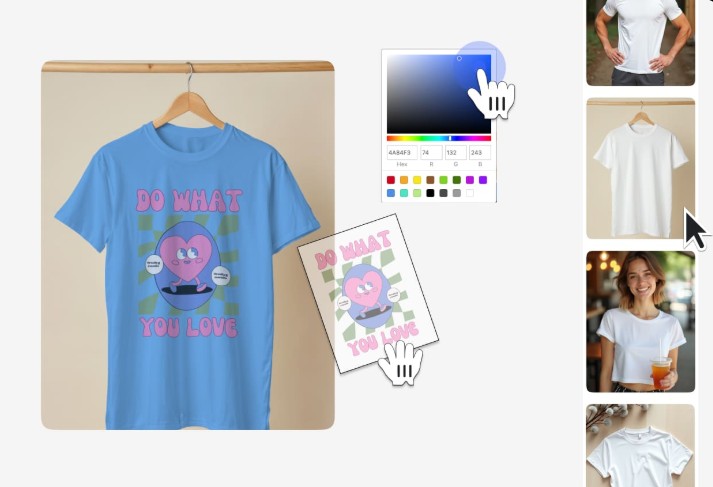
A T-shirt mockup is a digital presentation of how your design would appear when embedded on a T-shirt. It renders real-world features such as texture, folds, and lighting- enabling you to showcase a virtual sample without having to invest in a physical production.
How about displaying 20 color options of a T-shirt design in real-time, instead of having to order several actual samples - that is what mockups can do.
Why Do You Need Professional T-shirt Mockups?
Professional mockups are not merely pictures. They make themselves trust-builders since they demonstrate to the customers how your designs would appear in reality. A visually appealing mockup can make the difference between someone scrolling past your listing and someone clicking “add to cart”.
The other significant advantage is time and cost cut. The production of samples, which is traditionally done, usually includes several print runs, which can be very costly. With online prototypes, you never even have to pass through this stage, and yet still make a sound design and marketing choice.
There’s also an indispensable impact on sales. Ads and product descriptions that feature lifestyle mockups have been proven to be 30-50 percent more likely to convert than a bare design. This is because customers will find it easier to imagine themselves wearing the product.
Lastly, mockups offer ready-to-use marketing content, which means you don’t have to wait for a photoshoot. You can easily generate visuals for your website, Etsy store, Shopify, or Amazon Merch uploads.
Benefits of Professional T-shirt Mockups
Realistic mockups help your t-shirt designs stand out from the crowd with textures, folds, and shadows to provide your design a natural appearance.
Variation testing is another advantage. You can compare that same design with different styles or colours of T-shirt within minutes. This simplifies the process of selecting versions to sell or market.
A/B testing is also backed by mockups in marketing. Your identification of which ad is performing better can be quickly determined by displaying the various ads with slightly changed designs before they go into mass production.
Mockups provide brand consistency. Your brand will have a unified professional identity by standardising the way your designs look across the web, social media, and client presentations.
Understanding Your T-shirt Mockup Basics
Before we dive deeper, you must understand a few basics of T-shirt Mockups.
Different Types of T-Shirt Mockups
Flat Lay Mockups

Flat lay mockups are plain, no frills depictions of t-shirts in a flat manner. They can be helpful in eCommerce product pages and catalogs where the design must be entirely in the spotlight.
Lifestyle Mockups

Lifestyle mockups are used when models wear the t-shirt in real-life situations. Their strength is particularly high on social media, where customers seek relatability and authenticity.
3D Mockups

The look of 3D or AI-generated mockups is hyper-realistic, and may look almost professional product photography. These will be good in premium branding campaigns.
Essential Elements of Effective T-Shirt Mockups
Placement is critical. The designs that are placed too near the seams or collars are usually disfiguring. Larger graphics typically respond better to a central-balanced placement.
Contrast is significant. There will be no difference between a white shirt and a white logo if they are placed on top of each other. It is always advisable to test your design on various colors of T-shirts to ensure visibility.
Lighting and shadows add depth. In their absence, the designs may be two-dimensional and look unnatural. The AI by Modor can be used to add shadows and highlights to make it more realistic automatically.
Lastly, fabric textures are supposed to appear natural. A design that does not align with the folds of a shirt will be perceived as fake, resulting in less customer confidence.
Quality Standards
While discussing T-shirt mockup basics, one cannot overlook the importance of quality standards. Here are a few points to note:
Professional mockups must always be in 300 DPI PNG to ensure clarity. Designs with lower resolution can appear blurry and unprofessional when scaled.
The general requirements of mockup uploads are between 500px and 10,000px for Amazon and 2000 X 2000px for Etsy. Take reference from these measurements and always size your mockups according to the platform.
Do not reuse small files by stretching them to templates. This distorts the design and reduces quality. Likewise, avoid using poor-quality JPGs with white backgrounds, as they disrupt the realism illusion.
Getting Started with Modor: Your AI Designer
Why Choose Modor.io to Create T-Shirt Mockups
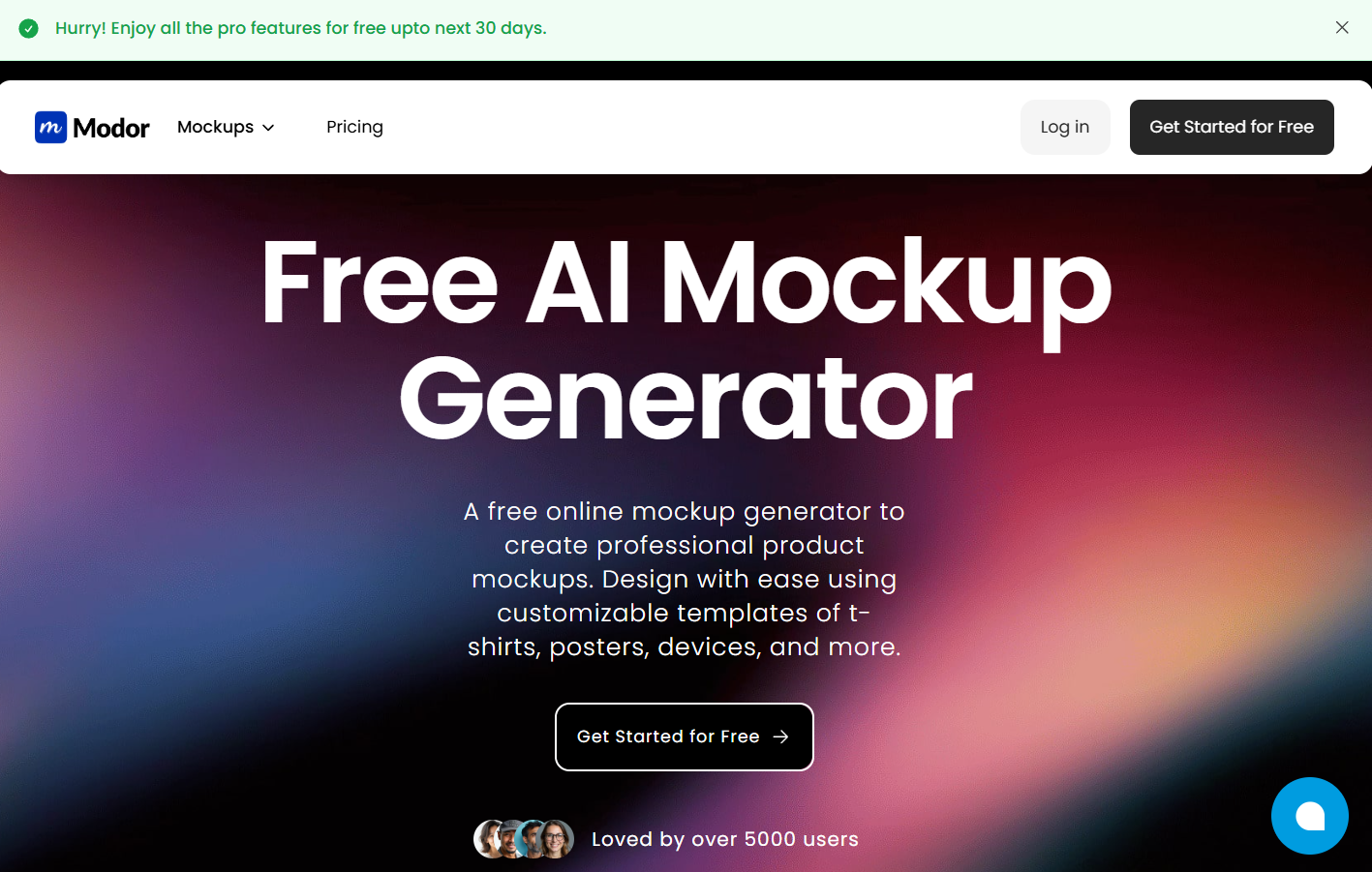
Modor is unique in that it is free to use and does not require complex software knowledge. You do not need Photoshop or Illustrator; all the actions take place in a browser.
The platform utilizes AI to add realistic folds, lighting, and shadows, making designs appear as though they are an integral part of the fabric. This makes it stand out from the just drag-and-drop editors that yield flat results.
Modor also offers a great variety of templates, not only for T-shirts but also for mugs, posters, and tech devices. This is priceless to businesses selling several types of products.
Finally, there is an unlimited download of mockups, which guarantees that you can make as many mockups as you want without the fear of unforeseen charges.
Setting Up Your Account
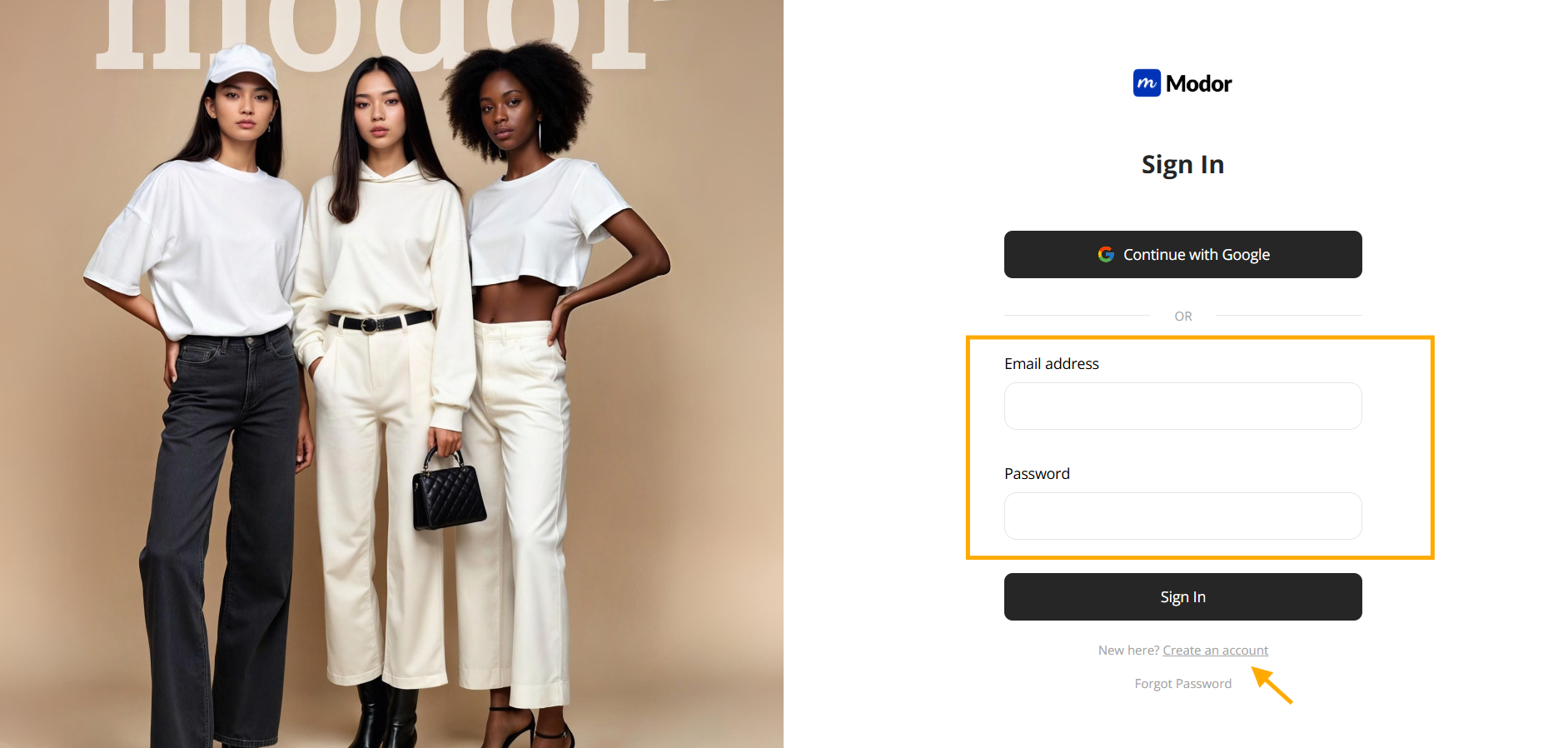
The start is as easy as can be. Just create an account (with your email or Google account) and you are set to use Modor in less than one minute.
Its free plan has most of the features of the mockup, so it is a good choice for beginners who are trying the waters. Modor offers exclusive templates and an extended library of assets to those who desire to have more sophisticated resources.
This mixed-level system is designed to accommodate both casual users and professional designers, catering to their individual needs.
Overview of Modor.io Interface
The dashboard is easy to use and is clean with easy navigation through categories. You will have flat, lifestyle, and trendy templates in the T-shirt section that can be customized.
One notable characteristic is the built-in resizing tool. You can transform your mockup into an Instagram post, an Etsy product listing, a Pinterest pin, or a Facebook ad with a single click.
The preview mode also comes in handy. It enables you to test various backgrounds, lighting setups, and angles before you are satisfied with your mockup. This guarantees you quality in every export.
Create T-shirt Mockups: Step-by-Step
1: Selecting Your T-Shirt Template
The first step is to choose your T-Shirt Template.
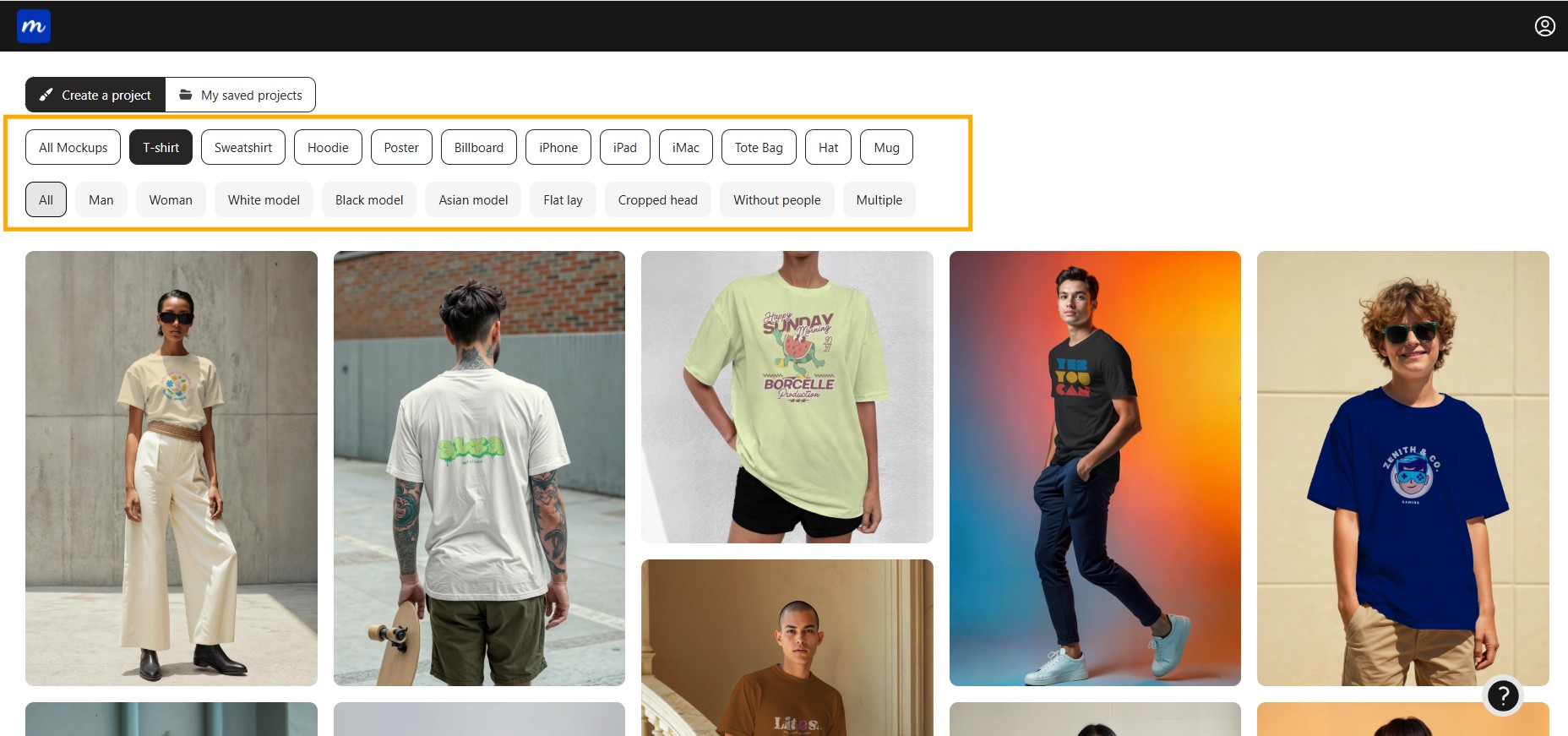
Begin by selecting a T-shirt template of your choice from Modor’s vast collection of 3000+ T-shirt mockup templates. Plain crewnecks, V-necks, or oversized tees; Either way, Modor has a variety of options to fit your brand style.
2: Uploading Your Design
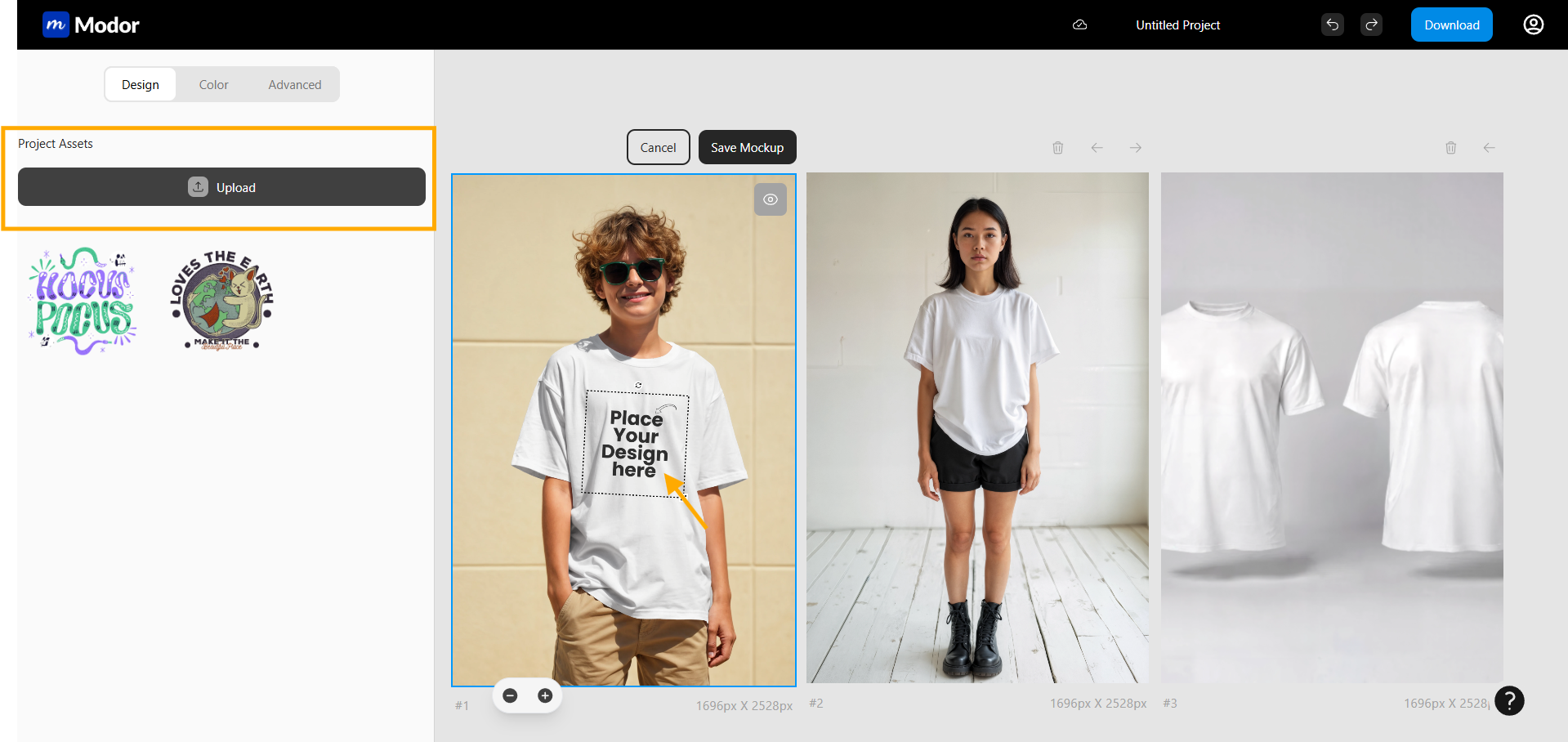
When you are ready with the base template, you just upload your design to Modor. The platform accepts standard file formats, such as PNG and JPG, making it simple to import your artwork without quality loss. Drop your design into the mockup editor, and you are ready to customize.
3: Positioning and Sizing Your Design
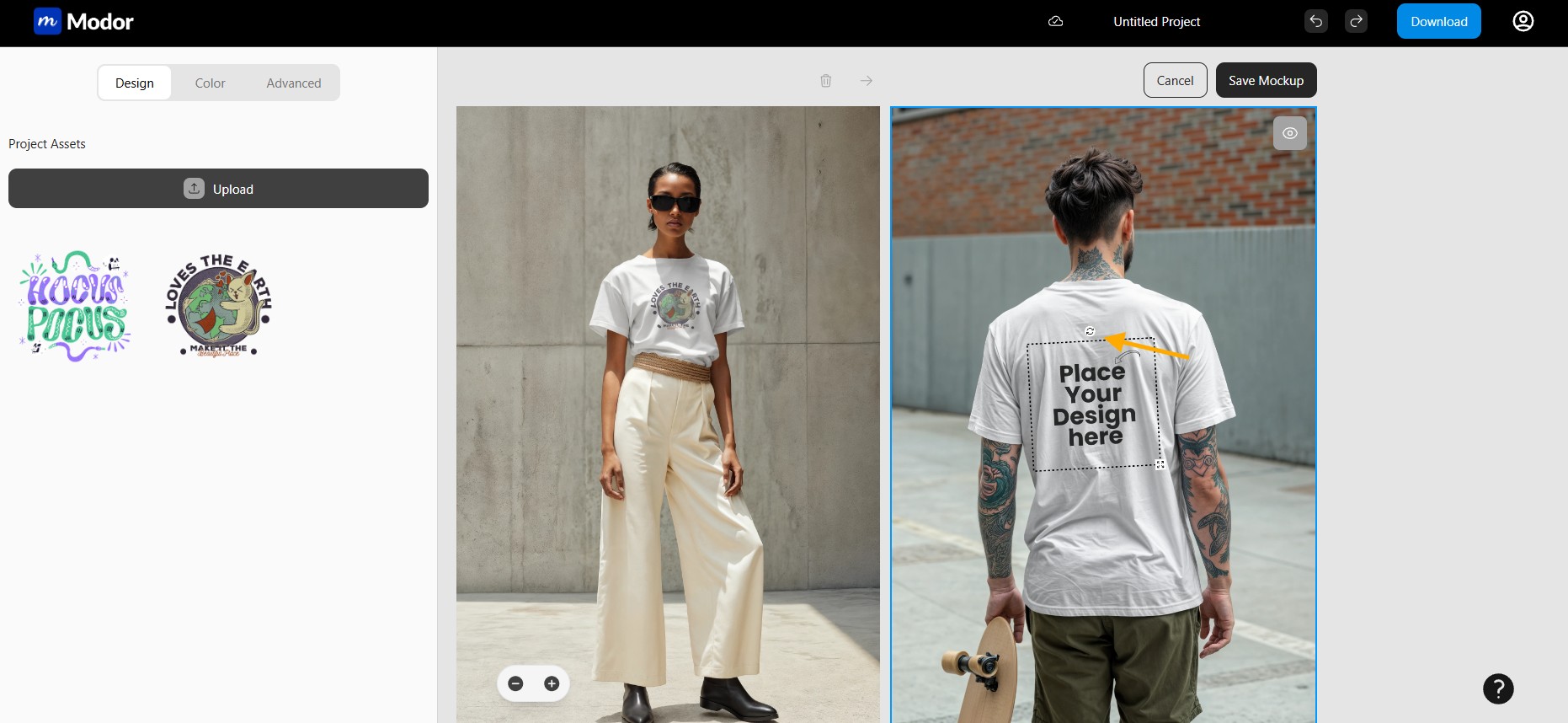
Then position your design on the shirt. You can use the intuitive editor to drag, rotate, and resize the artwork until it fits exactly where you wish it to be-whether front-center, pocket, or a large print on the back.
4: Color and Style Customization
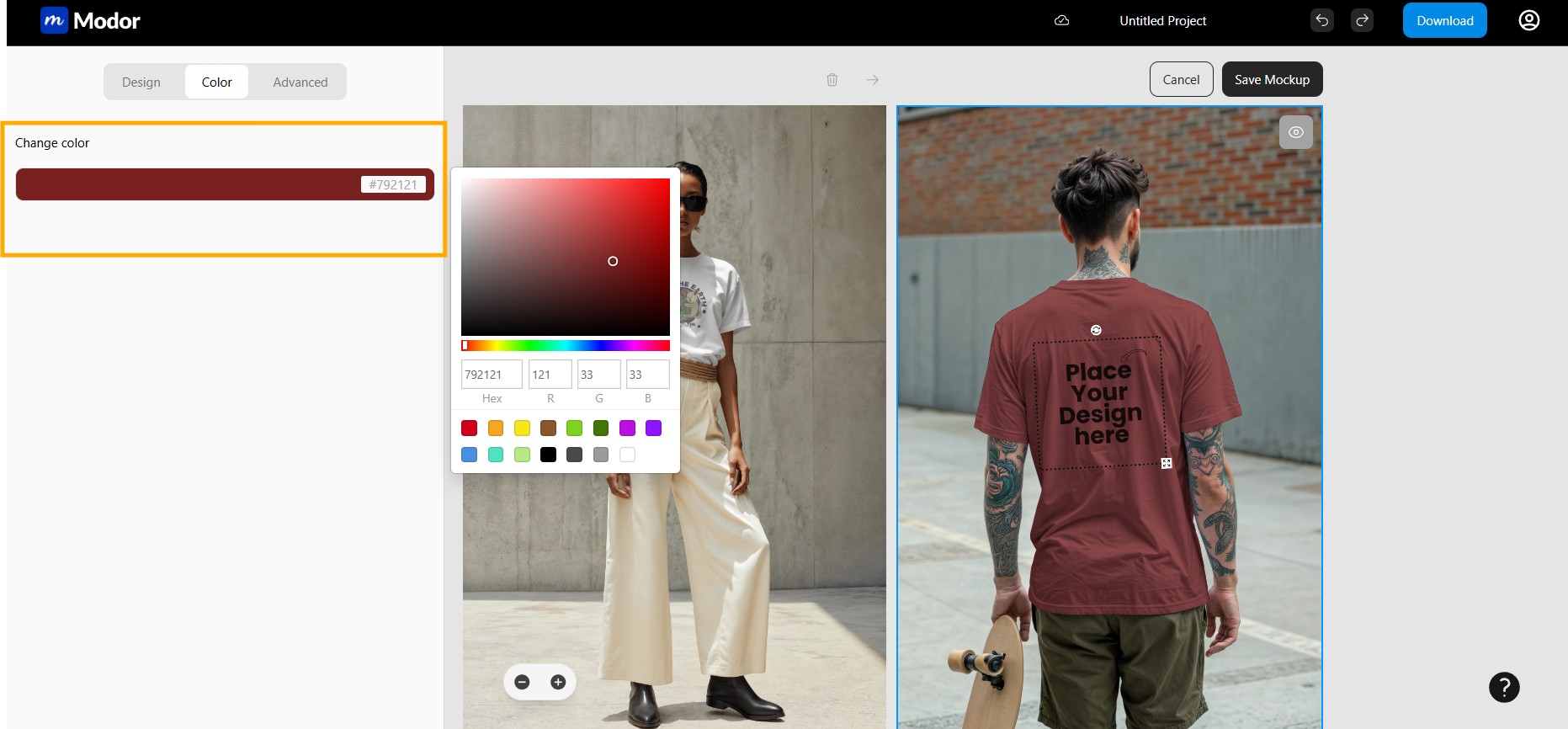
Modor allows you to recreate the feel and appearance of your design on various colors, textures, and styles, allowing you to visualize better how your idea will look in multiple iterations.
Test your design on black, white, and colored tees, or alternate types of fabrics to have a more realistic preview.
6: Exporting Your Final Mockup
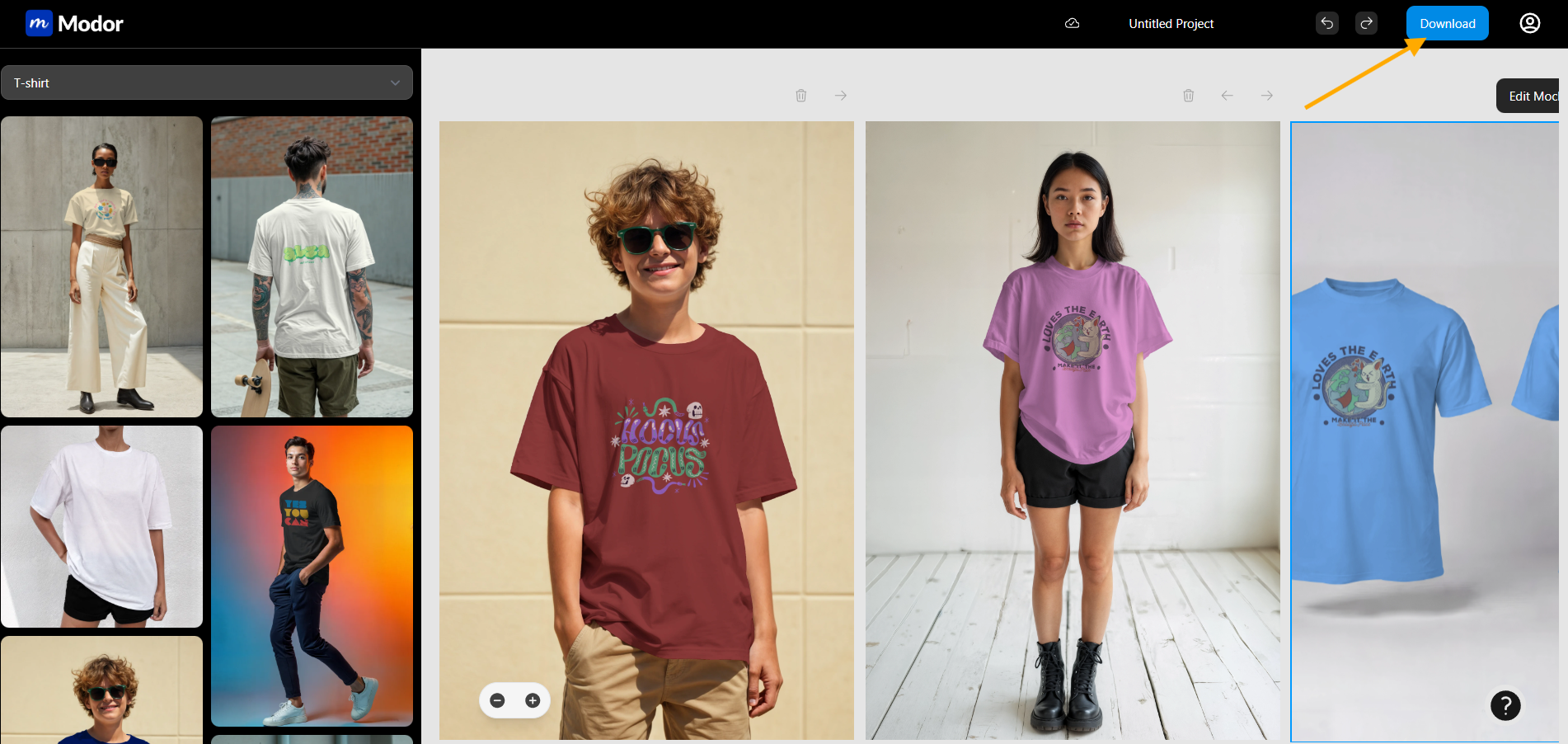
When you have the mockup perfect, export it in high-resolution JPG or PNG format. Modor lets you download photos to be used in online shops, social sites, or print catalogs. Not only will your product launch speed up when you have a polished mockup available, but it will also assist in customer trust since you have realistic images.
T-Shirt Design Best Practices
Design Placement and Sizing Guidelines
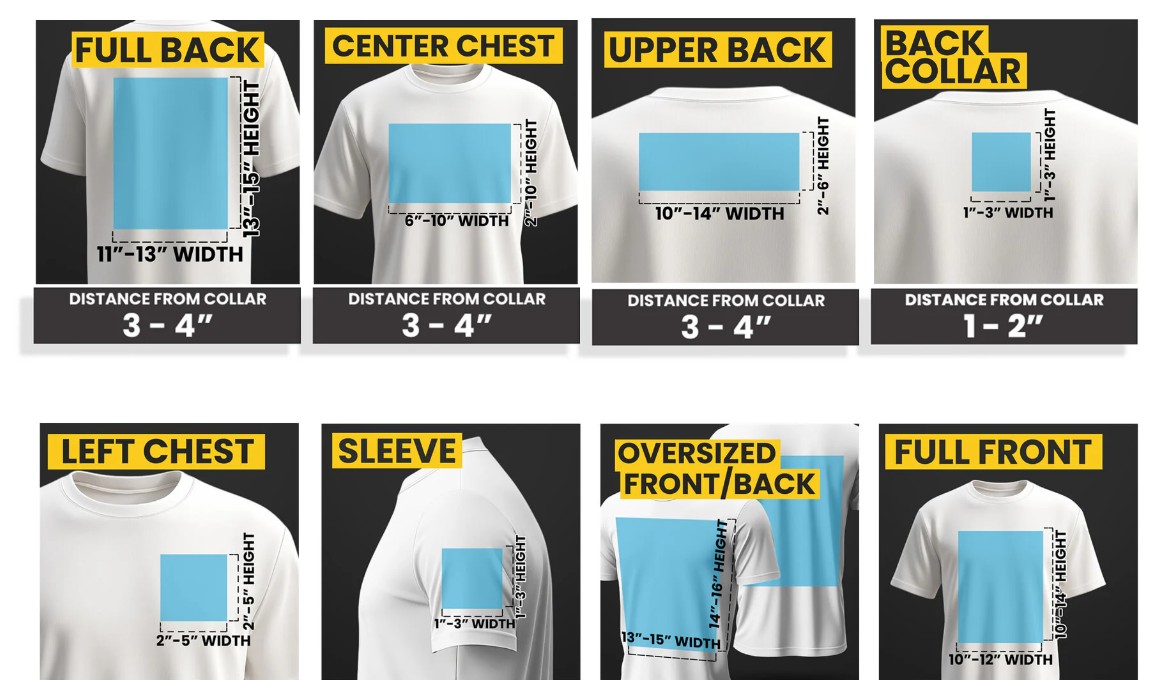
In the case of full-front designs, adhere to the 12x16 inches industry standard print area. This size makes graphics visible without overpowering the shirt.
The placement of the left chest and sleeve is frequently more attractive than the centering of the logo or text in the case of a smaller text or logo. This is particularly true when discussing minimalist design or branded merchandise.
When laying huge graphics, center them, but do not push them too close to the edges, as that can interfere with the seams in printing.
Color Matching and Brand Consistency

Always test your design on a light shirt and a dark shirt. The same color that is very stunning on black may be almost unnoticeable on white.
Neon colors, metallics, and too tricky a gradient should only be used with a specific printer that expressly has support. These do not always translate into real life.
Using your brand hex codes or Pantone colors will be consistent throughout, no matter where you have an online listing or printed merchandise.
Lighting and Shadow Considerations
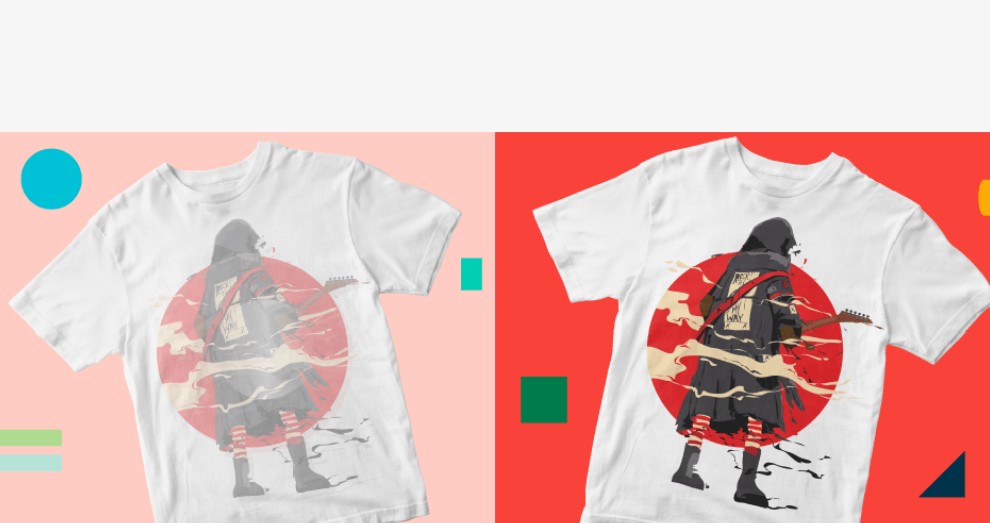
Flat, linear images often look unnatural. Adding shadows can help with depth, making the mockup appear more like a real photograph.
Lifestyle images perform better on social media, as they are more relatable to customers.
However, Shadows must enhance the design, not obscure it. Always make sure that the lighting does not pull attention away, but leads to your graphic.
Troubleshooting Common Issues
Resolution and Quality Problems.
Poor-resolution uploads or sizing small images tend to produce blurry or pixelated mockups. The most frequent error is to export screenshots or compressed files, which do not perform well when increased to larger sizes.
To prevent this, one should always use PNG files of 300 DPI and at least 2000px in width. When dealing with client files, ask them to send vectors such as AI or SVG, which do not scale down to poor quality.
One more is to export web and print versions separately. High resolution should be used when printing is needed, and a compressed version should be used when faster loading times are required on the web.
Design Alignment Issues
Even the best art could be unprofessional due to a tilted or off-center design. This usually occurs when a manual placement is performed without a placement guide.
In Modor, the gridlines and snapping tools are built in to achieve accurate positioning. Designs must begin a minimum of 2 inches under the collar to remain balanced to the eye.
You should always preview your design in several templates. A layout that is centered on a flat lay mockup may appear distorted on a lifestyle mockup with creases and wrinkles.
Color Accuracy Issues
One of the most frequent irritations of designers is color differences between mockups and printed shirts. The difference between RGB (digital) and CMYK (print) color spaces is the root culprit.
Use Pantone or web-safe colors as much as possible. Extreme gradients and metallic tones should be avoided unless you are sure that your printer can print them.
Another step that has not received much attention is calibrating your monitor. Colors can be brighter and duller than the actual position on an uncalibrated screen. It is advisable to verify designs on more than one device.
It is a clever idea to print a single sample first, and then you can decide to produce in large quantities before incurring expensive surprises.
Conclusion
T-shirt mockups by the professionals are not merely design previews but marketing instruments that stimulate confidence and purchases. Displaying your designs in a real-life situation will help the customers to trust your brand and minimize the chances of costly production errors.
Modor.io is one of the most suitable platforms for creating such mockups. It's a free-to-use platform that offers drag-and-drop ease, AI-enhanced realism, and a wide range of export features, enabling amateurs and experts to produce studio-quality work in minutes.
FAQs
1. How can I create my own T-shirt mockup?
You can create a T-shirt mockup by using online tools like Modor.io. Choose a template, upload your design, adjust placement and colors, and export a high-quality mockup - no design software required.
2. What software is best for T-shirt mockups?
While Photoshop and Illustrator are traditional choices, Modor.io is one of the best free, AI-powered tools for T-shirt mockups. It offers a drag-and-drop simplicity, realistic rendering, unlimited downloads, AI-generated templates, Ultra-realistic mockups, and High-quality JPG and PNG exports, making it the best possible tool for all your product needs.
3. Why are T-shirt Mockups important for online stores?
Mockups bridge the gap between seller and buyer by helping customers visualize how the design looks in real life, increasing trust and boosting conversions. You can have great T-shirt designs, but it’s mockups that you need to showcase them effectively. Studies show lifestyle mockups can improve sales by up to 50% compared to flat designs.
4. What file formats should I use for mockup uploads?
For the best results, upload high-resolution PNG files (300 DPI, 2000px wide or more). This ensures clarity and prevents distortion when applied to templates.
5. How do I create a T-shirt mockup for free?
Although many tools offer a free plan, they either have limited resources or do not provide watermark-free mockups. On Modor, you can make T-shirt mockups with no charge. It offers high-quality, realistic mockups for free, with no watermark, and high-resolution downloads (JPG or PNG format) - perfect for e-commerce listings, social media, and promotional campaigns.
Related Blog