7 Best Placeit Alternatives In 2025: Detailed Comparison
7 Best Placeit Alternatives In 2025: Detailed Comparison

Introduction
Mockup and design tools have become a pillar for entrepreneurs, content creators, and marketers who need to quickly and professionally create visuals without employing a whole design team. Placeit remains a favorite, offering browser-based mockup creation, logo templates, video intros, and branded assets.
However, as the digital design industry evolves, users are increasingly seeking platforms with more robust AI capabilities, lower prices, and integrated e-commerce functionality. This guide provides an overview of the 7 best Placeit alternatives in 2025, comparing their advantages and helping you choose the one that best fits your workflow and budget.
Quick Comparison

Key Takeaways:
Test free tiers first: It is always best to start with free plans or trials before deciding whether the platform suits your workflow.
Never judge a book by its cover: Price is not always the most critical factor- the features of AI or temple depth are.
AI tools save time: Applications such as Modor and Vexels can automatically create shadows, positioning, and lighting, resulting in a natural appearance.
E-commerce compatibility counts: Seek out integrations with Shopify, Etsy, or Print-on-Demand, should you be an online seller.
Find the right tool for your case: Various platforms work to the advantage of designers, merch sellers, and marketers.
What Is Placeit and Why Look for Alternatives
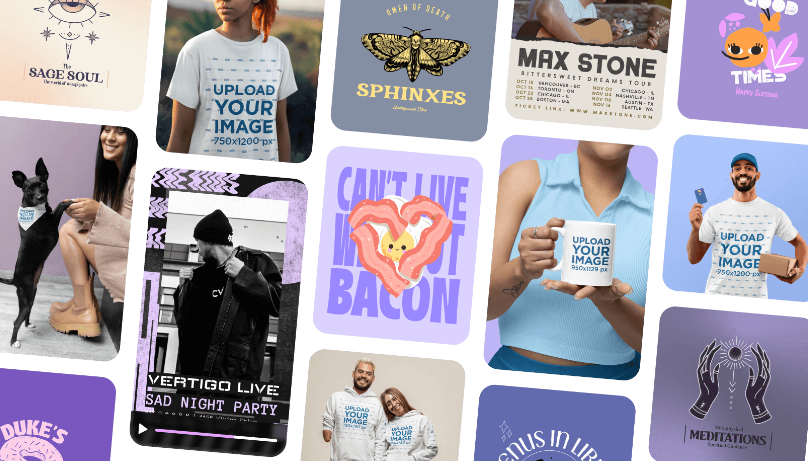
Placeit is a web-based design solution that requires no software installation. It also offers thousands of templates in various categories, including apparel, digital devices, packaging, branding, stock videos, and intro animations. Its simplicity and flexibility made it the tool of choice for most small businesses.
That said, alternatives are becoming increasingly appealing due to higher pricing flexibility, niche-oriented functionality, or closer integration with Shopify, Etsy, and print-on-demand solutions. Other tools also utilize AI to reduce manual editing, providing creators with faster and more realistic results than Placeit can currently offer.
Who Is This Guide For?
The guide has been created for people who do not waste weeks of their lives working on design software. Web-browser-based applications, such as Modor or Mediamodifier, will be a good fit for beginners who desire drag-and-drop functionality. Scalable, high-quality mockups enable merchants to leverage credits and lifetime plans offered by Vexels.
It is also aimed at professional designers and agencies that require access to high-quality PSDs, sophisticated animations, or collaboration functionalities. Whether you are a one-man e-commerce vendor, a design team member, or a marketer managing campaigns, this guide will help you determine precisely which Placeit alternative fits your objectives.
Essentials Before Considering Placeit Alternatives
Before we dive into this article, we must know how to compare Placeit with other tools. Below is a list of criteria you may want to consider before you pick the right Placeit alternative:
What to Look for In Placeit Alternatives
- Template variety: It is essential to ensure that the site offers a diverse range of merchandise, packaging, screens, and posters.
- AI assistance: Auto-positioning and shadow generation in tools allow a more realistic mockup to be produced with fewer hands-on steps required.
- Quality of result: Discover high-resolution, clear exportation to preserve the professional principles.
- Intuitive drag-and-drop editors are preferable: A platform must save time, not add a learning curve.
- Pricing flexibility: Check cheap yearly plans or lifetime deals like the one-time payment option Vexels offers.
- Scalability: Teams should focus on platforms that offer multi-seat accounts, AI credits, and the ability to support an unlimited number of projects.
- Free access: Consider free options with either free trials or completely free options. With Free models, you can easily experiment with mockups and see if they fit your needs before committing.
Integration Capabilities with E-commerce Platforms
Integration can save hours for e-commerce sellers. Unlike Placeit, Other tools may enable you to copy the product images directly into a Shopify or Etsy listing or offer an API to support custom workflows. This will be a game-changer for E-commerce store owners who post dozens of designs in a week.
This is not the case with all the tools. A good example is Artboard Studio, which excels in design and animation but lacks direct e-commerce capabilities.
7 Best Placeit Alternatives In 2025
Modor: AI-Powered Mockup Generator
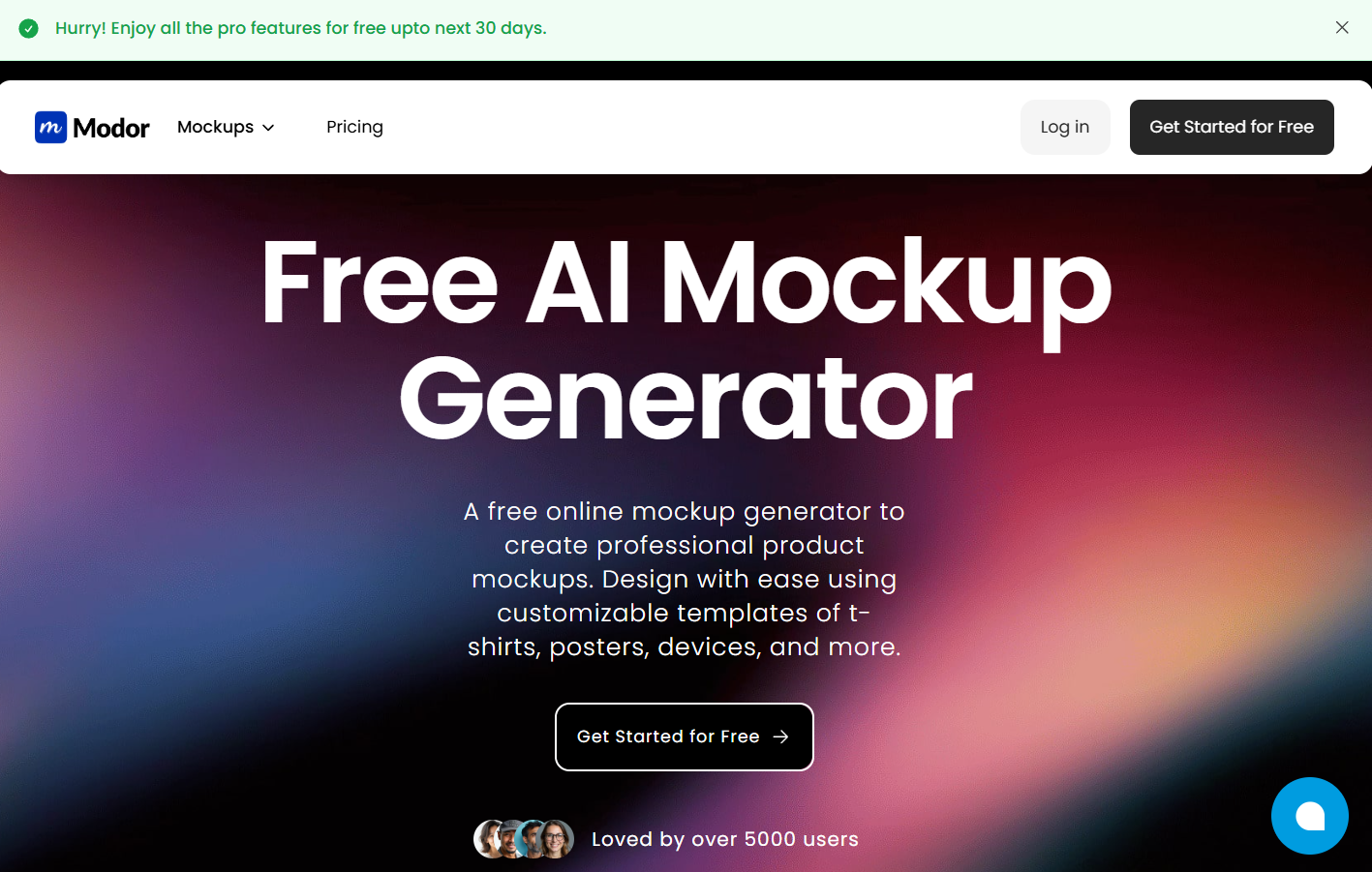
Modor has become the entrepreneur's preferred free mockup software. Its AI-driven engine can create photorealistic mockups in seconds with no Photoshop or human editing required. In 2025, Modor also added t-shirts, hoodies, sweatshirts, tote bags, posters, and device mockups to its library.
Key Features & Metrics
10,000+ professional templates.
Easy to use drag and drop editor.
Scaling, shadow, and lighting rendered by AI.
Adjust the color of your t-shirt mockup.
Mockups in 25 categories such as t-shirts, hoodies, mugs, billboards, posters, and iPhone/iPad devices.
Watermark-free HD (3000 X 2000 pixels) exports.
Download your finalised mockup in PNG or JPEG format.
Size-optimised mockups for every e-commerce platform.
Pricing & Plans
Free forever - no tiers of access, no premiums.
Unlimited HD exports, easy-to-use drag and drop editor, 10,000+ mockups, 25+ E-commerce categories, and tons of fonts, backgrounds, and graphics.
Create Winning T-shirt Mockups with Modor
- Create a free account or sign in with your login credentials.
- Select your mockup type (e.g., t-shirt, mug, poster).
- Add your PNG/SVG design and place it.
- Customize your t-shirt mockup with color, elements, and textures.
- Add different angles, front view, back view, and then export your high-resolution image.
- Download your finalised mockup in high-resolution JPEG/PNG format.
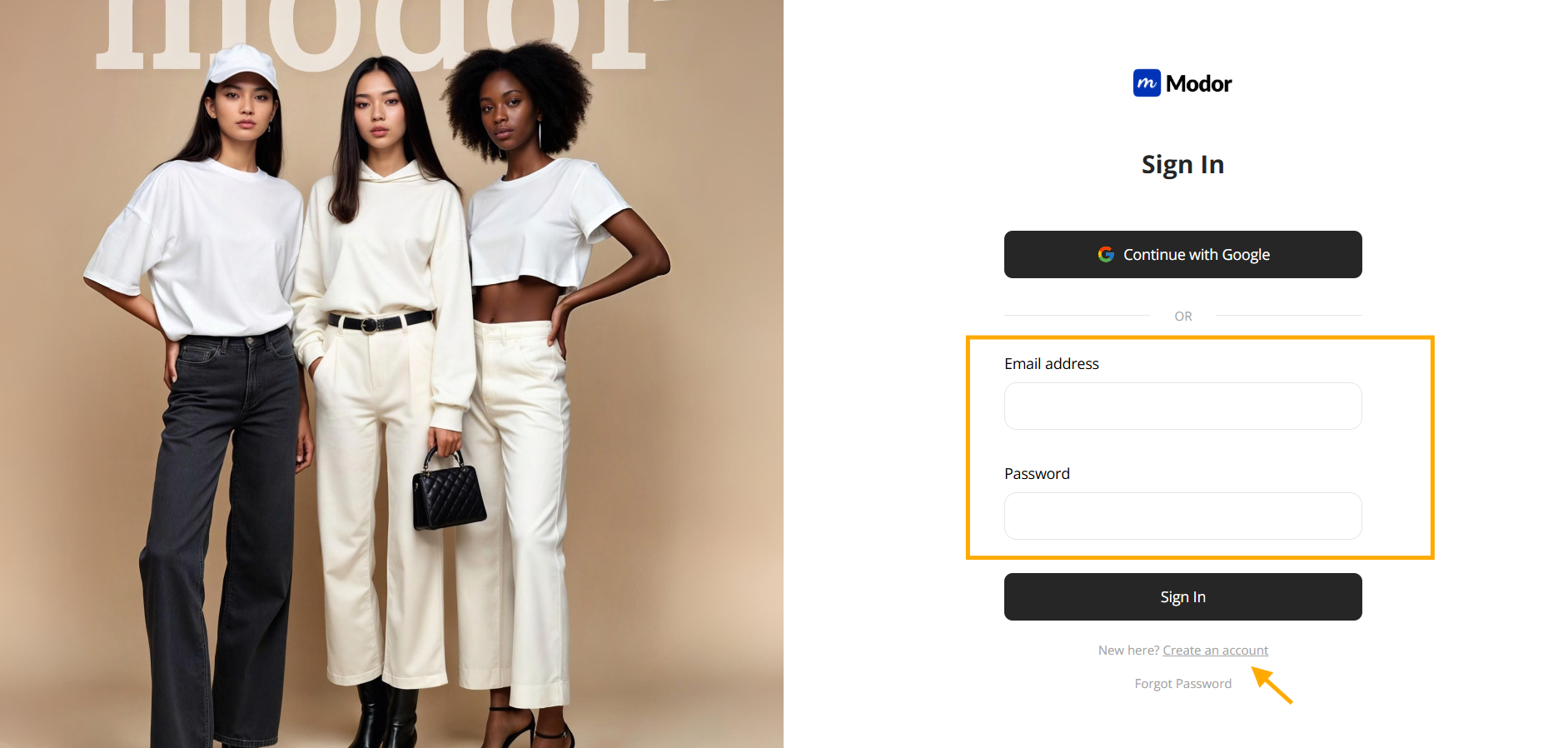
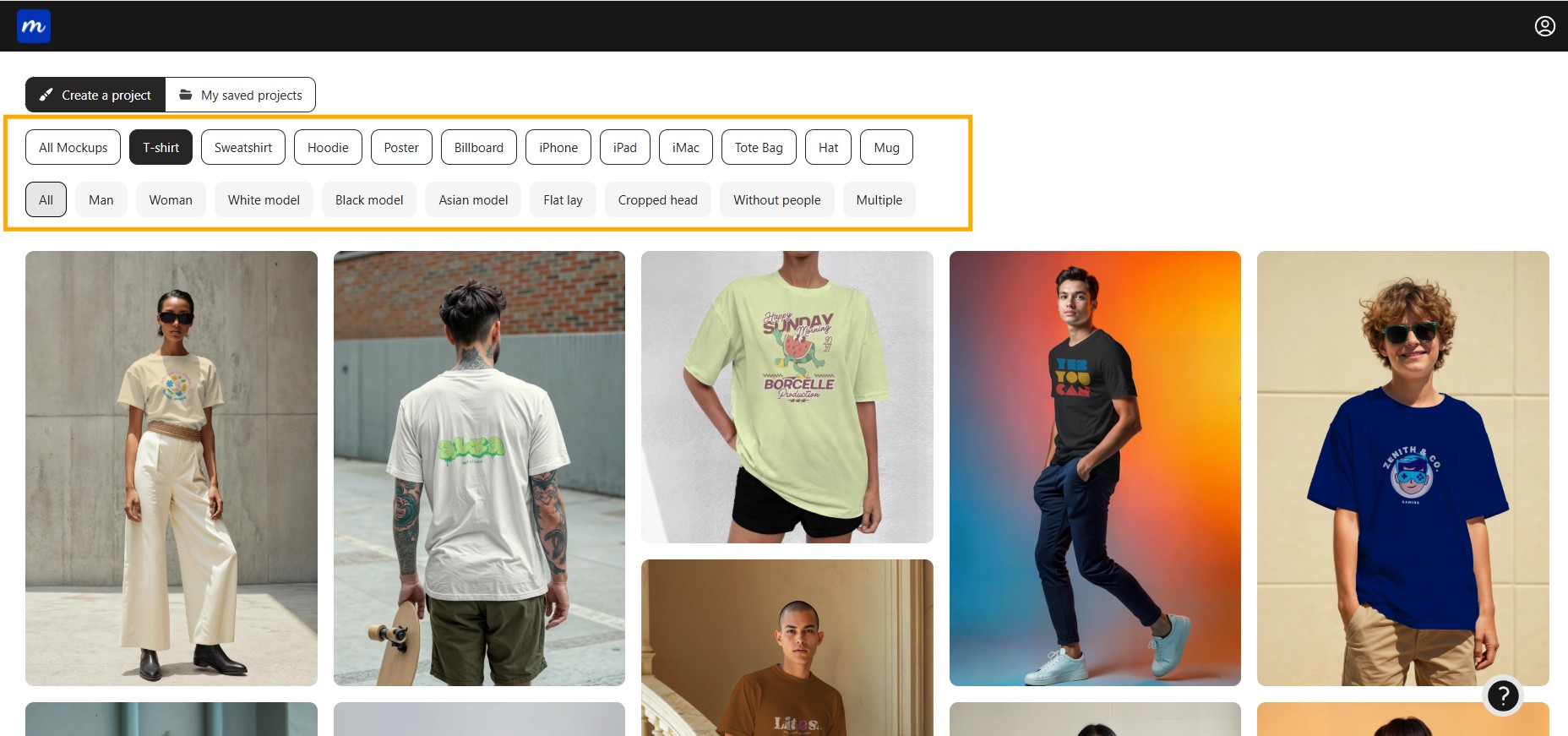
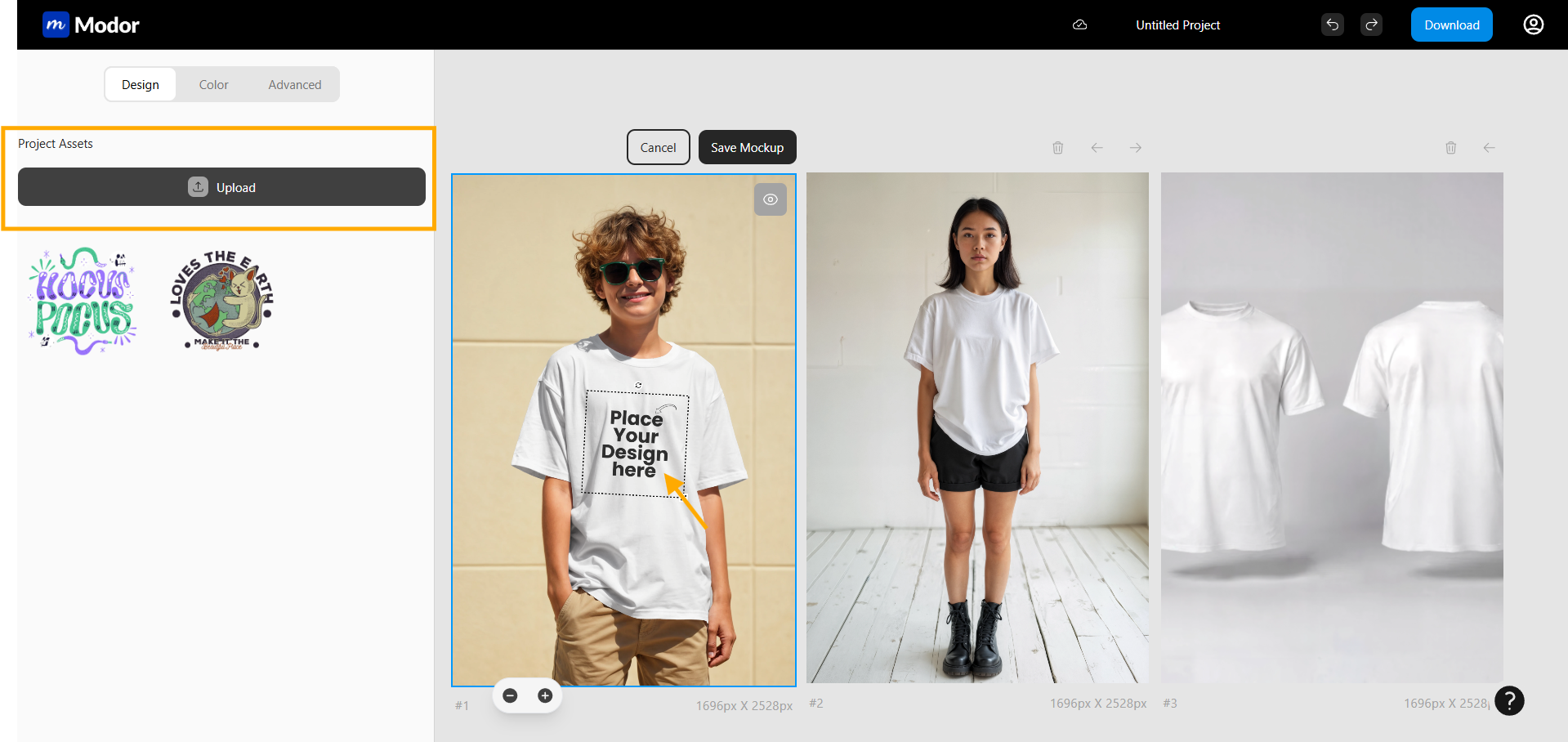
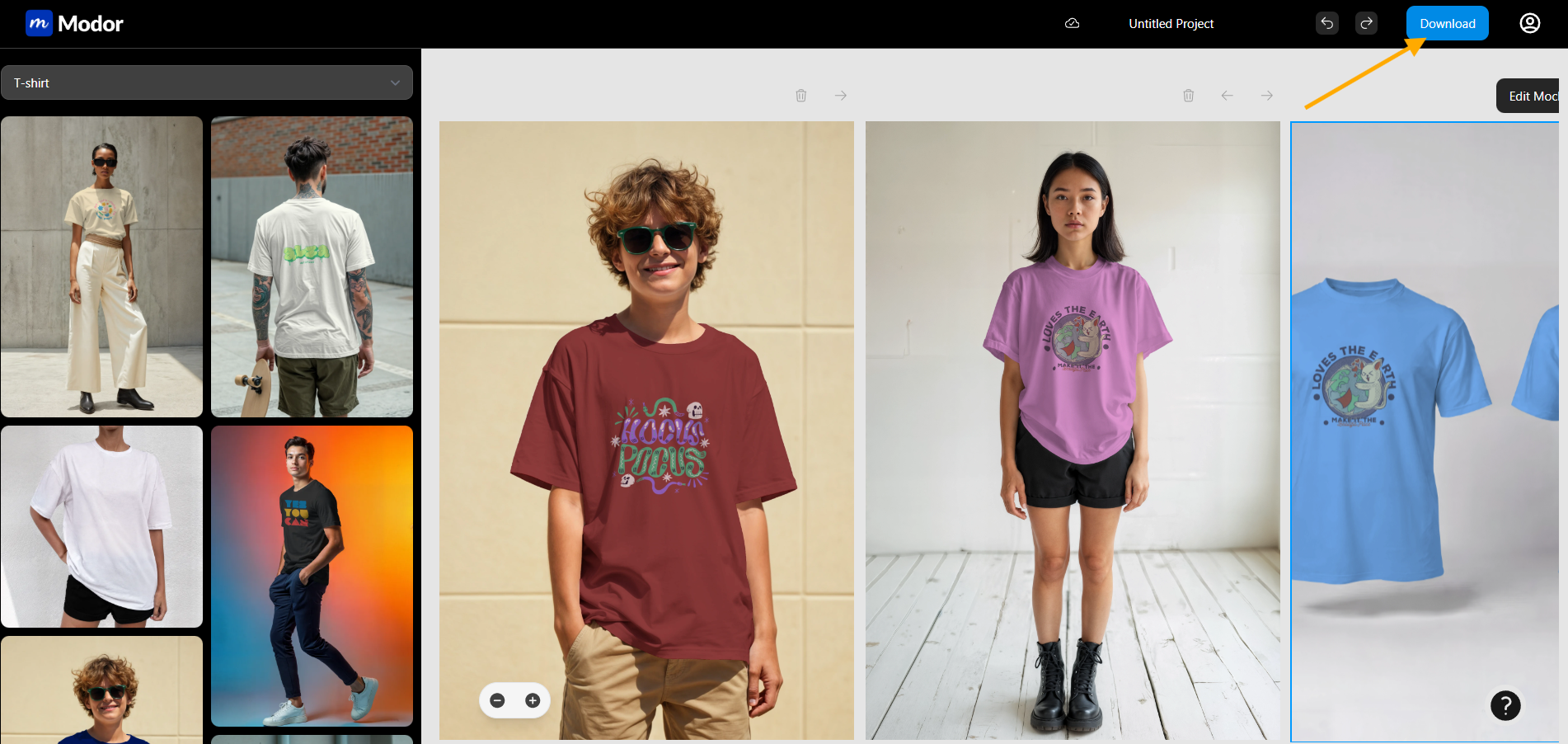
Why Choose Modor
Modor suits creators and businesses that require high-quality, realistic mockups rendered by AI. No matter how many ad creatives you need to design, social media images, or mockups you have to pitch to a client, Modor removes the need to conduct a traditional photo shoot. It suits well for people, e-commerce vendors, and marketers who desire quality visuals without outsourcing.
Vexels
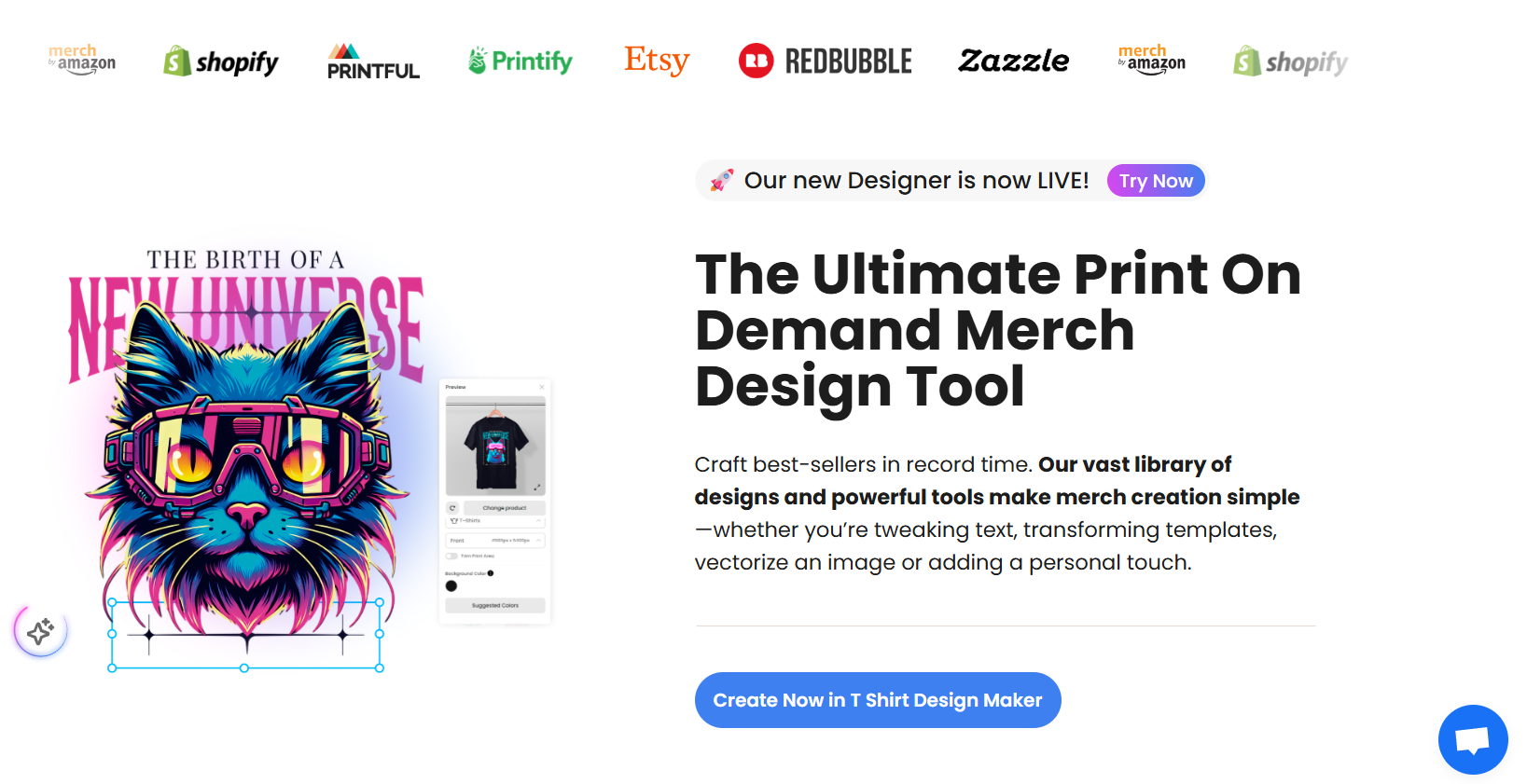
Vexels is created based on print-on-demand merchants. In addition to mockups, it has a vast design library, design generators powered by AI, and POD-friendly licenses. It is also particularly favored by Merch by Amazon sellers and Etsy sellers.
Key Features & Metrics
Thousands of stock vectors, PSDs, and editable templates.
Fast customization of T-shirt graphics with Merch Designer and AI.
Group working and management software.
Fully compatible with various POD platforms like Merch by Amazon, Printful, Printify, and others.
Pricing & Plans
Plans start at $14/month, no free tier available
Why Choose Vexels
Vexels is an enhanced print-on-demand (POD) company that facilitates business growth by offering thousands of pre-manufactured graphics for use in design production. It is an affordable option for Etsy, Shopify, and Amazon sellers to expand their shops. The Vexels app lets you design t-shirts, merchandise, or graphics-based marketing material without getting a full-time designer.
Renderforest
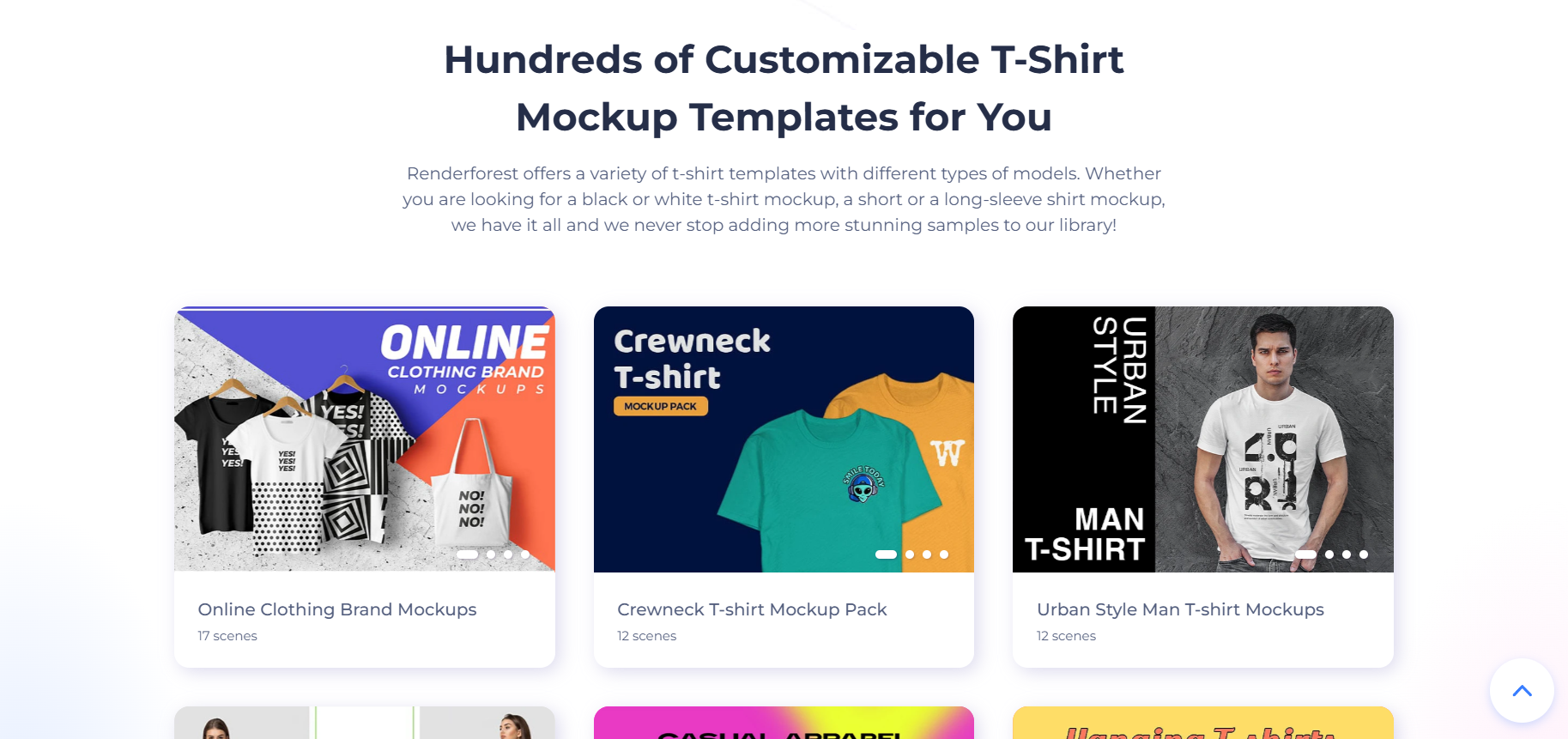
Renderforest is not only a mockup tool. It is an entire branding package with mockups, logos, video makers, and website builders. Rendererforest is popular with small businesses that prefer a single subscription plan to cover all their marketing creative needs.
Key Features & Metrics
Millions of simulated clothing templates, devices, packaging, and so on.
High-quality Mockups without Photoshop.
Automatic design placement with the help of AI.
Elevate your brand identity with personalized mockups aligning with your brand color palette.
Pricing & Plans
Free plan includes watermark exports, Paid plans start at $14.74/month.
Why Choose Renderforest
Renderforest is an end-to-end branding solution for startups in need of more than mockups. Services include explainer videos, logos, websites, and promotional visuals. This is ideal when a new business is establishing its online presence, as it avoids spending money on multiple design and video creation tools.
Artboard Studio
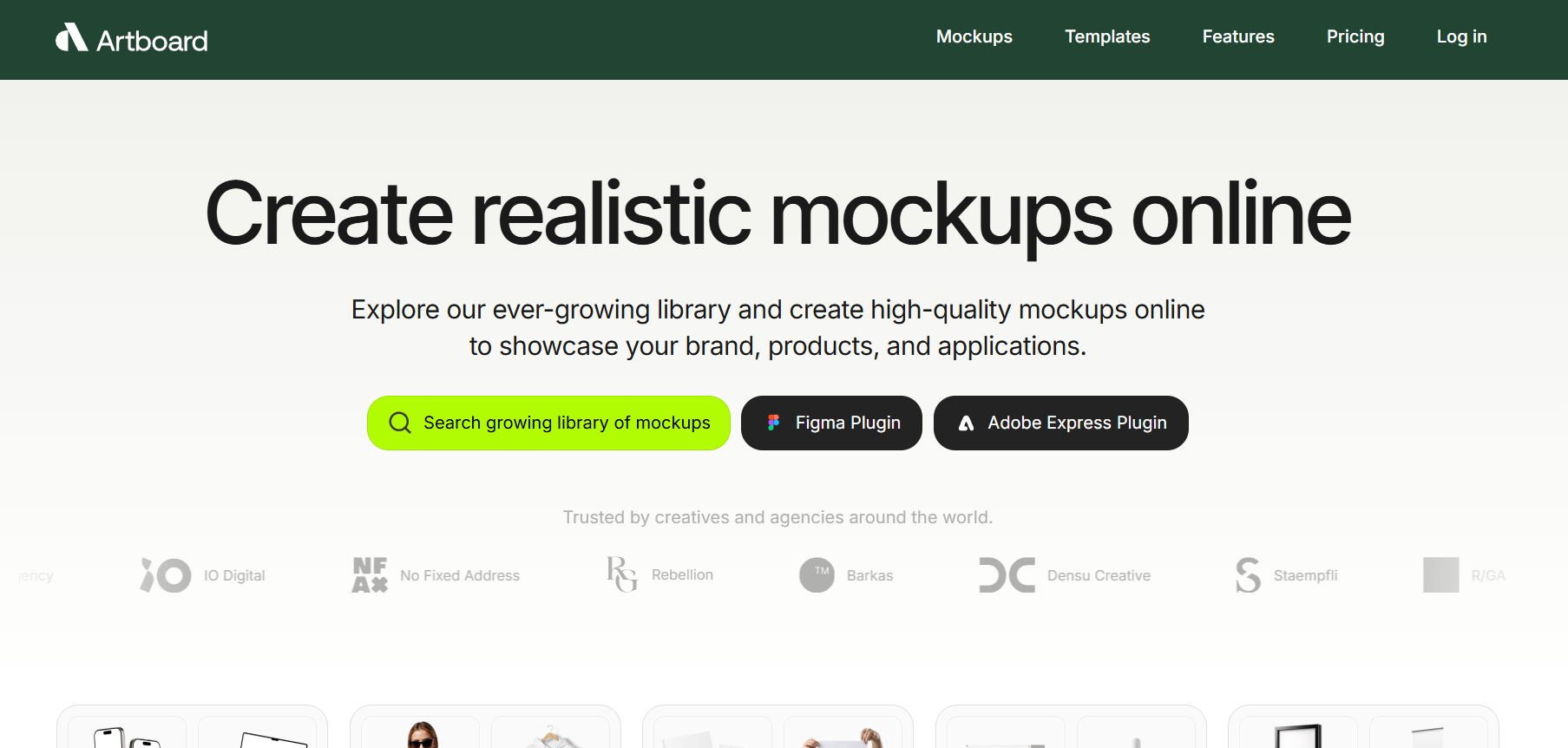
Artboard Studio is an animation and collaborative tool that allows designers to control layered scenes more effectively. It is a good option when creative teams require both motion graphics and static mockups.
Key Features & Metrics
More than 10,000 templates of mockups and animated scenes.
Timeline-based animation editor.
Figma and Adobe Integrations.
Groupware (agency and team collaboration).
Pricing & Plans
Free plan with unlimited templates, professional plans start at $19/month.
Why Choose Artboard Studio
Artboard Studio should be used when a creative agency or team requires interactive mockups and animations. It enables two or more users to work together in real time and, therefore, can be used effectively as a presentation tool to clients or in pitching a campaign: display product mockups, visual representations of ads, or branded content in an animated manner.
Mockup World
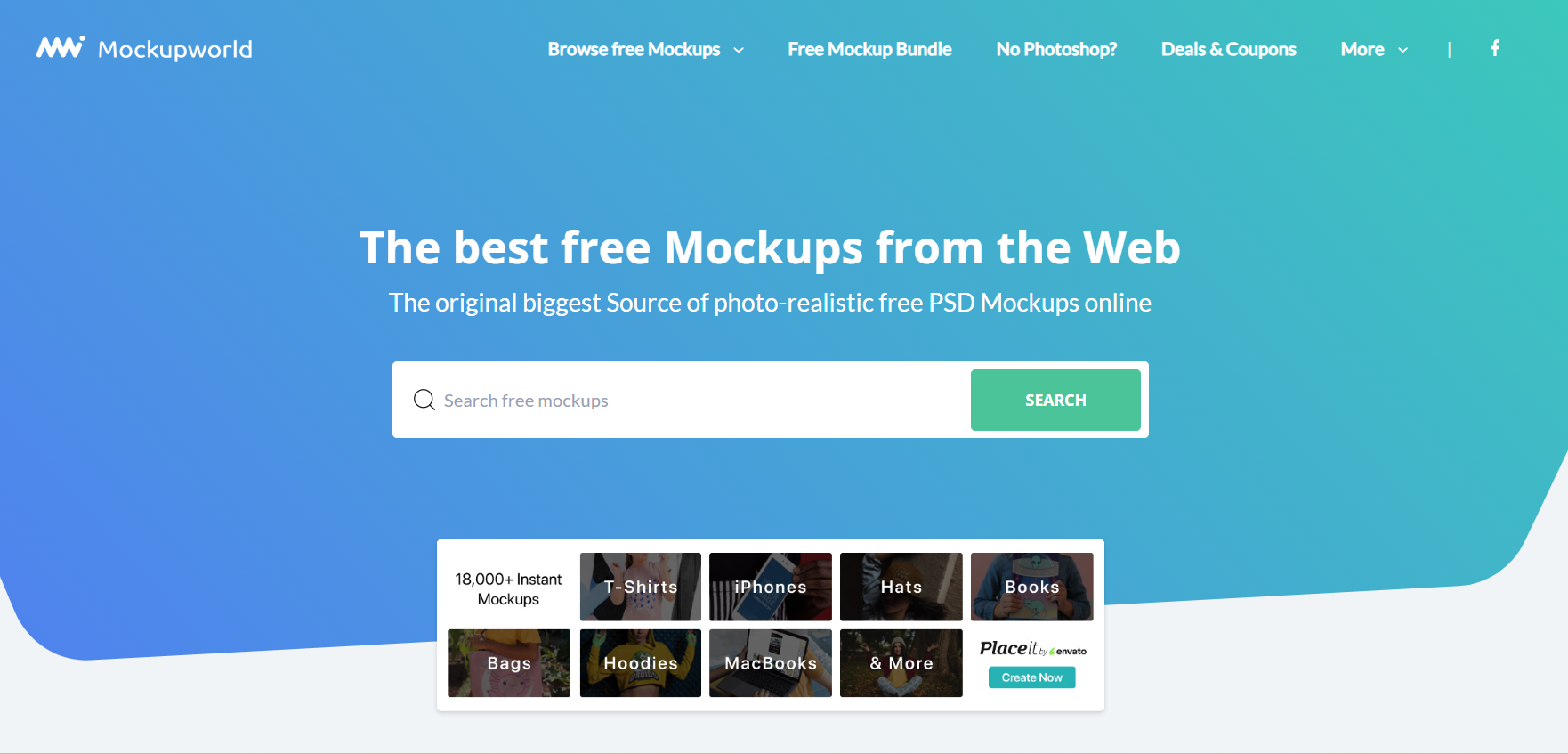
Mockup World is an editorially selected collection of free and paid PSDs. Unlike web editors, it provides all the Photoshop power, making it suitable for designers with the utmost flexibility.
Key Features & Metrics
Knowledge of thousands of PSD mockups of clothing, devices, posters, and packaging.
Complete Photoshop editing of smart object layers.
High-resolution print-ready.
The advertisement is an optional feature, and the directory is entirely free, with optional premium upgrades available for purchase.
Pricing & Plans
Free plan with curated PSD library.
Why Choose Mockup World
Mockup World is one of the reliable sites a Photoshop user would refer to when seeking access to free, hand-picked PSD mockups. Designers can utilize a wide range of templates, including clothing, packaging, devices, and more, to elevate their projects.
Mr. Mockup
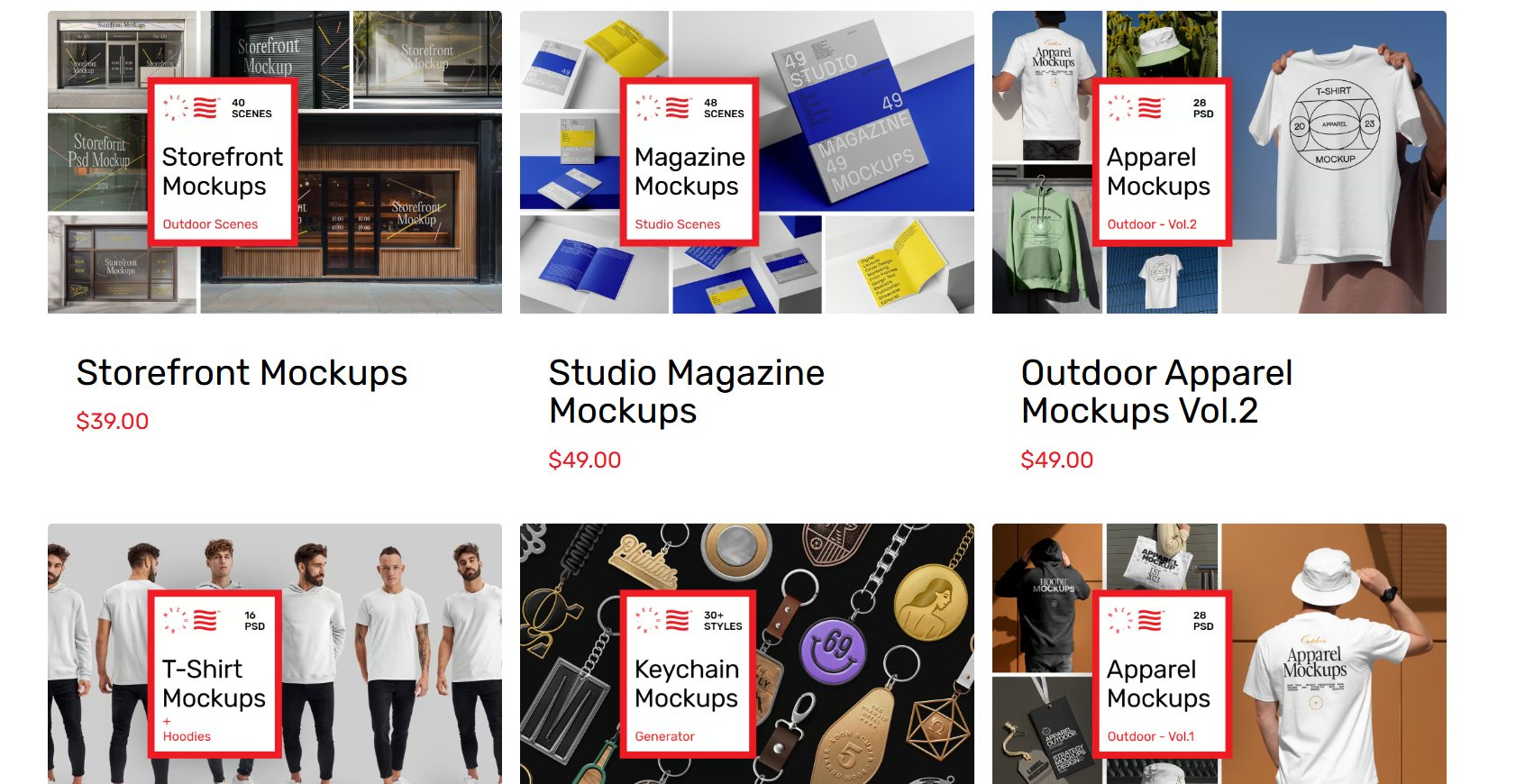
Mr. Mockup is a quality specialist for PSD packs. It is an excellent alternative when an agency needs to bundle multiple studio-grade mockups.
Key Features & Metrics
Oversized packages that have 300-plus PSDs in a single pack.
Emphasizes paperwork, branding, clothes, and wrappings.
High resolution (usually 6000 x 4000 pixels, 300 DPI).
Each pack is lifetime-use licensed.
Commercial and Standard License available for both personal and commercial use.
Pricing & Plans
Free for limited PSD downloads, Paid packs start at $29
Why Choose Mr. Mockup
Mr. Mockup has superior Photoshop mockups at a pocket-friendly cost. It is an excellent choice for designers who prefer to work in offline Photoshop but also want to produce high-quality, clean images with optimal resolution. Visually display brand identity concepts, package, or client presentation with professionalism.
Mediamodifier
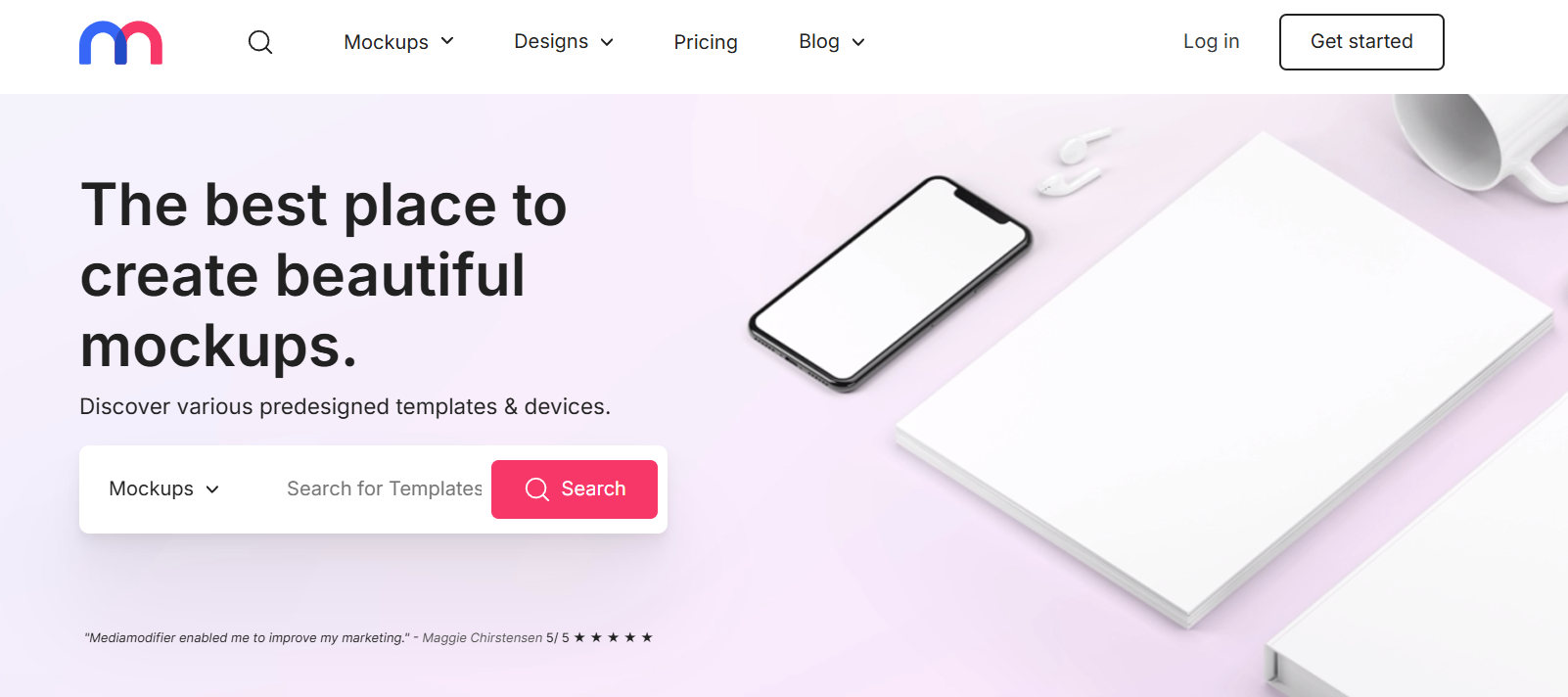
Mediamodifier is a web-based editor providing an extensive mockup library with an API that lets you automate your designs. It is used by big e-commerce groups that require quick graphics in large quantities.
Key Features & Metrics
5,000+ templates of mockups in all categories.
Online workflow and drag-and-drop editor.
Rapid API Mockup Generator API.
Directly upload your mockups to social media.
Export your mockups in JPG or transparent PNG format.
Pricing & Plans
Free plan with limited templates, professional plans start at $5.67/month.
Why Choose Mediamodifier
Mediamodifier was developed for fast-paced marketers and teams that need instant, web-based mockups. With its drag-and-drop editor and collaboration features, it makes it easier to create content for campaigns. Use it to create social media visuals, ad creatives, or client-facing presentations in minutes without using Photoshop!
Feature Face-Off
AI Mockups: Modor leads the pack with its cutting-edge AI mockups. Unlike others, Modor emphasizes heavily on AI-generated, photo-realistic output, saving you hours of manual editing.
Completely free: Modor offers free, professional-grade mockups without hidden costs and watermarks, unlike any other mockup generator tools. Mr. Mockup also provides multiple free mockup packs.
Most extensive Libraries: Renderforest, Artboard Studio, and Vexels are among the most extensive libraries with diverse assets.
Multi-platform optimization: Modor makes your workflow simple by letting you resize your mockup for various e-commerce platforms like Etsy, Amazon, and social platforms like Instagram, Facebook, and more.
Best Team Support: Vexels and Mediamodifier offer scalable team accounts, project management, and collaboration tools.
What is the Right Alternative for You
In case speed, cost, and efficiency driven by AI are what matter to you, Modor clearly wins. It provides free high-resolution mockups (3000 X 5000 px), unlimited downloads, and ultra-realistic mockups with modern UI/UX, which lets you add multiple mockups in one go, unlike any other tool.
Vexels is a game-changer for merch sellers who depend on unlimited, scalable downloads. It features an extensive library, ensuring you will never lack high-quality assets to power your designs.
Renderforest is the one-stop solution when you want to get more than mere mockups. It is a great choice, offering the possibility of videos, logos, and branding tools all under a single plan, which is both simple and valued by businesses.
Artboard Studio will be more suitable for progressive teams that can appreciate innovation in design. Conversely, Photoshop users will be able to use Mockup World and Mr. Mockup in their workflow with high compatibility.
To marketers, selecting the appropriate tool is not only about designing- it is about efficiency. You will be able to save time, automate processes, and concentrate on scaling your campaigns with these platforms.
Conclusion
The most suitable Placeit alternative requires your objectives, finances, and innovative requirements. Modor is entirely free, and Mockup World is relatively cheaper, whereas Vexels suits POD sellers, and Renderforest is unrivaled in terms of everything. Artboard Studio is collaborative, Mr. Mockup specializes in PSD quality, and Mediamodifier makes marketers' lives simple. The prudent thing to do is to test free plans.
Next Steps
Begin by registering two free-of-charge tools, e.g., Modor and Renderforest, to experiment with real projects, e.g., t-shirts or packaging mockups. Compare by the quality, speed, and ease of use. When you find exactly what you are looking for, go to the next level, buy a paid or lifetime plan, and grow your own workflow in 2025 with confidence.
FAQs
1. Is there a free version of Placeit?
No, Placeit is not entirely free. You can preview templates for free, but downloading your design requires a paid subscription. In case you want an actual free substitute, the best solution is Modor - you can have an infinite amount of HD mockups, no watermark, and free of all cost.
2. Is Canva better than Placeit?
Canva excels at both graphics and social media, but it is not a dedicated mockup generator. Placeit has more templates than Canva; however, both are inferior to Modor and Vexels, which offer highly realistic apparel mockups supported by AI.
3. What is the best mockup generator?
The most suitable mockup generator in 2025 is Modor. It's AI-generated mockups that are ultra-realistic, without the need to handle shadows, lighting, and scaling. Plus, it is free, web-based, and well-suited for e-commerce services such as Amazon, Etsy, and Shopify.
4. Is Placeit worth the money?
The most suitable mockup generator in 2025 is Modor. It's AI-generated mockups that are ultra-realistic, without the need to handle shadows, lighting, and scaling. Plus, it is free, web-based, and well-suited for e-commerce services such as Amazon, Etsy, and Shopify.