15 Best Mockup Tools to Try in 2025: Free & Paid
15 Best Mockup Tools to Try in 2025: Free & Paid

Introduction
Mockups aren't just an extra design step anymore; they're the secret weapon for standing out in today's marketplace. Think about it, when you're shopping online, do you trust a flat design, or a t-shirt shown on a model? The second one immediately catches the eye.
In fact, studies show that over 70% of people who shop online are influenced by the visual appearance of products. In 2025, with AI mockups becoming common, creating those visuals will no longer be time-consuming or expensive. Tools like Modor now do the heavy work for you, adding shadows, folds, and natural lighting to make your product look like it came out of a professional photoshoot.
This guide takes you on a tour of 15 of the best mockup tools available today. Whether you're an entrepreneur, a POD seller, or a designer, we have a tool for everyone.
Key Takeaways
AI evolution- AI mockup generators like Modor can generate photo-realistic mockups within seconds.
Free alternatives are mighty - Free mockup tools like Modor operate without hidden paywalls and are therefore a good choice for starting.
E-commerce integrations - If you are an e-commerce seller, look for tools with e-commerce integration.
Choose your best mockup tool based on your workflow - The best mockup tool isn't one size fits all; it depends on what you're trying to do.
What are Mockups

A mockup is a preview of how your design will appear in the real world before it's printed or manufactured. It might be your design on a coffee mug, your brand on a package, or a T-shirt on a model.
Think of raw ingredients as flat designs, while the plated dish is a mockup. Mockups add texture, shadows, and perspective, transforming an idea into reality.
Why Mockups Matter More Than Ever in 2025
E-commerce is on a boom with sales anticipated to exceed $7 trillion in 2025. That also implies that the competition has never been harder. All the product lists, advertisements, and social media posts must include images that immediately attract attention.
That's where mockups shine:
AI & Automation: Photoshop hours? That's old news. Today, AI-powered applications can put your design on a product and automatically add a photo-realistic touch, giving rise to AI mockups.
Customer Trust: Better graphics do not merely look good, but they also sell better. According to Shopify research, conversion rates can increase by 30% with realistic imagery.
Scale: Customers want to see your product in 100 different setups? Only mockup tools can allow this.
How I Chose the Best Mockup Tools

When choosing the best mockup tool, I did not simply consider the number of templates available. I was interested in knowing how viable and practical they were in real life. Can I post a design and preview a polished mockup within five minutes or less? Do the outputs appear professional enough to be put on an Amazon product listing?
I asked myself these questions:
Usability - Is the tool for beginners or pros?
Export quality - Are the photos clear and of high quality?
Innovation - Is AI handy or does it stand in the way?
Another huge factor was pricing transparency. While searching for the best mockup tool, my priority was to try free mockup tools first, such as Modor.
Integrations also mattered. Direct export to Shopify or Etsy can save e-commerce sellers hours of manual work with just a few clicks. In the case of agencies, I considered whether these platforms offered team capabilities.
Modor
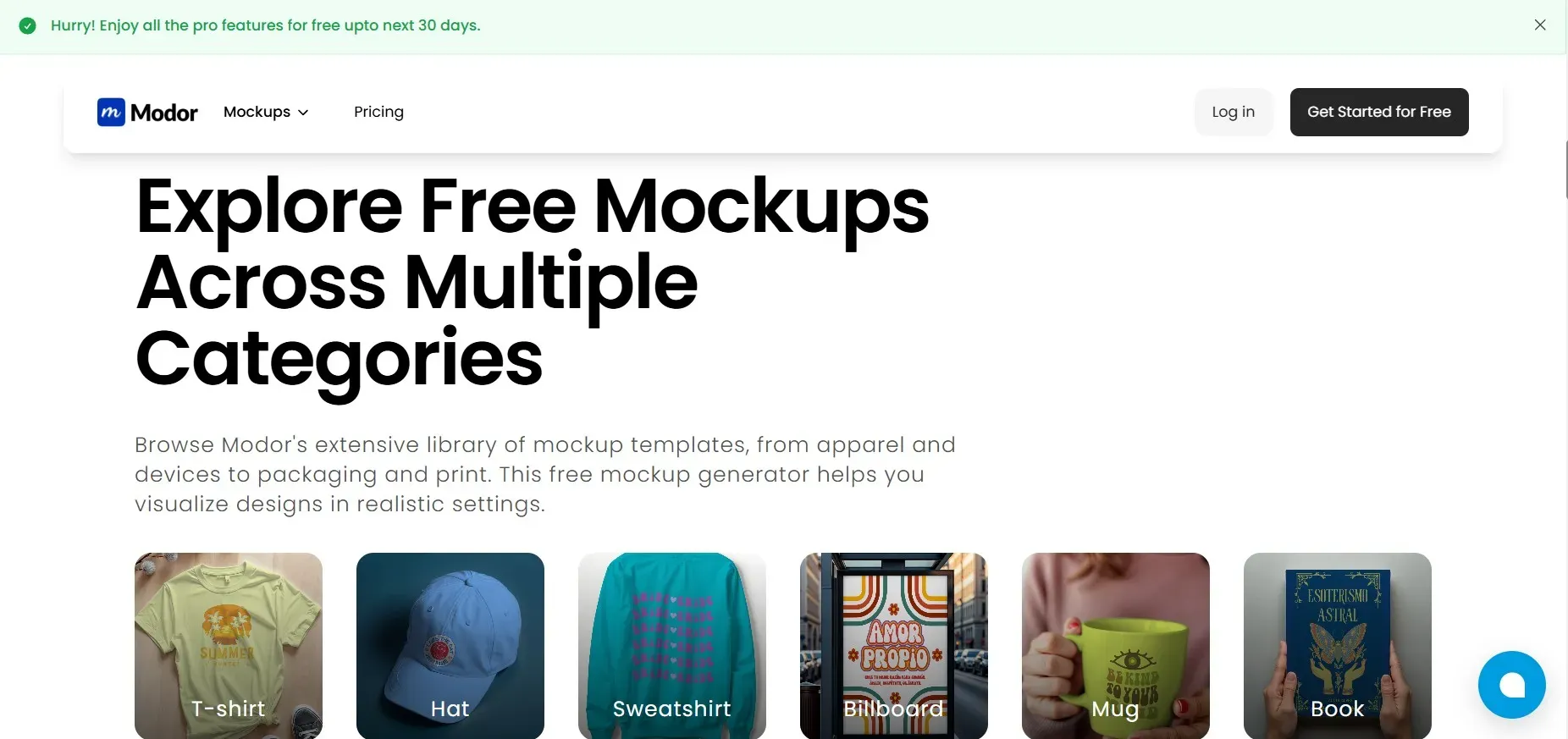
Modor has already become the favorite among small business owners and designers. Its biggest selling point? It is entirely free and comes with no hidden costs. Behind the scenes, their AI automation automatically adjusts shadows, folds, and lighting, making your design appear as though it were photographed in a professional studio.
Key Features
Extensive template library: 10,000+ pre-made designs in clothes, printing, and digital products.
Easy to use: Modor has a user-friendly interface and a drag-and-drop editor for fast mockup generation.
High-resolution exports: With Modor, you get unlimited HD downloads (3000x2000 pixels), no watermark.
Template variety: High-quality Templates across 25+ categories, including apparel, print, and tech devices.
Optimized mockups for e-commerce platforms: Modor automatically optimizes your mockups for various e-commerce platforms, including Amazon, Shopify, and Etsy, as well as Social media platforms like Instagram and Facebook, among others.
Pros
Easy to use drag and drop editor.
AI mockups with realistic imagery.
Streamlined to work in the e-commerce platforms.
No design skills pre-requisite.
Completely free with unlimited free mockups and exports.
Cons
Less customization than sophisticated design tools.
Pricing Overview
Free Forever - Unlimited free mockups, HD exports, and access to all templates.
Vexels
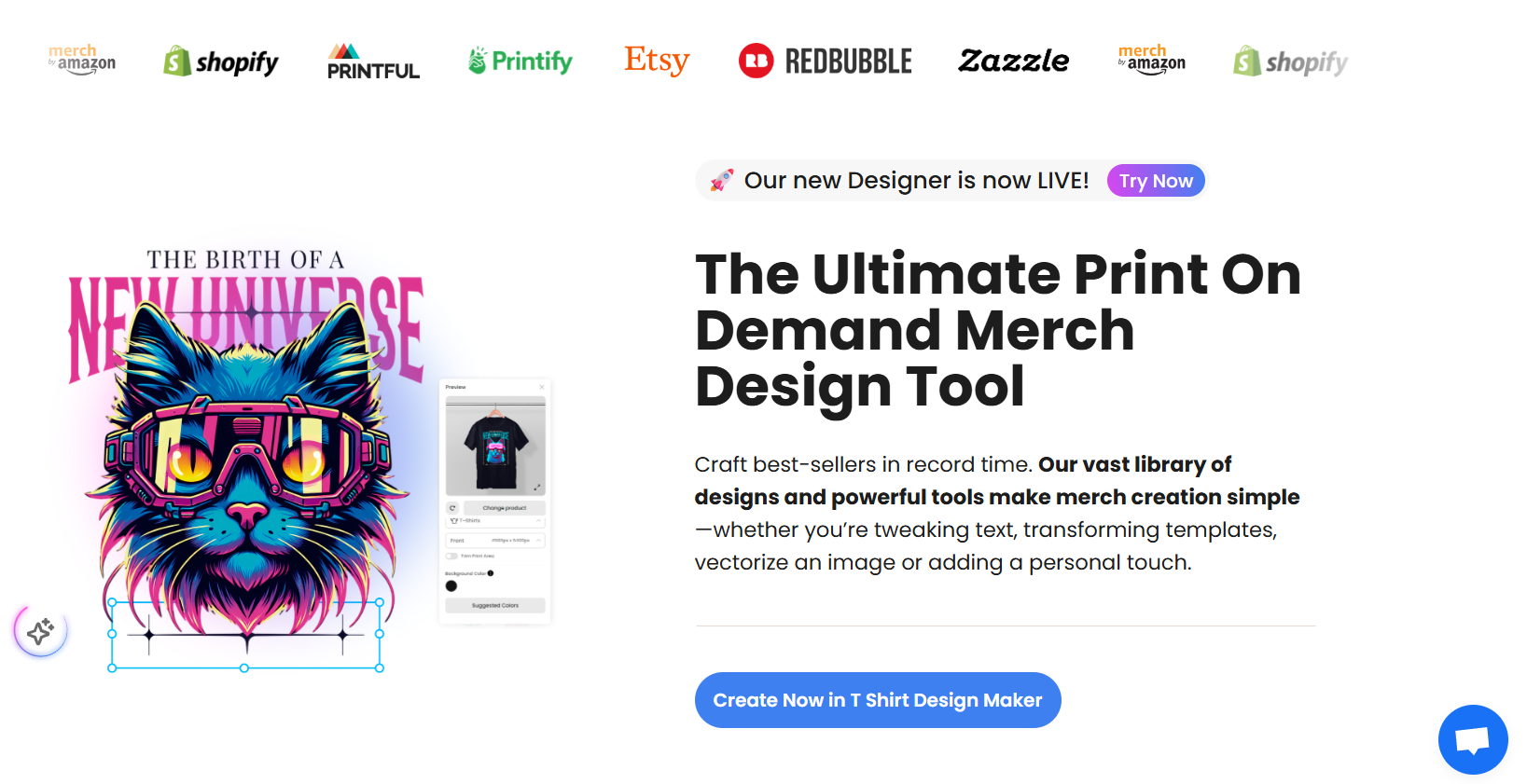
Vexels is designed to serve print-on-demand (POD) vendors, providing printable templates and graphics with thousands of pre-made templates and editable graphics.
Key Features
Vast library: Access thousands of Stock vectors, PSDs, and editable templates.
Professional customization: Easily customize your mockups with the Merch Designer tool.
POD-friendly: Get access to POD-friendly licenses tailored for commercial use.
Integration: Seamless Integration with Amazon Merch, Printful, Printify, and many more.
Collaboration features: Team collaboration made easy with Vexels’s built-in team project management tools.
Pros
Extensive graphics library designed exclusively for POD businesses.
Non-designers save time using readily available templates.
Licensed to be used commercially.
Combines with mainstream POD.
Cons
No free plan, only paid tiers.
More oriented towards POD rather than general designers.
Pricing Overview
No free plan, Paid plan starts at $14/month
Renderforest
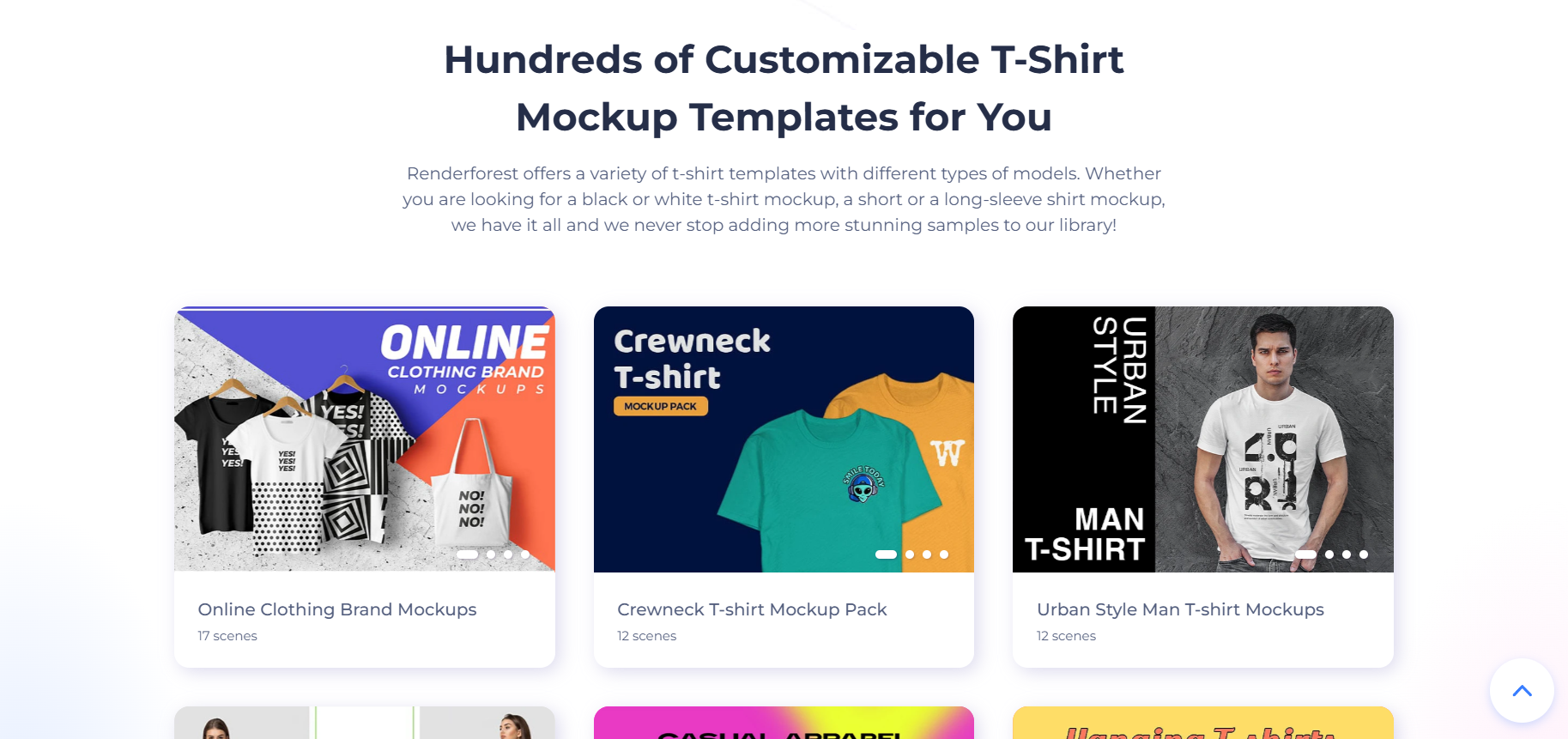
Renderforest is a simple design software that encompasses mockups, logos, videos, and websites. It is also versatile and provides built-in AI design capabilities to businesses that need more than mockups.
Key Features
Diverse template collection: Explore a diverse collection of mockup templates across various categories, including apparel, packaging, and digital products.
Build brand identity: Revamp your brand identity with an AI-based logo, color, and design branding kit.
Media assets: Enhance your mockup with embedded stock objects (images, icons, and fonts).
Pros
Offers a lot more than just mockups.
Ideal for startups that require a one-stop solution.
Simple online editor with AI mockups.
Adequate design depth/ simplicity.
Cons
Free mockups with low-resolution watermarked exports.
Limited Mockup library compared to other popular tools.
Pricing Overview
A free plan is available with watermarked free mockups; the paid plan starts at $14.72/month.
Artboard Studio
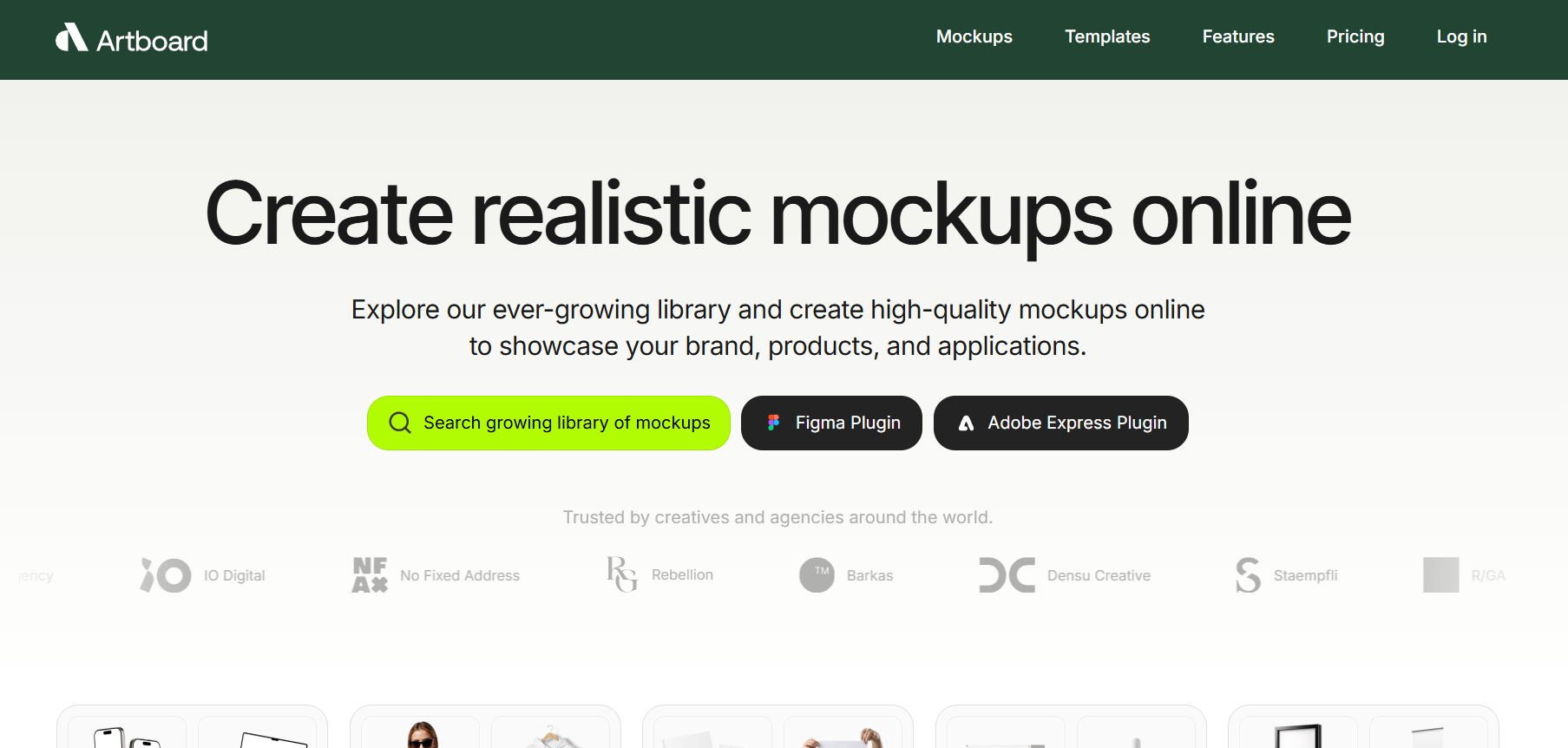
Artboard Studio is a web-based mockup and design tool that supports professionals to have greater control of layered designs. It has an interface that is similar to Adobe Photoshop, but can be more easily adopted by the team.
Key Features
Multidimensional editing: Unlike a drag-and-drop editor, Multidimensional editing lets you adjust angles, depth, shadows, lighting, and layer objects in your mockups.
Template variety: Thousands of Templates for packaging, clothes, and tech devices.
HD Exports: Download your designs in high-definition PNG/JPEG and overlayed PSD formats.
Seamless integrations: Connect easily with Figma and Adobe Express.
Pros
Photoshop-like editing within the browser.
Advanced layer support to control advanced designs.
Built-in collaboration tools.
Great with professional designers and agencies.
Cons
More costly than entry-level mockup tools.
Pricing Overview
Free Trial with limited features, paid plans start from $19/month.
Mockup World
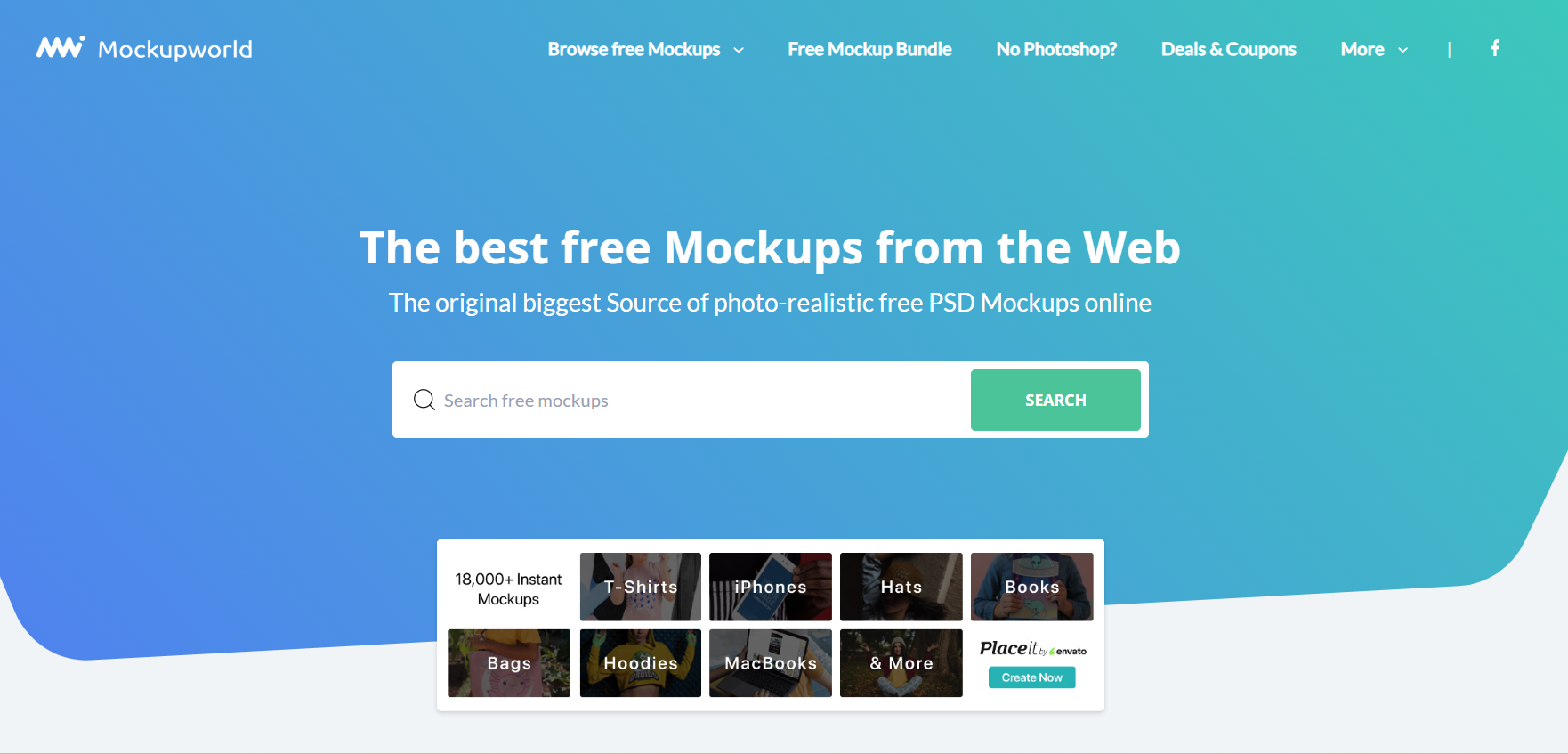
Mockup World is a vast, free library of PSD mockups featuring high-quality templates contributed by designers worldwide. Photoshop enthusiasts can find great creative opportunities here.
Key Features
PSD mockups: Access a wide range of free mockups and premium PSD mockups.
Broad spectrum: Explore designs under clothing, wrapping, stationery, technology, and billboards.
Photoshop-ready files: Get Access to fully layered PSD mockups for complete Photoshop editing.
Commercial use: Many of the files contain commercial-use licenses.
Pros
Free trial and advanced features.
Immense diversity across industries.
Customizable high-quality layered PSD mockups.
Perfect for Photoshop users
Cons
Needs Photoshop skills.
No drag and drop editor (must manually edit)
Pricing Overview
60-day Free trial includes thousands of free PSD mockups.
Mr. Mockup
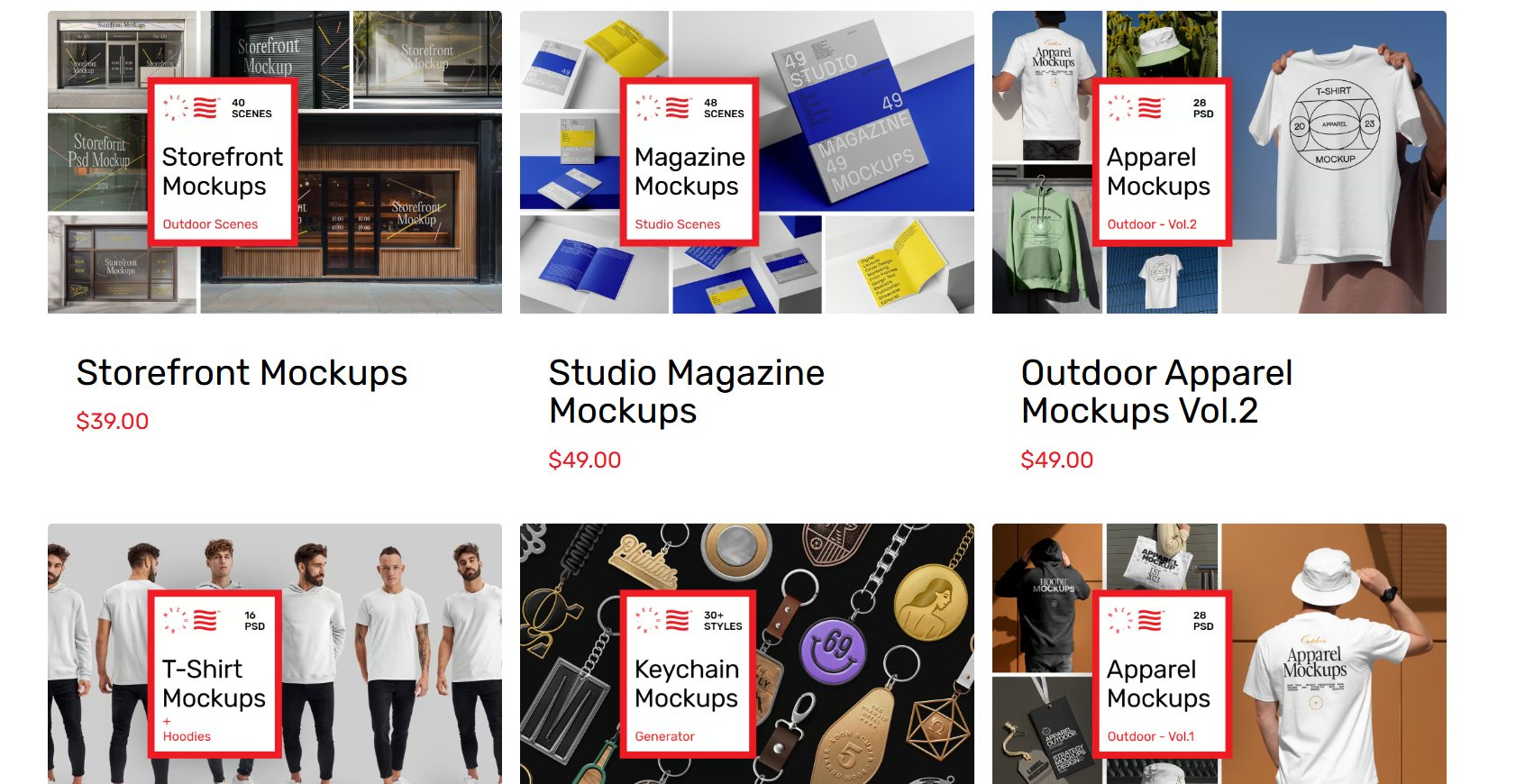
Mr. Mockup is a PSD mockup specialist for branding agencies, specializing in high-end, detail-oriented realism. It has contemporary, high-quality templates in its marketplace.
Key Features
Professional PSD mockups: Perfect for high-quality branding projects.
Realistic details: Each file is full of detailed textures, shadows, and perspectives, giving it an ultra-realistic touch.
Diverse categories: Mockups under various categories, including packaging, stationery, apparel, and outdoor ads.
Flexible pricing: Pay for specific templates or buy a whole bundle with multiple templates.
Pros
Super realistic graphics.
Excellent for branding and client presentation.
Flexibility with a one-time payment.
Frequently updated collection.
Great for Photoshop enthusiasts.
Cons
No online editor for mockups
No free tier available.
The library size is relatively small compared to other tools.
Pricing Overview
No free plan, Premium mockups and bundles start from $10.
Mediamodifier
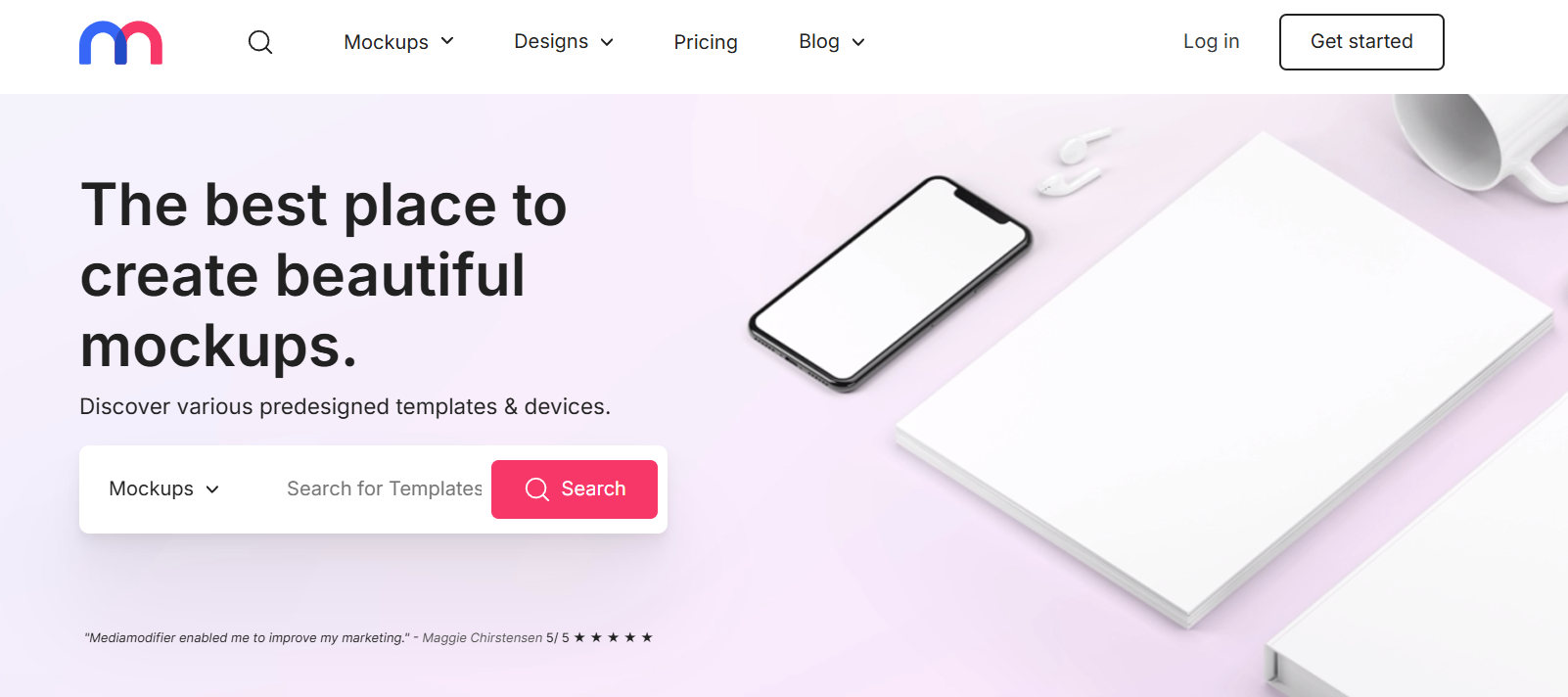
Mediamodifier is a web-based editor with thousands of templates, and the design interface is easy to use. It offers both static and animated mockups.
Key Features
Vast library: Explore an extensive library of templates covering clothing, equipment, and packaging.
Easy to use: Drag-and-drop editor with instant previews for quick customization.
Instant resizing: Resize your designs across multiple mockups instantly.
Built-in Assets: Enhance your mockups with built-in design elements, including shapes and icons.
Pros
Easy-to-use online platform
No Photoshop needed
Perfect with marketers and social media campaigns.
Cons
Free plan with limited free mockups and low-resolution exports.
Limited mockup library compared to established platforms.
Pricing Overview
Free Plan available with low-resolution free mockups with a watermark. Paid plans start from $11.32/month.
Mockuuups Studio
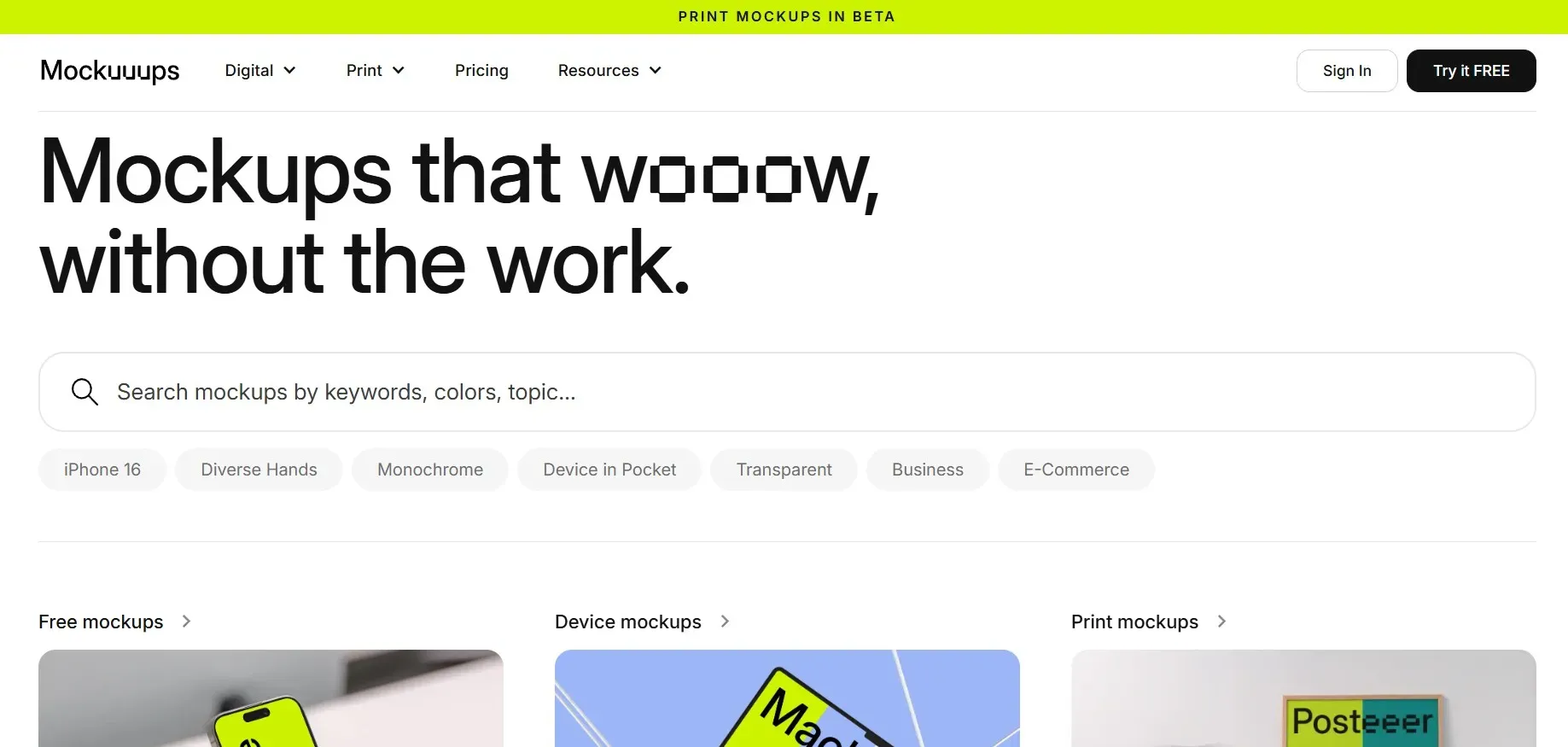
Mockuuups Studio is a desktop mockup generator that designers adore, as it provides complete control without the need for a browser. It combines perfectly with Figma, Sketch, and Photoshop, making it a favorite for professional workflows.
Key Features
High-quality Templates: High-quality mockups, including devices, packaging, and apparel.
Integration: Seamless integration with Figma and Sketch.
Easy to use: A drag-and-drop online editor for quick previews and fast customization.
High-resolution exports: Download your designs in HD PNG and JPG format.
Desktop version: Explore the offline Desktop version for macOS and Windows.
Pros & Cons
Compatible with professional design software like Figma and Sketch.
Offline access through the desktop app.
Wide range of devices and lifestyle mockups.
User-friendly interface with instant previews.
Cons
The free version offers a limited number of free mockups.
Smaller library than Placeit or Envato Elements.
Pricing Overview
Free Plan with limited free mockups, Pro Plan starts at $24/month.
Placeit
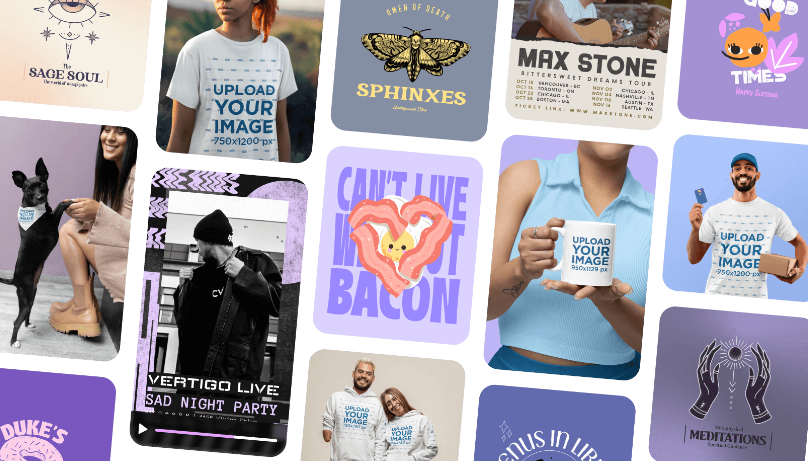
Placeit by Envato is one of the largest mockup libraries online. it has 40,000+ templates. It’s best suited for businesses needing endless variety with professional-grade mockups.
Key Features
Largest template library: Access the most extensive template library across all products.
Highly customizable: Advanced customization with custom background, text, graphics, and elements.
Wide Variety: Extensive coverage on apparel, digital, and branding mockups.
Commercial use: All mockups generated on Placeit are licensed by Placeit and can be used commercially.
Integration: Offers seamless integration with Printify.
Pros
Biggest template library in existence.
Beginner-friendly UI.
All-in-one subscription
Commercial license.
Cons
The free tier includes limited, watermarked free mockups.
Subscription-based.
It can be daunting due to its sheer size.
Pricing Overview
Free tier available with limited watermarked free mockups; unlimited subscriptions start at $1.99/month.
Mockey
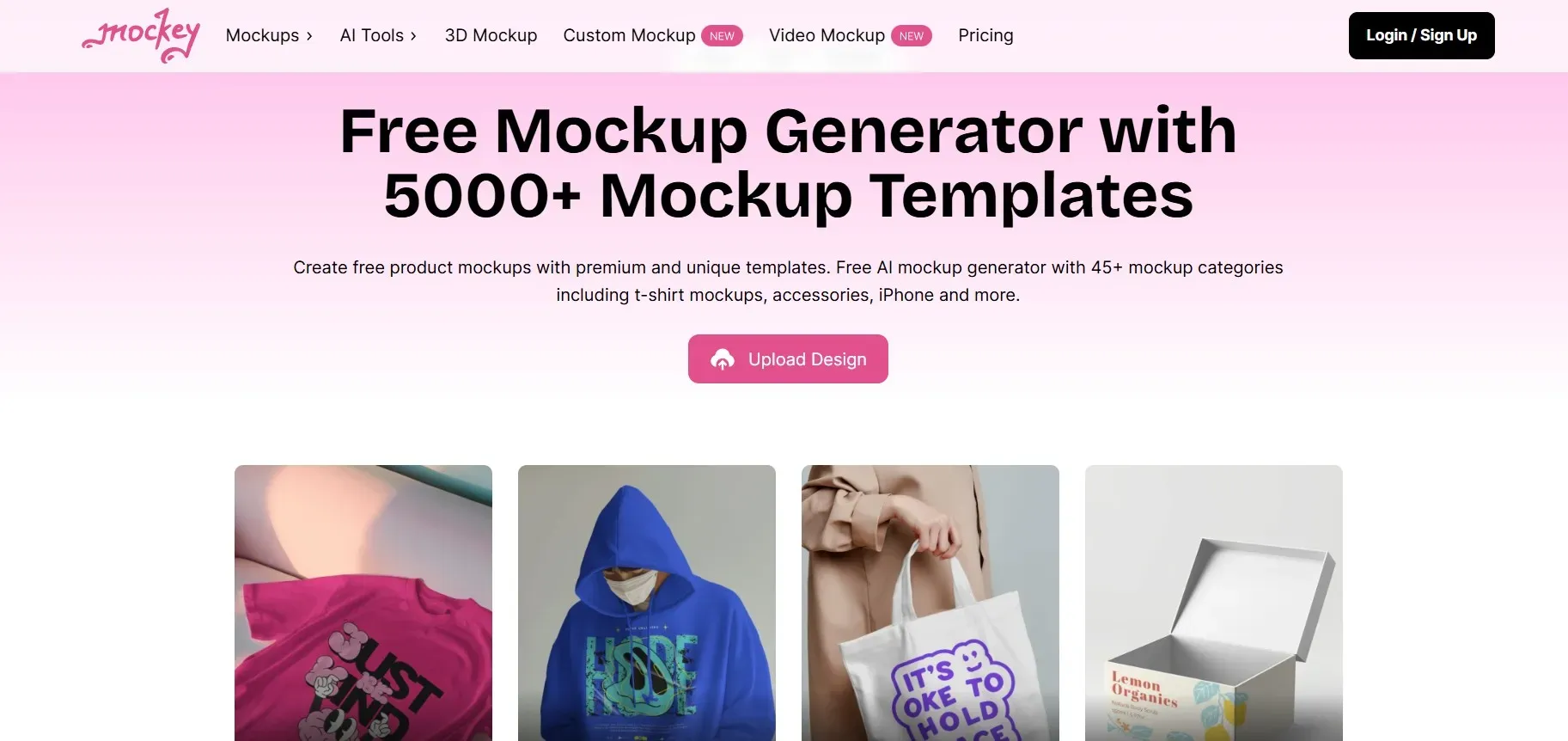
Mockey is a free AI-powered mockup tool built for speed and simplicity. It’s especially popular among small businesses and Etsy sellers.
Key Features
AI-powered realism: Create Photorealistic mockups rendered by AI.
Template library: Mockey boasts a vast template collection spanning multiple mockup categories.
Modern editor: Easy to use Drag and drop editor with real-time preview.
High resolution exports: Paid HD downloads in PNG/JPG format without a watermark.
Mobile-accessible: A Play Store app is available for Android users.
Pros
Easy-to-use AI interface.
Play Store app for Android users.
AI mockup generator.
Cons
Poor customization capabilities.
Free plan offers low-resolution, limited free mockups in only JPG format.
Pricing Overview
Free tier available with limited, low-resolution free mockups; Pro plan starts at $7/month.
Envato Elements Mockups
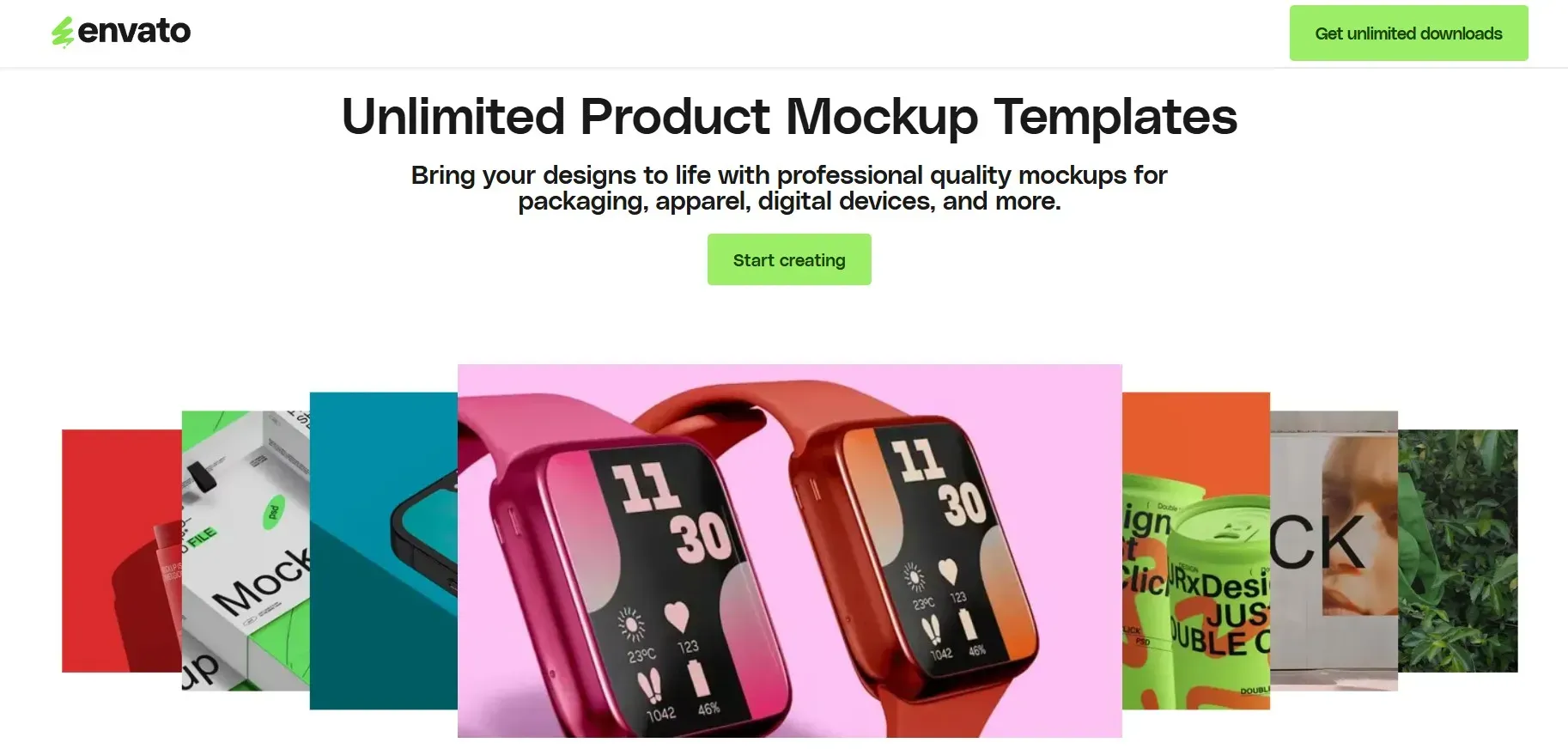
Envato Elements is a subscription-based marketplace that provides unlimited downloads of mockups, templates, and other creative assets.
Key Features
PSD mockups: Work with thousands of PSD-based templates for easy Photoshop editing.
Diverse templates: High-quality professional mockups covering clothing, packaging, labels, and branding templates.
Envato ecosystem: Part of the larger Envato marketplace of design resources.
Commercial use: Most mockups include a Commercial-use license.
Pros
One subscription includes unlimited downloads.
Megabuilds of creative assets, excluding mockups.
Regularly updated with new content.
Lifetime commercial license.
Cons
Most of the mockups need Photoshop.
Not ideal for non-designers.
Subscription-only model
Pricing Overview
Unlimited downloads start at $16.50/month.
Yellow Images
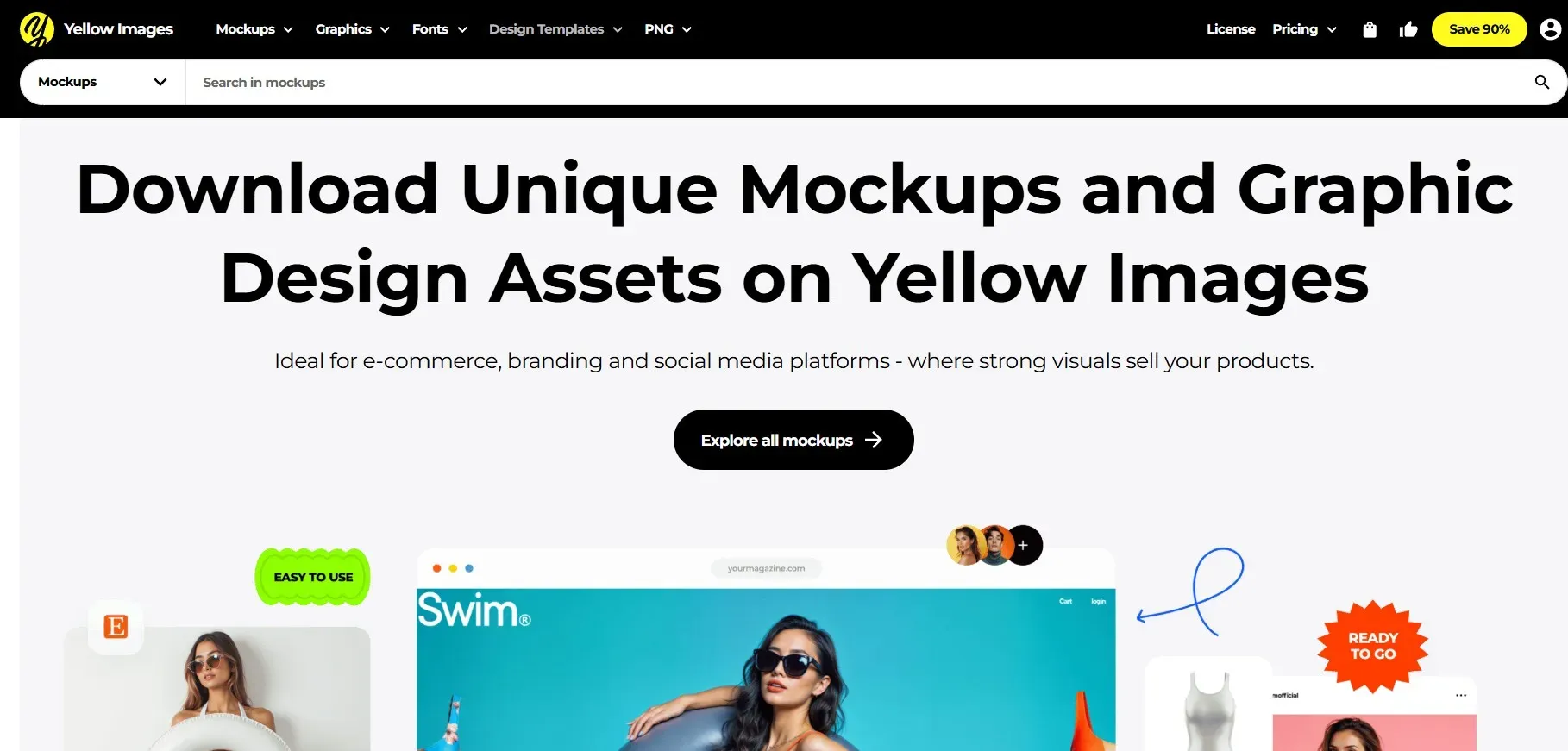
Yellow Images is known for high-quality, ultra-realistic 3D mockups. Ideal for Big brands and professional designers.
Key Features
Premium templates: Access a vast collection of premium 3D mockup templates.
Hyper-realistic quality: Designed with ultra-realistic lighting and shadows.
Complete customization: Adjust colors, textures, and angles of your mockups to match your brand.
Versatile categories: Premium templates covering packaging, clothing, and advertising mockups.
Pros
Super realistic 3D effects.
Wide variety of premium templates.
Best suited for branding agencies.
Cons
Costly compared to most tools.
Not the best one to start with if you are on a tight budget.
Pricing Overview
Premium membership plans start at $59/month.
Pixeden

Pixeden offers high-quality PSD mockups. It has been a long-time favorite among Photoshop enthusiasts.
Key Features
PSD mockups library: Explore thousands of high-quality PSD mockups.
Wide variety: High-quality mockup templates under various categories like print, digital, branding, and packaging mockups.
Layered PSDs: Get Access to fully layered Photoshop files for custom editing.
Regularly updated: New templates and collections are added frequently.
Pros
Professional-quality PSD mockups
Affordable prices for individual designers.
Entirely customizable using Photoshop.
Cons
Requires Photoshop skills.
No drag-and-drop editor.
Pricing Overview
Free Access with Limited free PSD mockups, premium plan starts at $9/month.
Freepik Mockups
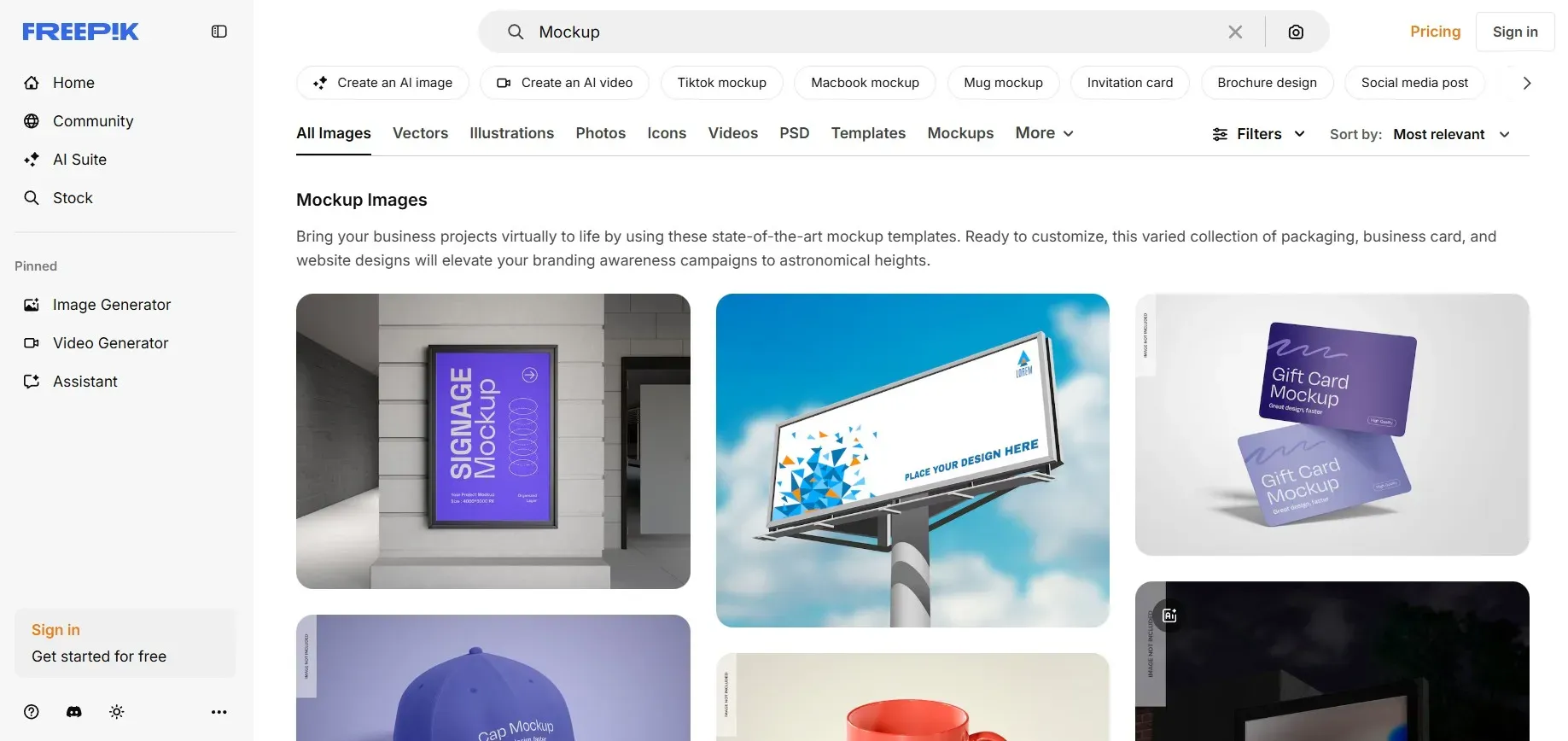
Freepik is a go-to hub for high-quality mockups. With thousands of free mockups and premium PSD mockups. Whether you need quick mockups for a presentation or polished visuals for commercial use, Freepik offers versatility, variety, and professional-grade results.
Key Features
Template hub: Freepik offers access to a massive collection of templates.
PSD mockups: Explore PSD templates of apparel, branding, and packaging mockups.
New designs are added regularly: AI-generated assets are being updated frequently.
Commercial use: Freepik offers a commercial use license to its free and premium users based on their plans.
Pros
Massive collection of free mockups.
Frequently updated
Commercial license available.
Highly customizable PSD mockups.
Cons
Photoshop is needed for most mockups.
Downloads from the free plan require attribution to be used commercially.
Pricing Overview
A free tier is available, with paid plans starting at $6.13/month.
Canva Mockups
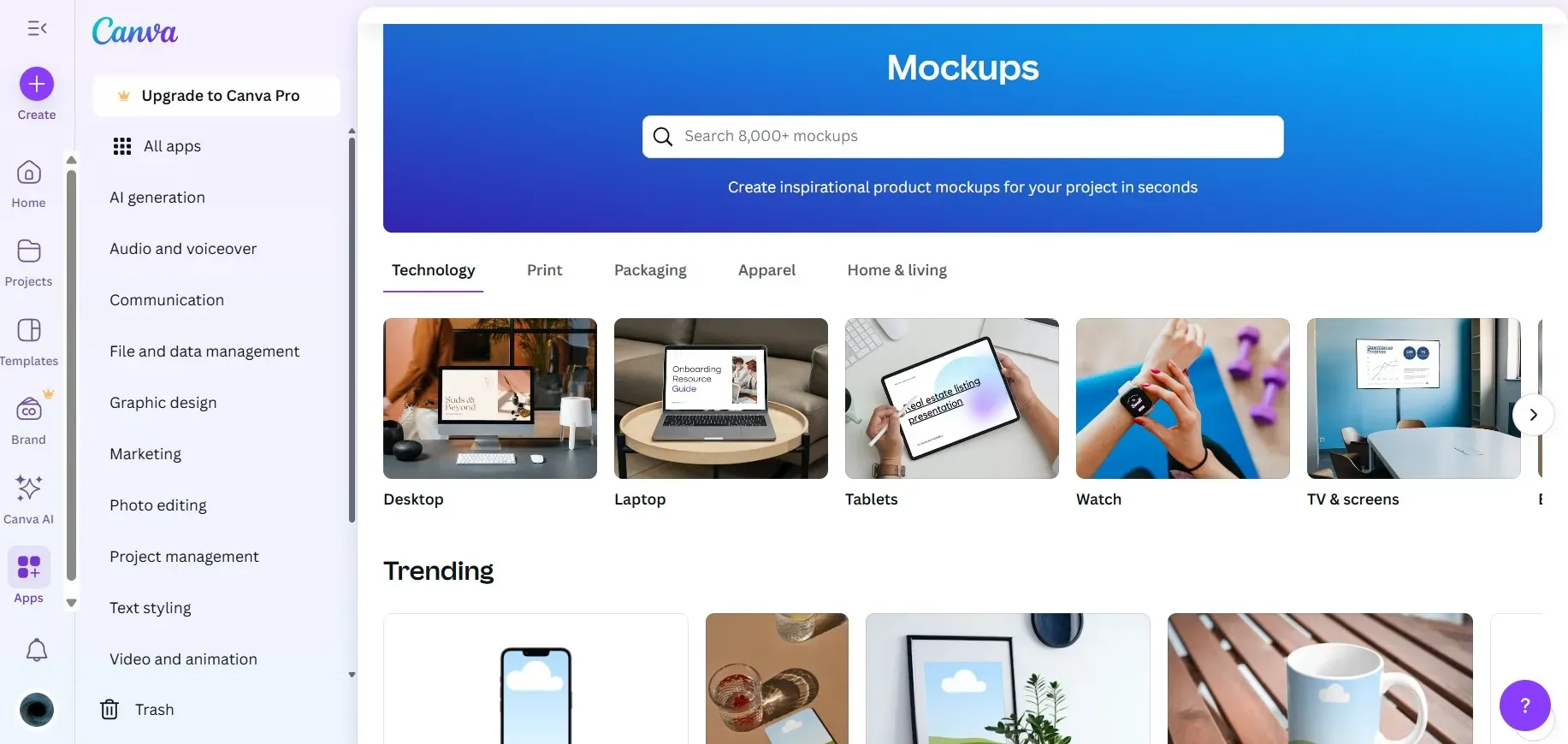
Canva has also added a mockup tool to its design toolkit, enabling any non-designer to create a mockup directly within the Canva design environment.
Key Features
Mockups collection: Mockups across multiple categories, including tech, print, packaging, apparel, and more
Full integration with Canva: Complete integration with design tools in the Canva environment.
AI-generated mockups: Generate content and media with AI.
High-resolution exports: Download and share high-quality mockups easily.
Pros
Beginner-friendly and fast tool.
Full integration with Canva.
Both desktop and mobile-friendly.
Cons
Smaller library compared to other tools.
Some mockups need a Pro subscription.
Pricing Overview
A free plan is available with limited free mockups, and the Canva Pro plan starts from $5.66/month.
Final Thoughts: Finding the Right Mockup Tool
The best mockup tool, at the end of the day, is not the one with the most templates and the cheapest plans. It is the one that can be easily added to your workflow. For small businesses needing quick mockups, Modor will be helpful. An agency looking for advanced control may be inclined toward Artboard Studio or Yellow Images. eBay, Etsy, or Amazon sellers will love the POD-ready approach of Vexels.
The golden rule? Don't overcomplicate it. Select a tool that will enable you to move quickly from an idea to a polished visual. Because the faster you can showcase your designs, the quicker you can test, sell, and scale your business.
FAQs
Which is the best free mockup tool in 2025?
Modor is the way to go if you are interested in something totally free and without hassles. Modor offers high-quality, realistic mockups in seconds, with high-resolution JPEG or PNG exports. It has an extensive template library dedicated to apparel, print, and even tech devices.
Are AI-powered mockups actually worth it?
Yes, especially in 2025. Tools such as Modor can create AI mockups in seconds that appear professional, saving you time so that more products can be launched and less time is spent on design.
Is Canva good for mockups?
Yes, Canva is an excellent option if you need quick, beginner-friendly designs and generic mockups. Canva offers over 8,000 templates and integrates with stock photos, icons, and fonts, making it easy to create polished visuals.
But unlike other tools, Canva is more limited in realism (fewer 3D effects, lighting, or shadows). It’s best for social media, presentations, and simple product mockups.
Which free AI tool is best for creating mockups?
Modor is the best option. Modor enables you to create super-realistic mockups in just a few seconds using AI, all for free. You get unlimited HD exports, access to thousands of templates across apparel, tech, and print, and optimized mockups for e-commerce platforms like Amazon, Shopify, and Etsy.
What’s the difference between PSD-based and browser-based mockup tools?
PSD-based libraries allow complete customization within Photoshop, but they require design skills and could be time-consuming.
Whereas browser-based tools such as Modor prioritise speed and automation. Unlike PSD mockups, you can edit and export your mockup in one step here.
Related Blog